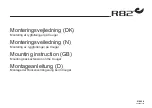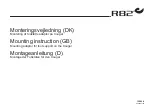Owner´s Manual Permobil C350
106
Troubleshooting Guide
Diagnostics R-Net LED
Battery voltage indicator
Each time the wheelchair is started up, parts of the wheelchair’s electronics are
checked.
If any fault has occurred in these parts, this is displayed on the control
panel’s battery voltage indicator and the indicator for speed/driving profile in the
form of one or more flashing lamps.
Troubleshooting and repairs must always be performed by competent person-
nel with good knowledge of the wheelchair’s electronics. More information
on troubleshooting and remedies can be found in the Service Manual for this
wheelchair model.
Permanently on
All in order. The number of lamps that light up depends on the voltage remaining
in the batteries. If the batteries are fully charged, all the lamps light up.
Slowly flashing red lamps, 1 - 2
The batteries need recharging immediately.
Rapid flashes, 1 - 10 lamps
A fault has been detected in the wheelchair’s electronics and the wheelchair
cannot be driven.
• Switch off the wheelchair.
• Check that all visible cables and the cable to the control panel are con-
nected correctly.
Switch the wheelchair on again. If the fault persists, count the number of flas-
hing lamps and check for a possible cause and remedy in the table on the
adjoining page.
Do not use the wheelchair until the problem has been remedied or you have
received other instructions from your service contact.
Any error signals on the indicators are not displayed while the wheelchair is being driven. They
appear when it is next started.
Diagnostics should only be performed by persons with sound knowledge of the wheelchair’s elec-
tronic control system. Incorrect or poorly performed repair work may make it dangerous to use the
wheelchair. Permobil accepts no liability for any personal injury or damage to the wheelchair and
its surroundings that may occur on account of incorrect or poorly performed repair work.
m
WARNING
m
CAUTION