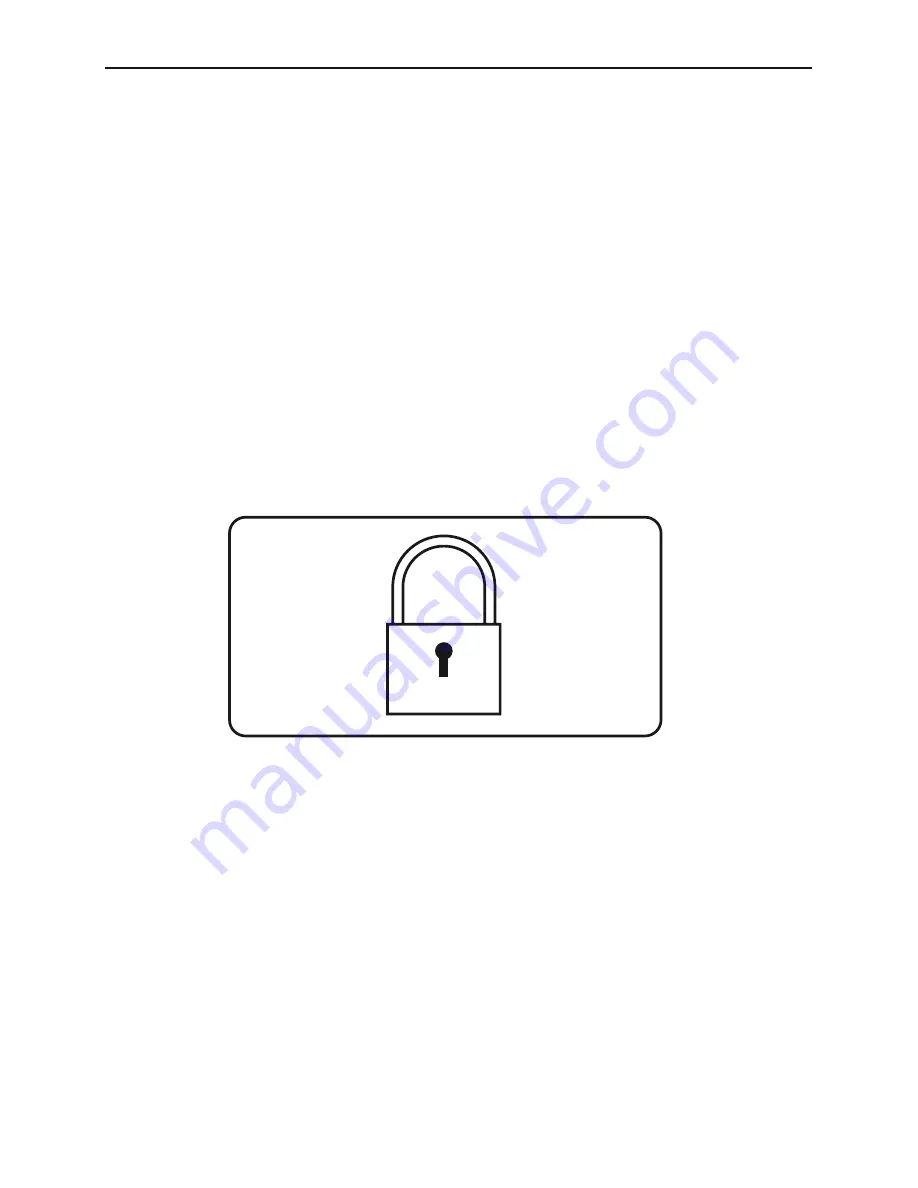
Owner´s Manual Permobil C350
Handling
68
R-Net control panel
Locking/unlocking the wheelchair
The control system can be locked in two different ways. Either by using a key
sequence on the keypad or with a physical key. The method used depends on
how the system has been programmed.
Locking with the keypad:
• Press and hold down the on/off key while the control system is active.
• After 1 second, the control system emits a beep. Release the on/off key.
• Move the joystick forwards until the control system emits a beep.
• Move the joystick back until the control system emits a beep.
• Release the joystick. You will hear a long beep.
• The wheelchair is now locked.
Control panels with display will now show the following screen:
Unlocking:
• Press the on/off key if the control system is switched off. On control panels
without display the LEDs on the speed indicator will “wander” backwards
and forwards).
• Move the joystick forwards until the control system emits a beep.
• Move the joystick back until the control system emits a beep.
• Release the joystick. You will hear a long beep.
• The wheelchair is now unlocked.
















































