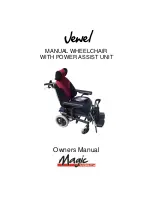Owner´s Manual Permobil C350
Handling
73
Memory function activated.
(Not applicable to all seat models)
Saving position to memory
1.
Set the seat’s electrical functions to
the desired mode.
2.
If not activated, activate the seat/
memory function by pressing the
“Mode” button one or more times
until a seat icon appears in the con-
trol panel display.
3.
Move the joystick to the left or right
to select a memory location (M1,
M2 or M3). A seat icon and memory
symbol “M” for the memory location
selected are shown in the control
panel display - see illustration.
Save function activated.
4.
Move the joystick backwards to acti-
vate the “save” function. An arrow
will appear next to the memory sym-
bol “M” - see illustration.
5.
Save the current position by moving
the joystick forwards and holding it
in that position until the arrow next
to the memory symbol “M” disap-
pears.
Return to drive mode
Press the “Mode” button one or more
times until a standard display image
with speed indicator appears in the
control panel display - see illustration on
previous page.
Seat functions - R-net electronics