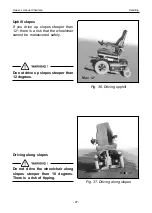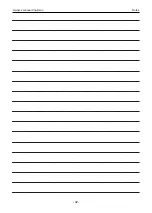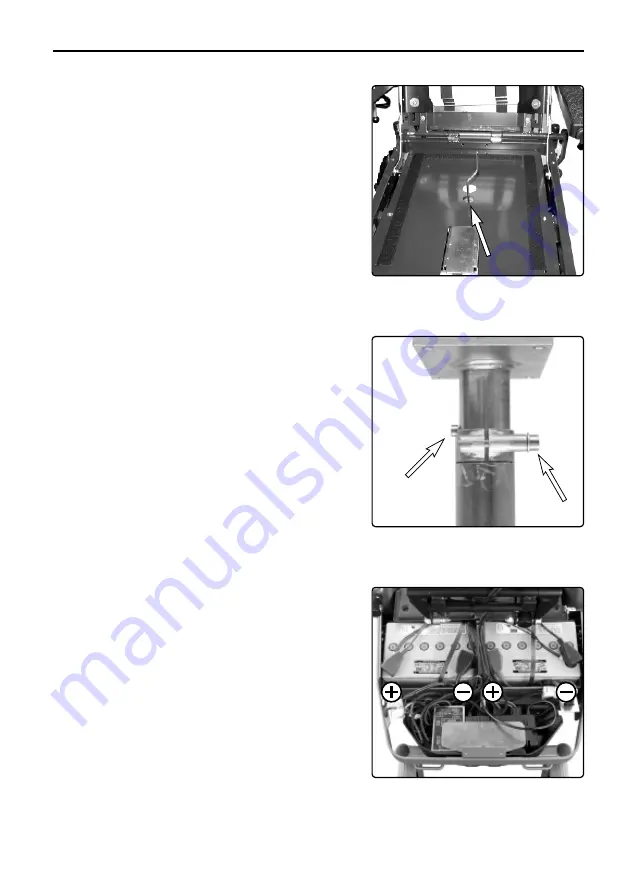
Owner´s manual Chairman
Maintenance and Repairs
- 36-
Changing the batteries
1.
Position the wheelchair on a level surface.
2.
Electric seat lift
Move the seat lift to the highest position. If the
batteries are dead the seat must be raised
manually. This can be done by removing the
seat cushion and the plastic plug in the middle
of the seat plate. Use the accompanying seat
lift wrench and crank the seat up, see Fig. 44.
Fixed seat post
Unscrew the screw on the seat column
bracket, see Fig. 45:2. Remove the seat
cushion and the plastic plug in the
middle
of the seat plate. Use the accompanying seat
lift wrench and crank the seat up, see Fig. 44.
3.
Switch off the power using the main power switch.
4.
Remove the battery covers and the rear cover.
NB! Be careful when removing the rear cover
because the wiring for the rear light is both
affixed to it and connected to the internal
electrics.
5.
Remove the battery connections. Do the
positive poles first.
6.
Remove the batteries.
7.
Install two new batteries. The batteries must
be positioned with the poles facing the rear,
see Fig. 46.
8.
Reconnect the battery connections. Do the
negative poles first.
9.
Replace the covers.
10. Electric seat lift
Lower the seat.
Fixed seat post
Lower the seat using the seat lift. Turn the seat
into the correct position so that positioning
screw (45:1) drops into its groove and tighten
the screw on the seat column bracket (45:2).
Torque: 11 ft.Ib.
11. Replace the plastic plug and the seat cushion.
Fig. 44. Manual raising/
lowering of the seat.
Fig. 45. Fixed seat post.
Fig. 46. Battery connections
1
2
Summary of Contents for Chairman Basic
Page 1: ...Owner s manual Chairman US ...
Page 2: ......
Page 42: ...Owner s manual Chairman Notes 42 ...
Page 43: ......
Page 44: ......