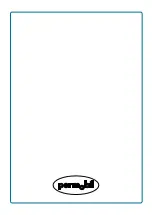33
DP1c programming unit
Root Menu
When the chair is switched on and the DP1c is connected, driving is blocked. "DP1c Vn.n" is
displayed in the text window of the DP1c, where n.n is the version number of the program in the DP1c
in question. Then the Chairman 8 LS menu position is displayed. It is now possible to step through the
various menus by pressing on either of the arrow keys. The menus in the root menu are:
To go from the menu to the respective program positions, press Enter.
Chairman Robo 8 LS
Downloads all the parameters which a Chairman with Leroy Somer motors had on delivery. Answer
Yes or No and press Enter. These parameters will now be the new basic settings.
Chairman Robo 8 GS
Downloads all the parameters which a Chairman with Grosshop motors had on delivery. Answer Yes
or No and press Enter. These parameters will now be the new basic settings.
Reserved
2 reserve positions for any future chair models.
Service Menu?
Jump to the service menu.
Service Menu
To enter the service menu, step to Service Menu? with the arrow keys and press Enter. It is possible
to step through the service menu using the arrow keys as in the root menu. The service menu is used
to set special drive parameters for a user and to read/erase the fault log. The following positions are
available in the service menu:
To go from the menu to the respective program positions, press Enter.
Read Fault Log
In the fault log it is possible to read off the alarms which have occurred in the chair. For example, this
may appear as follows: 1:Code 3B00#5. This means that fault 3B00 has occurred 5 times in the chair
and the most recent type of fault was 3B00 = Cable break left drive motor. To return to the menu,
press Enter.
Erase Fault Logg
It is possible to erase the fault log here. Answer Yes or No and press Enter.
Acceleration
Here it is possible to set how fast/slowly the chair is to accelerate. Set the desired value with the arrow
keys, up = increase in value, down = reduction, between 0 and 100. Then press Enter. See the table
for the normal value.
Deceleration
Here it is possible to set how fast/slowly the chair is to brake. Set the desired value with the arrow
keys, up = increase in value, down = reduction, between 0 and 100. Then press Enter. See the table
for the normal value.