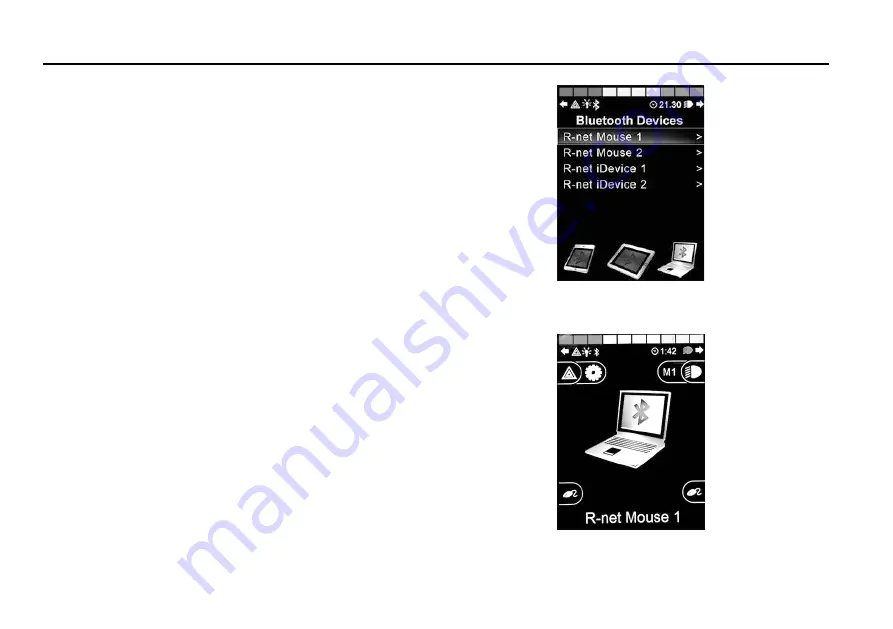
User’s Manual Permobil M5 Corpus
Permobil Joystick Module for R-net
Figure 72. The Bluetooth® Device screen from which
paired devices are chosen.
If more than one Bluetooth® device is paired and enabled, a screen
will appear where a Bluetooth® device can be selected for
connection and use.
If only one Bluetooth® device is enabled it will be shown directly
on the screen.
Step between the devices by deflecting the joystick forward or back.
Select the device by right deflection.
Figure 73. A selected Bluetooth® device.
When a Bluetooth® device is selected, the screen will show an icon
representing the chosen device type.
If only one Bluetooth® device is enabled, this screen will appear as
soon as Bluetooth® mode is activated.
114
Summary of Contents for M5 Corpus
Page 1: ...User s Manual English M5 Corpus ...
Page 2: ......
Page 4: ...Text Produced and published by Permobil Edition 1 2017 03 22 Order no 332730 eng US ...
Page 6: ......
Page 8: ...Contents User s Manual Permobil M5 Corpus Stickers 271 ...
Page 12: ...User s Manual Permobil M5 Corpus Important information 12 ...
Page 64: ...User s Manual Permobil M5 Corpus Design and function 64 ...
Page 158: ...User s Manual Permobil M5 Corpus ICS seat control panel 158 ...
Page 180: ...User s Manual Permobil M5 Corpus Handling 180 ...
Page 190: ...User s Manual Permobil M5 Corpus Transporting the wheelchair 190 ...
Page 211: ...User s Manual Permobil M5 Corpus Maintenance and repairs 211 ...
Page 244: ...User s Manual Permobil M5 Corpus Maintenance and repairs 244 ...
Page 279: ......
Page 280: ...A 332730 eng US 7 330818 342096 ...
















































