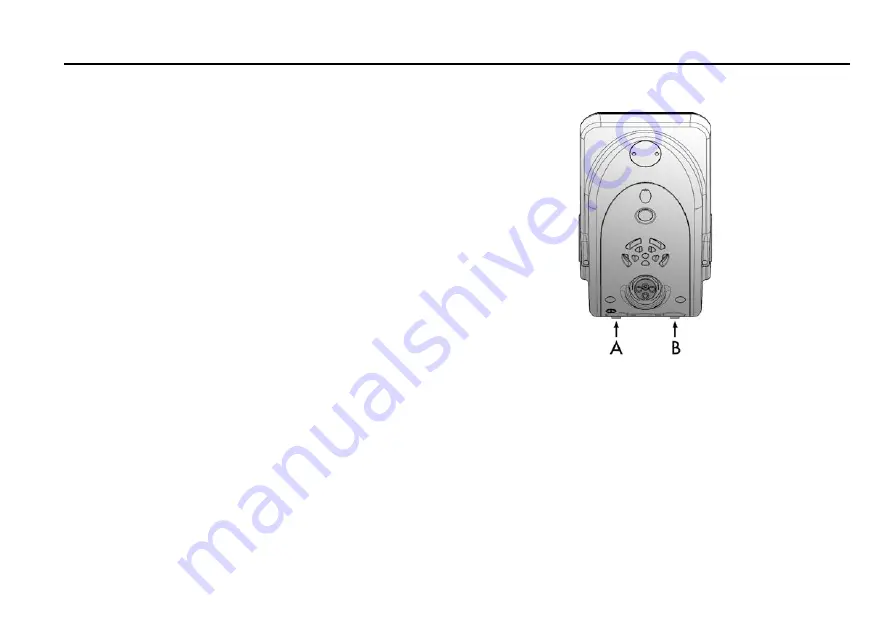
User’s Manual Permobil M5 Corpus
Permobil Joystick Module for R-net
Jack sockets
Figure 53. Jack sockets.
The external On/Off switch jack (A) allows the user to turn the
control system on or off using an external device such as a buddy
button.
The external profile switch jack (B) allows the user to select profiles
using an external device, such as a buddy button. To change the
profile while driving, simply press the button.
Display
The status of the control system can be understood by observing the
display. The control system is on when the display is backlit.
97
Summary of Contents for M5 Corpus
Page 1: ...User s Manual English M5 Corpus ...
Page 2: ......
Page 4: ...Text Produced and published by Permobil Edition 1 2017 03 22 Order no 332730 eng US ...
Page 6: ......
Page 8: ...Contents User s Manual Permobil M5 Corpus Stickers 271 ...
Page 12: ...User s Manual Permobil M5 Corpus Important information 12 ...
Page 64: ...User s Manual Permobil M5 Corpus Design and function 64 ...
Page 158: ...User s Manual Permobil M5 Corpus ICS seat control panel 158 ...
Page 180: ...User s Manual Permobil M5 Corpus Handling 180 ...
Page 190: ...User s Manual Permobil M5 Corpus Transporting the wheelchair 190 ...
Page 211: ...User s Manual Permobil M5 Corpus Maintenance and repairs 211 ...
Page 244: ...User s Manual Permobil M5 Corpus Maintenance and repairs 244 ...
Page 279: ......
Page 280: ...A 332730 eng US 7 330818 342096 ...
















































