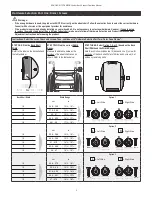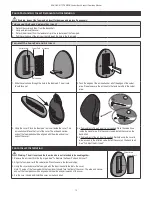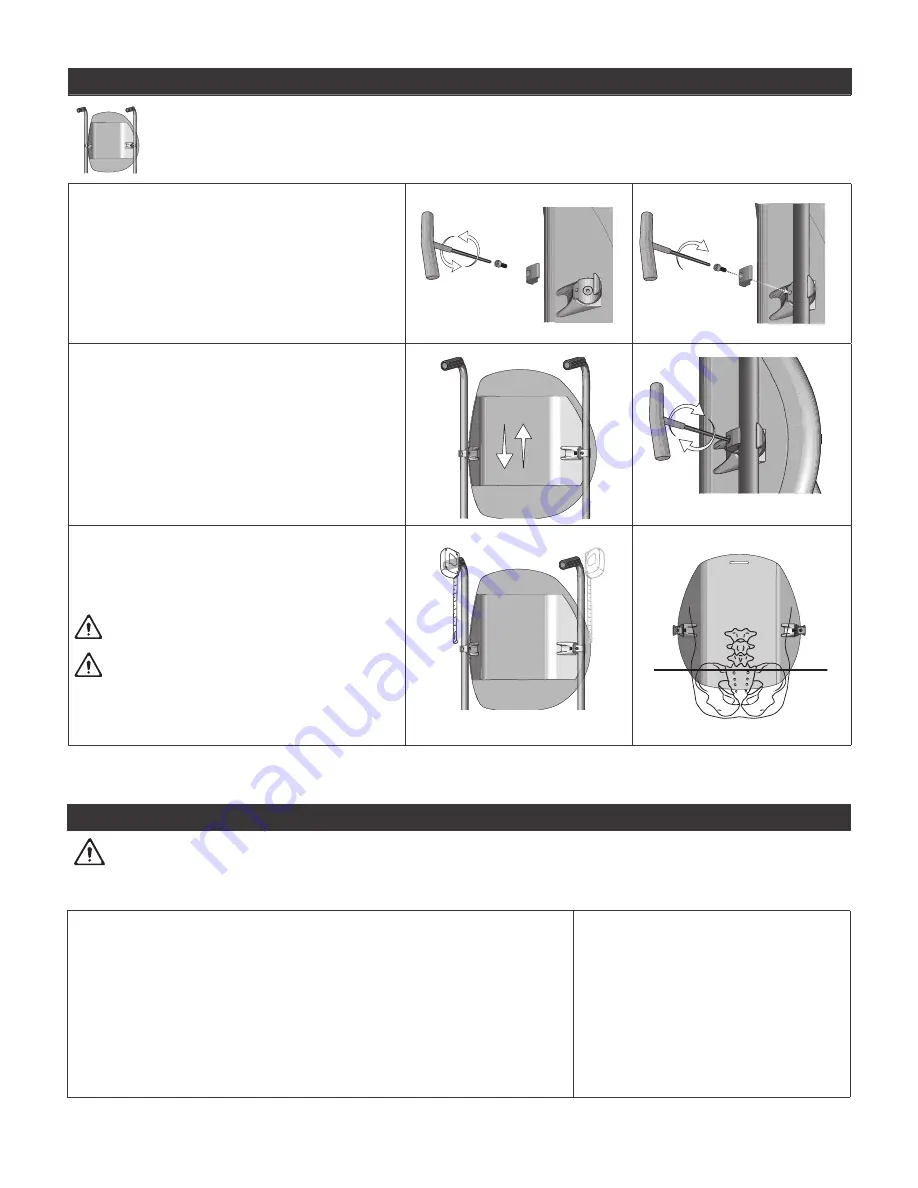
ROHO AGILITY CARBON Contour Back Support Operation Manual
10
Installation and Height Adjustment, continued
Installation Option B
Use this option if your wheelchair canes have push handles or other equipment that may interfere with installation.
1. Before installing the product make sure the hardware is
correct for the wheelchair and back shell. See "Hardware
Selection".
2. Remove the cane clamp screw and the outer cane clamp.
Repeat for the other side.
3. Place the inner cane clamps around the wheelchair canes.
Attach but do not tighten the outer cane clamps, using the
cane clamp screws.
4. Slide the back shell up or down to the desired height.
Note: If the product does not fit properly on the wheelchair,
repeat "Hardware Selection".
5. Tighten the cane clamp screws until snug + one-quarter turn.
Note: If a torque wrench is available, tighten to no more than
40 inch-pounds (4.5 Newton-meters).
6. Use a tape measure to make sure the cane clamps are at the
same height.
7. If needed, adjust the height and re-tighten the hardware
(see
the previous steps)
.
Have the individual safely transfer into the
wheelchair.
PSIS Warning: Make sure that the product is
positioned so that the bottom portion makes contact with
the Posterior Superior Iliac Spine (PSIS). If the product is
NOT positioned to make contact with the PSIS, pelvic
support and trunk control may be reduced.
PSIS
PSIS
Lumbar Support Pad
Warning: DO NOT install accessories on the product while the individual is in the wheelchair.
The Lumbar Support Pad provides added support to the lumbar region. Package contents include hook and loop fastener strips. The hook side of the
fastener strip is pre-attached to the back of the Lumbar Support Pad.
To Install a Lumbar Support Pad:
1. Detach the cover flap closest to the zipper and unzip the cover.
2. Place the Lumbar Support Pad inside the cover, positioned at the curve of the lumbar spine,
or where it is most comfortable. The Lumbar Support Pad may be placed either in front of or
in back of the foam pad.
3. Remove the backing from the loop side of the fastener strip and secure the Lumbar Support
Pad in the desired position.
Note: If the loop fastener strip is attached to the inside of the cover, the fastener strip may
need to be replaced after multiple cover washings.
4. Zip the cover closed and re-attach the cover flap.
To Remove a Lumbar Support Pad:
1. Detach the cover flap closest to the zipper
and unzip the cover.
2. Carefully detach the hook and loop fastener
strips from each other.