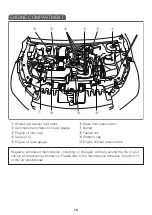22
‘Eco Idle’ may not operate normally under the following conditions. Have the vehicle checked
by an authorized Perodua Service Centre.
The interior light turns on when the driver’s
door is closed and does not turn on when
the driver’s door is opened.
Door
Door ajar warning light turns on when the
driver’s door is closed and does not turn on
when the driver’s door is opened.
Seat belt reminder light flashs when driver’s
seatbelt is fasterned, and/or does not flash
when driver’s seat belt is not fasterned.