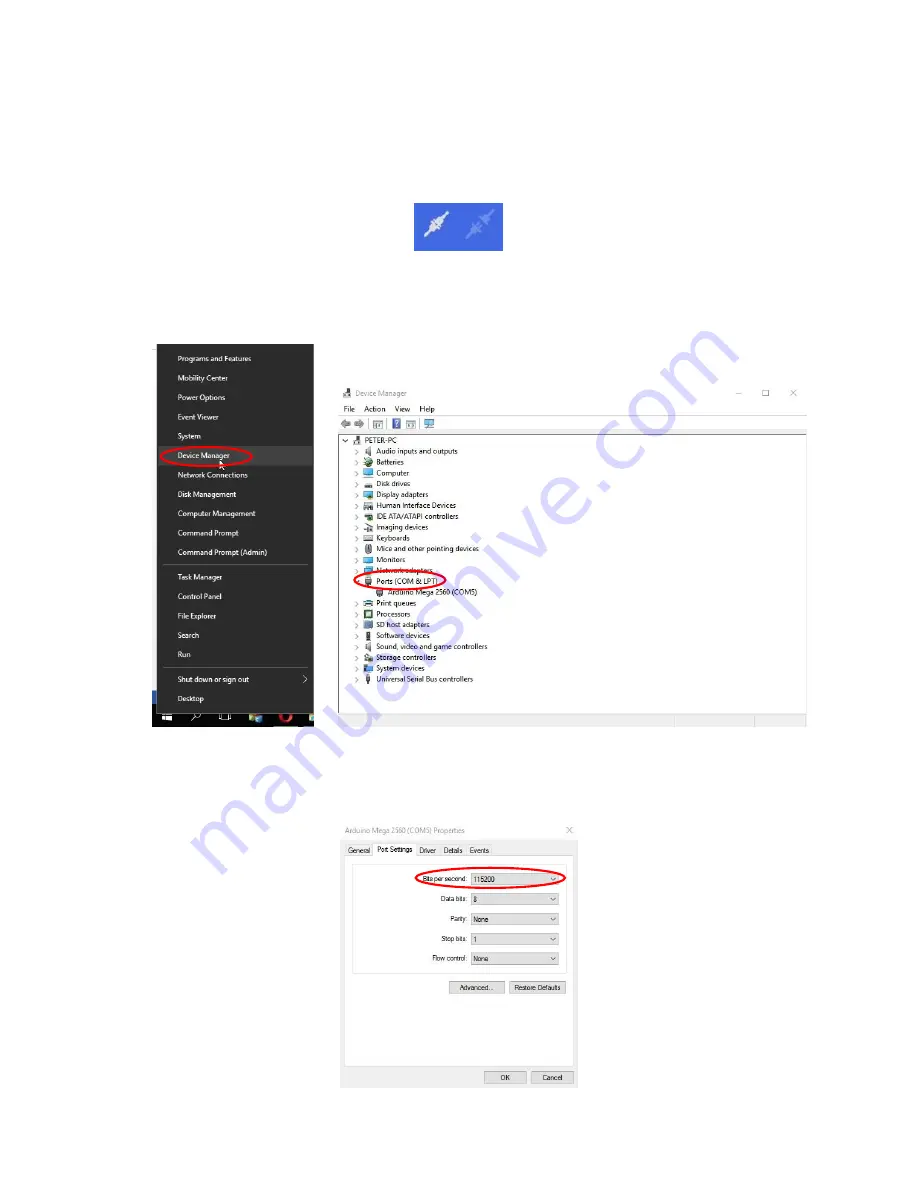
19
Copyright© 2017 by PeroWorx LLC
8.
TROUBLESHOOTING
The platform is not moving!
First make sure you clicked the connect icon at the top of the main window.
If the platform still isn’t moving it’s highly likely that the speed and port settings
aren’t correctly configured. Right click on the windows icon and click on the device
manager (left menu image):
And the device manager window will open:
In the device manager look through the list and find the ports (COM & LPT) menu
and find the printer and its COM port. And right click the device (on the example
COM5) and then properties. A window will open up:





































