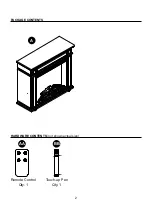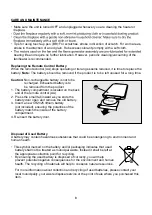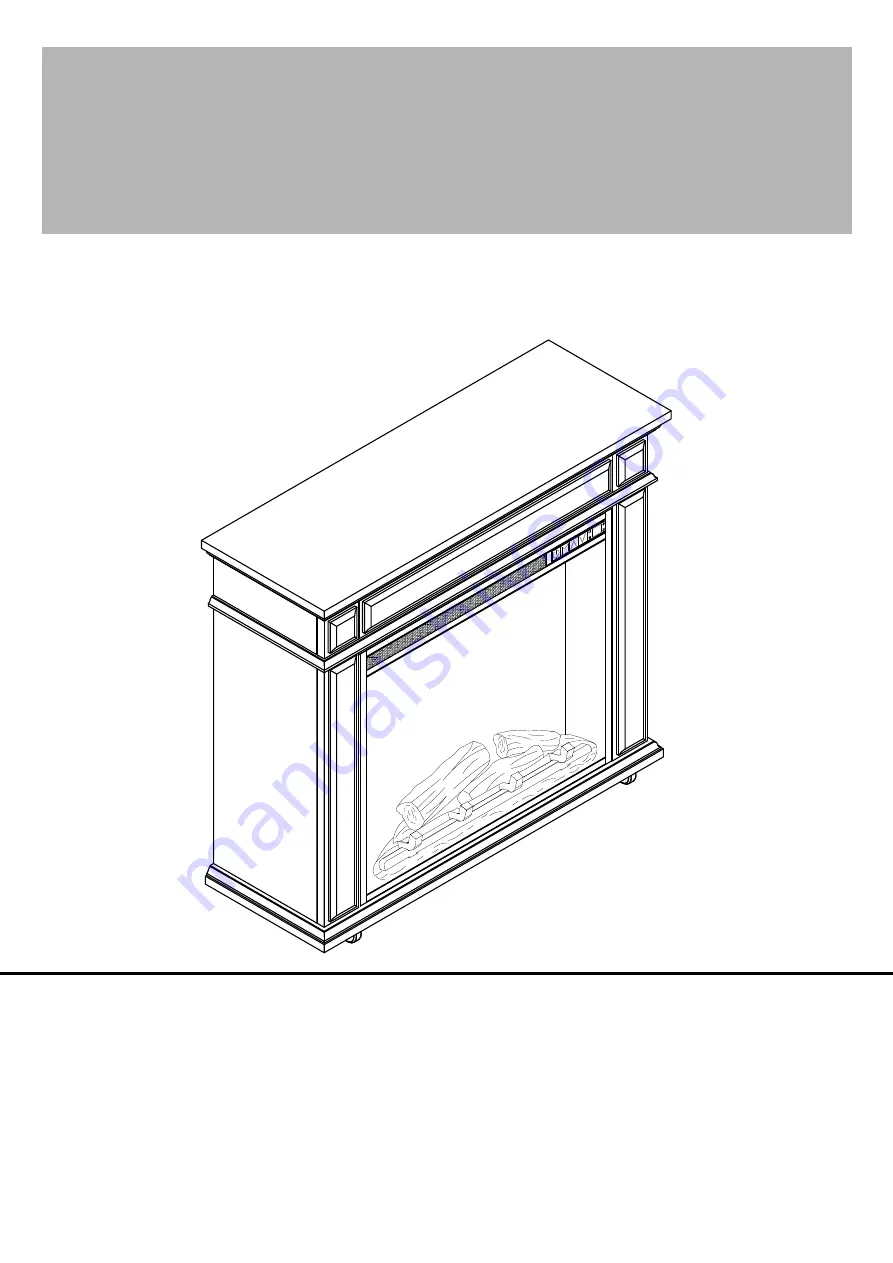Reviews:
No comments
Related manuals for CS-23IRM-MAH

Bern
Brand: Warm House Pages: 26

700
Brand: M Pages: 4

700
Brand: Jetmaster Pages: 13

700
Brand: RAIS Pages: 34

M Series
Brand: Majestic Pages: 28

1821
Brand: United States Stove Company Pages: 16

0
Brand: Vanguard Pages: 32

C1
Brand: Valor Pages: 49

British Gas BG C-2
Brand: Valor Pages: 35

G Series
Brand: Kalfire Pages: 40

G Series
Brand: Kalfire Pages: 96

G Series
Brand: Pacific energy Pages: 36

B Series
Brand: Pacific energy Pages: 20

942
Brand: Valor Fires Pages: 60

5330
Brand: easymaxx Pages: 4

N900
Brand: Nectre Fireplaces Pages: 13

Cleveland CMSF-1/0310
Brand: Warm House Pages: 19

963
Brand: Valor Fires Pages: 64