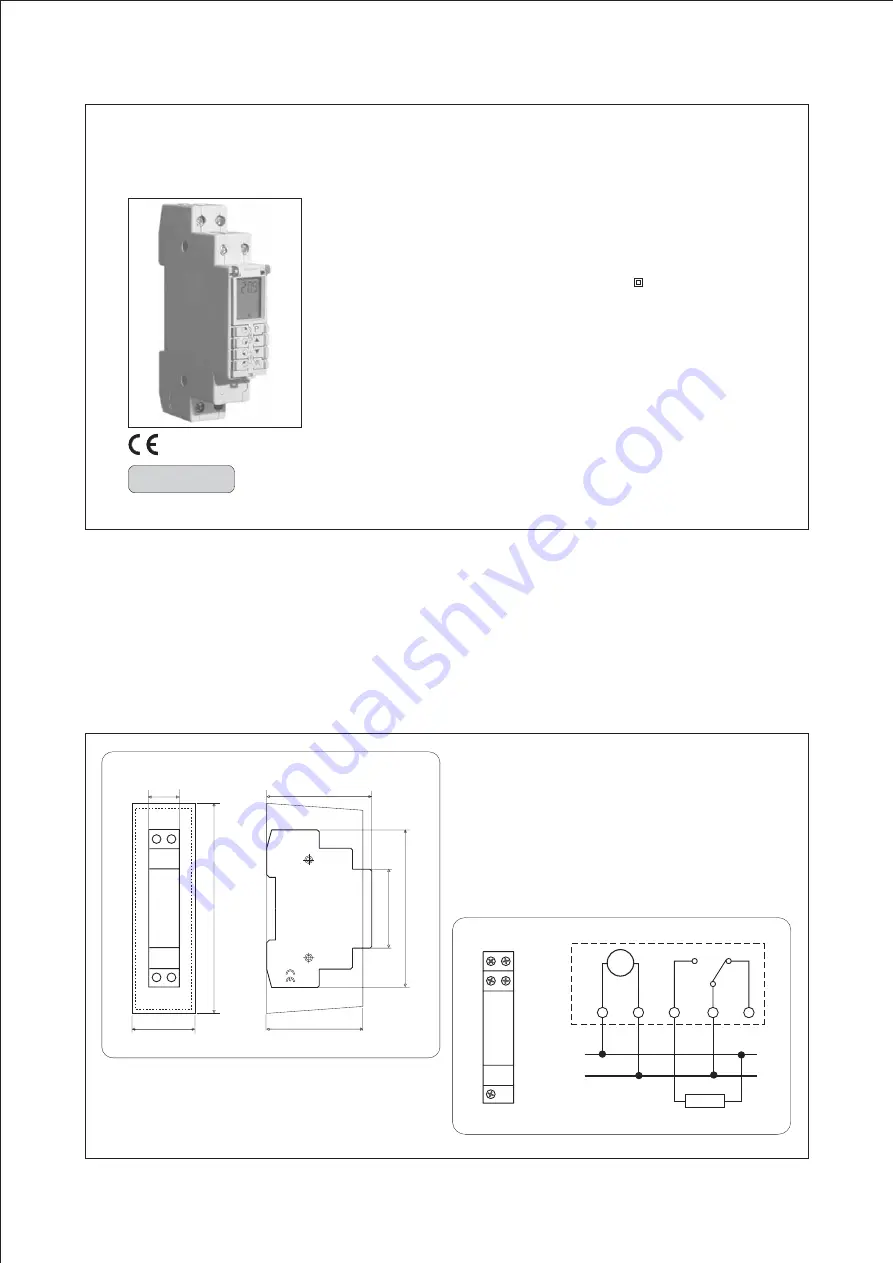
5
TIME SWITCH WITH TAPPETS AND DISPLAY - 1 DIN
24-hour model with ±1h automatic daylight saving time adjustment
1 - Technical specifications
ENGLISH
PC - DEIONN012 09/00
230V~ 50 60Hz
1 B U S / Electronic
Relay with changeover contact
NC/COM/NA 16(2)A / 250V~ cos =1
1 mm² ÷ 2,5 mm²
Class II
IP40
Normal
15 days
72 hours
± 0,5 sec/day
0 ÷ +50 °C
-10 ÷ +50 °C
DIN rail- Wall mount
LVD
EN60730-1
EN60730-2-7
EMC
EN55014-1
EN55014-2
EN61000-3-2
EN61000-3-3
÷
ϕ
Supply voltage :
Pollution:
Data saved in the event of power supply failure:
Recharge time to needed save data
Installation:
Reference standard for CE mark:
Time precision::
(directives 73/23/CEE - 89/336/CEE).
Type of action, disconnect and device:
Type of output:
Maximum wire section at terminals:
Insulation:
Protection degree:
Operating temperature limits:
Storing temperature limits:
Dimensions
Terminal diagram
2 - INSTALLATION
3 - ELECTRICAL CONNECTIONS
?
?
wall mounting with back plate and terminal cover (provided separately)
on DIN rail
Important:
installation and electrical connections of devices and appliances
must be carried out by skilled people and in compliance with current
regulations.
The manufacturer declines any liability in connection with the use of products
subject to special environmental and/or installation standards.
17,5
120
36
70
55
45
90
?
switch mains supply off
?
?
connect the 230V~ power supply to terminals N and L (fig. 2)
connect the interlocked device to terminals 1 - 2 - 3 (fig. 2)
1 - normally open contact
2 - common
3 - normally closed contact
fig. 1
fig. 2
1
N
L
2
3
230 V~
1
2
3
L
L
N
N
M
~

































