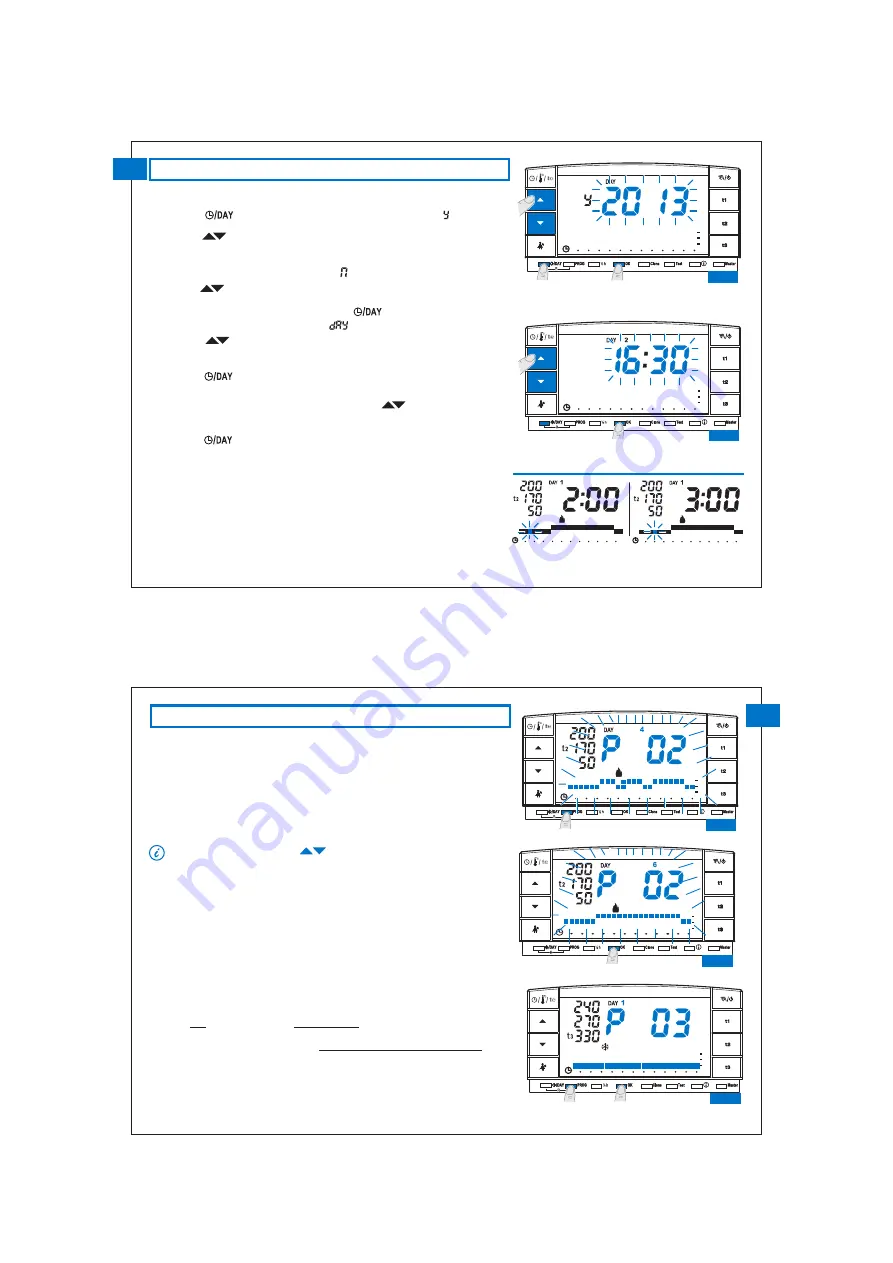
Pagina 37 di 53
The chronothermostat automatically switches from standard time/daylight savings
time and vice-versa in accordance with the Protocol governing time in Europe.
- The last Sunday in October, the hour changes automatically from 3:00 to 2:00
- The last Sunday in March, the hour changes automatically from 2:00 to 3:00.
5 - CHRONOTHERMOSTAT PROGRAMMING
•
5.8) STANDARD TIME/DAYLIGHT SAVINGS TIME
SWITCHING AND VICE-VERSA
AUTOMATIC
Keep key “
” pressed for approx. 4 seconds until the year (
) blinks on the
display.
- Use the
keys to change the year (if necessary)(fig. 22). Pressing repeatedly
increases or decreases the time by one year and keeping the key pressed
activates the rapid scroll.
In any case, confirm with
. The month (
) will blink.
OK
- Use the keys to change the month (if necessary) (1 = January). Pressing
repeatedly increases or decreases the time by one month and keeping the key
pressed activates the rapid scroll. Press the
key to return to year setting.
In any case, confirm with
. The day (
) will blink.
OK
-
Use the
keys to change the day (if necessary) (1 = first day of the month).
Pressing repeatedly increases or decreases the time by one day and keeping the
key pressed activates the rapid scroll.
Press the key to return to month setting.
In any case, confirm with
: the hours and minutes will blink.
OK
- Modify hour and minutes (if necessary) using keys
(fig. 23).
Pressing repeatedly will increase or decrease by one minute and keeping either key
pressed will activate the rapid scroll.
Press the
key to return to day setting.
Once the current hour is set press
to confirm.
OK
The chronothermostat returns to the current program.
fig. 23
0
8
10 12 14 16 18
2
4
6
t1
t2
t3
20 22
fig. 22
0
8
10 12 14 16 18
2
4
6
t1
t2
t3
20 22
press
for 4 seconds
5.7) CHANGING YEAR, MONTH, DAY, HOUR AND MINUTES (CURRENT)
0
8
10 12 14 16 18
2
4
6
.
.
.
20 22
0
8
10 12 14 16 18
2
4
6
.
.
.
20 22
Example of standard time/daylight saving time passage
(last Sunday in March)
72
EN
5 - CHRONOTHERMOSTAT PROGRAMMING
5.9) READING ENTERED WEEKLY PROGRAMS
When reading programs you can replace the current program and/or modify the
programs.
Quickly press
or press keys to switch from one program to
PROG
another when reading programs.
Settings will not be lost when switching from one program to another.
Press the
key: the program in use will appear on the display and the scrolling
PROG
of the settings of each day (or a number of days in the P01 program that has not yet
been modified) will occur automatically (fig. 24).
After reading the program, press
to reactivate it (if this is not possible, the
OK
chronothermostat reactivates the program set initially after 3 minutes) example in
fig. 25.
5.9.1) To replace the weekly program currently in operation:
use the
key to select the new program and confirm with the
key
PROG
OK
(example in figure 26).
if the
weekly schedule
, follow instructions contained in
first
setting/change
paragraph 5.2.
If the weekly schedule had already
, follow
been previously modified and saved
instructions in paragraph 5.4.
•
•
5.9.2) To change weekly programs P01, P02 or P03:
fig. 26
0
8
10 12 14 16 18
2
4
6
.
.
.
t1
t2
t3
20 22
fig. 24
0
8
10 12 14 16 18
2
4
6
.
.
.
t1
t2
t3
20 22
.
.
.
0
8
10 12 14 16 18 20 22
t1
2
4
6
t2
t3
fig. 25
•
•
•
•
73
EN
Summary of Contents for 1TXCRTX05
Page 52: ...Pagina 52 di 53...
















































