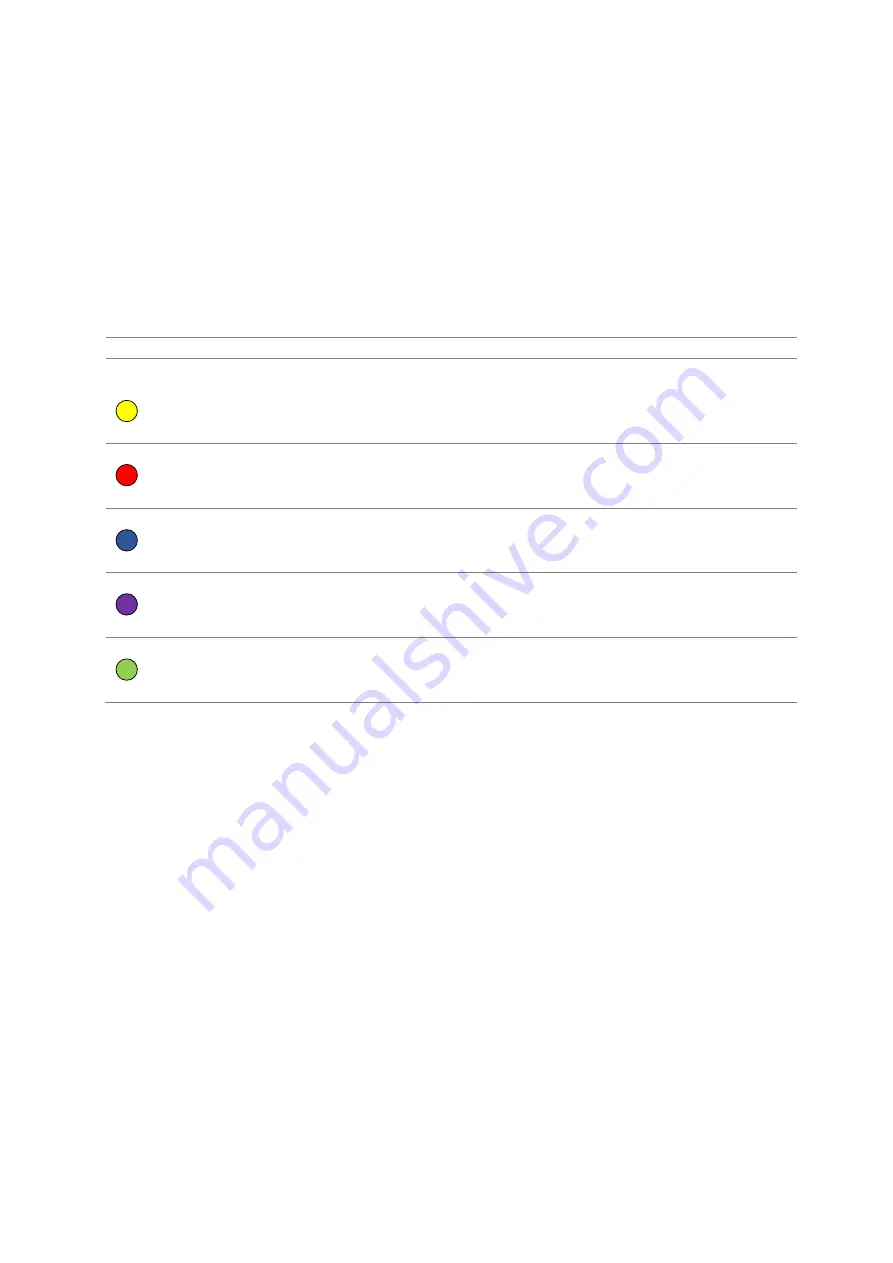
7
5.
Switch check
You can easily check the switch set in the gearbox by disconnecting the motor. When ETU++ is
connected to the battery, but disconnected from the motor, it informs about this by yellow, flashing
light. If during that flashing a properly working and connected switch will be closed, the unit will signal
that by changing the LED color for a moment.
Attention!
To enter this mode, the motor must be disconnected first, only then connect the battery!
Attention!
After you enter the switch check mode, it will be active for 5 minutes, after which the unit
will shut down. To restart it, simply reconnect the battery.
LED color
Switch
Disconnected motor /
Switch check
Yellow, blinking
No switch activation is being detected at this moment
Selector switch was closed
Red
This should happen after the
selector is set to “AUTO”.
Selector switch was opened
Blue
This should happen after the
selector is switched from “AUTO” to
any other position.
Trigger
Purple
The trigger switch was closed.
Sector gear
Green
The sector gear switch was closed.
Checking the trigger and selector sensor can be done by simply pulling the trigger or switching the
selector between “SEMI” and “AUTO” positions. This can be done without any disassembly of the
replica.
In order to check the sector
gear switch, it’s best to open the gearbox and remove everything out of
it, except for the switches and the sector gear (make sure to keep the shimming the same as in
assembled replica, it can influence whether the switch would work or not). Then roll the sector gear
by hand and see, whether the color of the light changes to green.
6.
Custom/DIY projects
ETU++ is a perfect solution for teching enthusiasts, who engage in creating totally custom projects and
need a firing control unit. If you have inputs from switches installed on trigger, selector, and sector
gear cut-off, but need electronics that would steer the replica using information from those switches,
ETU++ is the way to go. It may also help in converting replicas known to have problems with trigger or
cut-off mechanism, like P90 or Steyr AUG, to a switch-based operation. Below are the details on how
to properly prepare the wiring to make it work with ETU++.


























