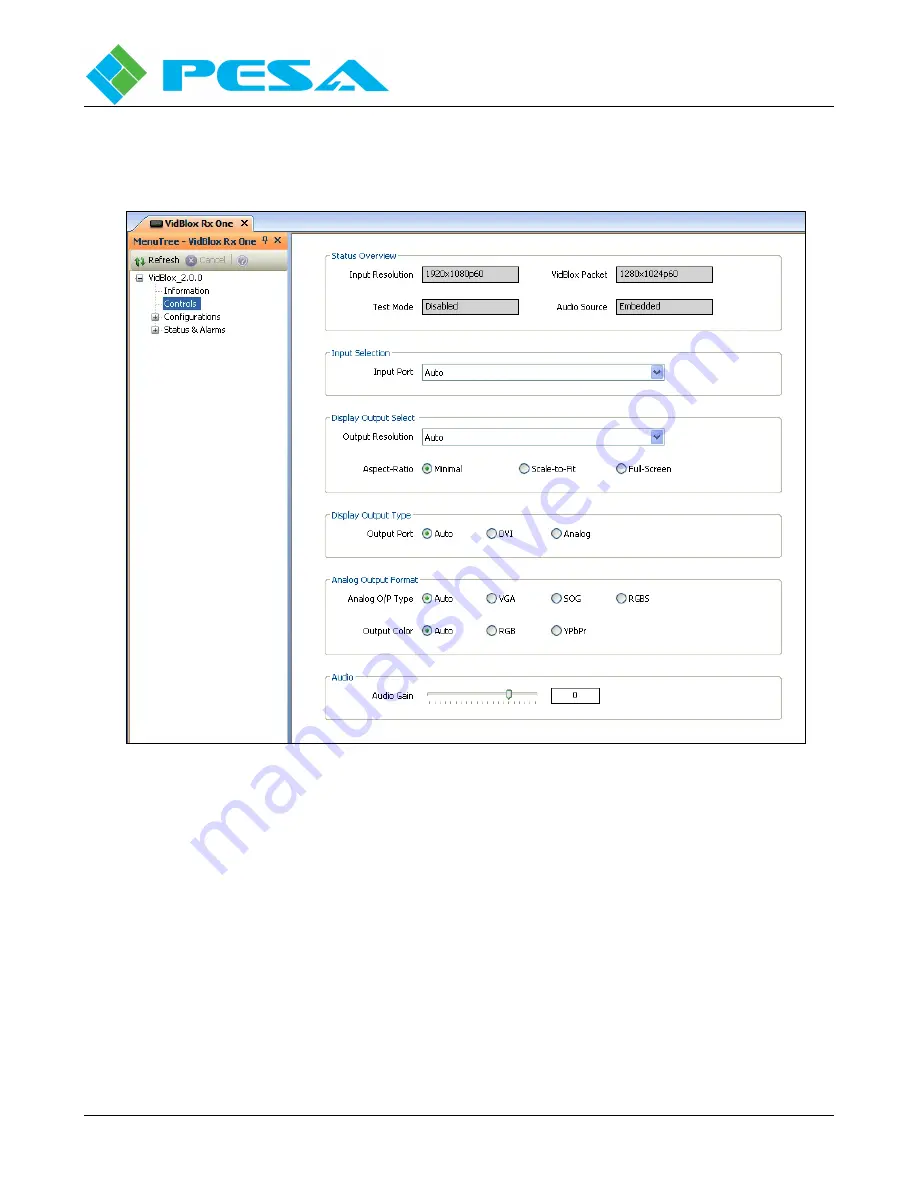
V
IDBLOX
3G-SL
AND
3G-NE
RX
M
ODULE
Publication 81-9059-0667-0, Rev. C
March 2011
Proprietary Information of PESA
4-14
4.7.3
C
ONTROLS
M
ENU
Selecting the Controls menu entry from the menu tree displays the screen shown by Figure 4-7.
Figure 4-7 Example Controls Screen
•
Input Selection
Input Selection identifies the entry point selected for the incoming SDI video signal. Selecting
the arrow icon in the Input Port field opens a pull-down menu of available options for selecting
the desired input source, as shown in Figure 4-8. Each option is introduced in the following
paragraphs. Click on the desired input selection method from the list.
Summary of Contents for VIDBLOX 3G-NE RX
Page 57: ......
















































