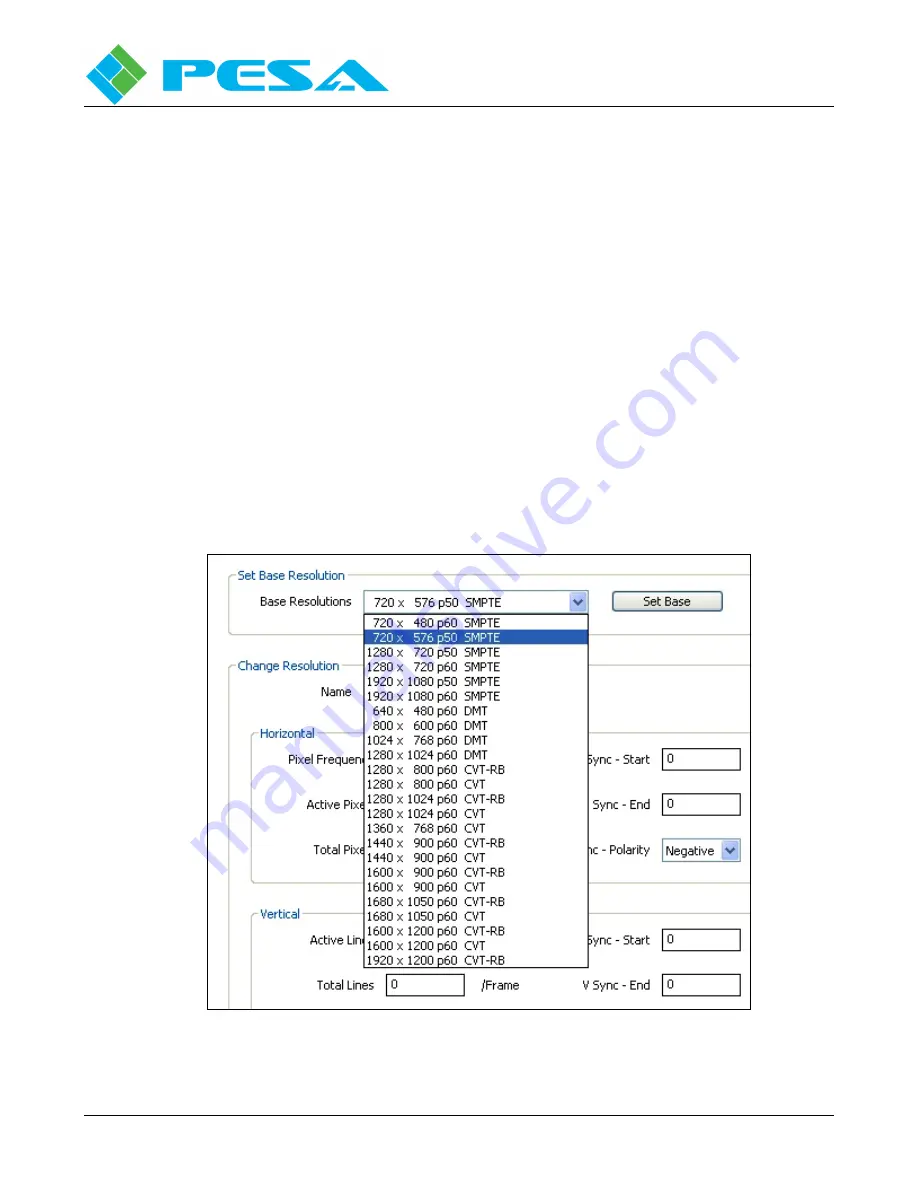
V
IDBLOX
3G-SL
AND
3G-NE
RX
M
ODULE
Publication 81-9059-0667-0, Rev. C
March 2011
Proprietary Information of PESA
4-28
•
Select Resolution Number
Click the Select Resolution radio button of the custom resolution number you wish to
configure, verify or modify. When you select a button the user-defined descriptive name and
saved parameters are displayed, if a custom resolution has previously been saved to that
resolution number. If no custom resolution has been saved, the Name field will be blank and all
parameter fields filled with zeros.
•
Set Base Resolution
Base Resolutions allows you to select a starting point for entering resolution data, based on
existing valid resolutions. The pull-down menu contains a listing of resolutions in the current
Vidblox look-up table, as shown by Figure 4-15. You may select any resolution listed and the
corresponding data stream parameters for that resolution are entered in the custom modifiable
Horizontal and Vertical fields. If you are entering custom data for a resolution that is a slight
deviation from a listed resolution, the Set Base function saves you time by filling in the
modifiable fields with values for the selected reference resolution. You may modify any or all
fields to define the custom resolution. Selecting or starting with a base resolution is not
required to enter a custom resolution.
Figure 4-15 Example Custom Resolutions Screen 2
Summary of Contents for VIDBLOX 3G-NE RX
Page 57: ......











































