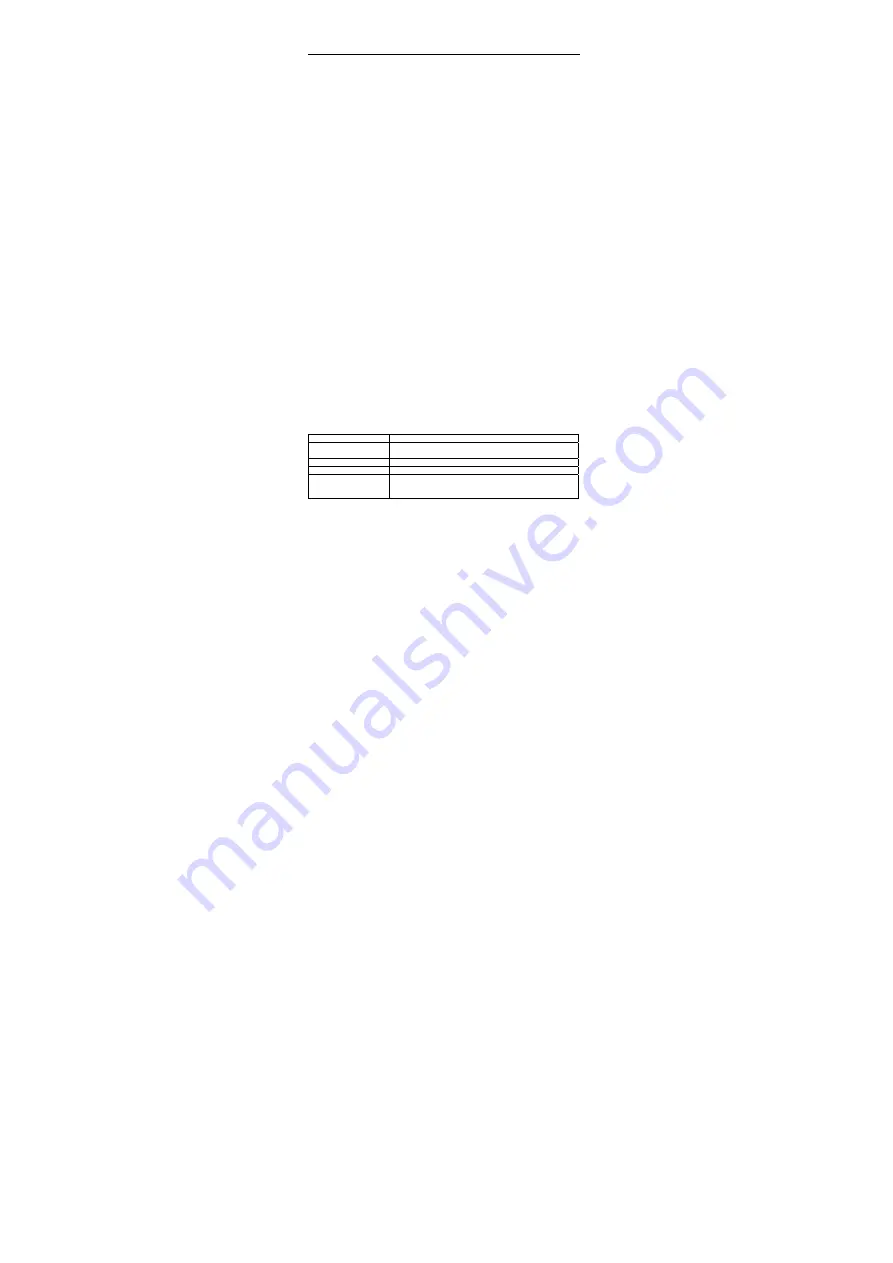
PESOLA PPS200 (200g · d = 0.01g) Manual ENGLISH
This scale has been calibrated by the manufacturer. A user calibration is possible at any time. The fine
accuracy may slightly be affected by variations of gravity, shipment, handling and changes of
temperature. This scale is a sensitive precision device. Avoid shocks, vibrations, excessive
temperature changes, humidity, vicinity to electromagnetic objects and overload. Only use high quality
AAA alkaline batteries.
I. Operation
On initial use remove isolation strip in battery compartment.
1.
Place the scale on a horizontal flat surface.
2.
Carefully remove the protective transparent bowl from the weighing platform.
3.
Press the
I/0
key. Wait until stability is achieved (point in circle on left side of display) and [0.00]
are displayed.
4.
Gently place the load on the centre of the stainless steel weighing platform. The load must be
protected against draft and free of any contact to other items (e.g. the hinge of the scale cover).
5.
If required change the weighing unit by pressing the
M
(Mode) key.
II. Tare
1.
Turn on the scale and place the protective transparent bowl or another container on the platform.
Its weight shall not exceed the nominal capacity of 200g.
2.
Press
T
(Tare) and wait until [0.00] is displayed.
3.
Add the load and directly read its net weight.
III. Counting function for small identical items
1.
Press I/0 (possibly with an adequate tare bowl on the platform) and wait until [0.00] is displayed or
press T to get the [0.00] reading.
2.
Place a reference lot of 25, 50, 75 or 100pcs of the items to be counted onto the platform (the
higher the reference lot the more precise is the following counting).
3.
Press and hold the C (Count) key for 3 seconds. [25] - the first of the four possible reference lots
(25, 50, 75 or 100) will be displayed.
4.
If your reference lot is not 25, press M to change to the reference lot quantity you already added.
5.
Press the C key to confirm the selection. [PCS] will appear on the display to confirm the calibration
of the counting function.
6.
Add more identical items and their quantity will be displayed (not their weight).
7.
If required switch to weighing mode by pressing
C
and back to counting mode by pressing
M
.
IV. Professional 2 step user calibration (only in gram unit)
1.
Press
I/0
and give the scale 30 seconds to warm up.
2.
Wait until [0.00] is displayed. Press and hold the
M
key for 3 – 5 seconds.
3.
As soon as [CAL] is displayed, release the
M
key.
4.
Press the
M
key again. [CAL] starts flashing followed by flashing [100.00].
5.
Gently add a 100g calibration weight to the centre of the platform. The display will change to
flashing [200.00].
6.
Gently add another 100g calibration weight or exchange the first one by a 200g weight. The
display will switch to [PASS] and return to normal weighing mode, still displaying [200.00].
7.
Remove the load(s) and [0.00] shall be displayed. Calibration is complete.
In case of inconsistency repeat the process.
Please check availability of calibration weights with your supplier.
V. Elimination of problems and errors
Display
Elimination of errors
None
Remove isolation strip in battery compartment. Check polarity of
batteries. If still no display replace batteries.
[Lo-b]
Replace batteries. Pay attention to the polarity.
[O-Ld]
Attention overload! Reduce the weight immediately.
Wrong weight indication
Check the weighing unit selected and change it with the
M
key if
applicable. For extremely precise weighing results calibrate the
scale regularly or after intense use.






















