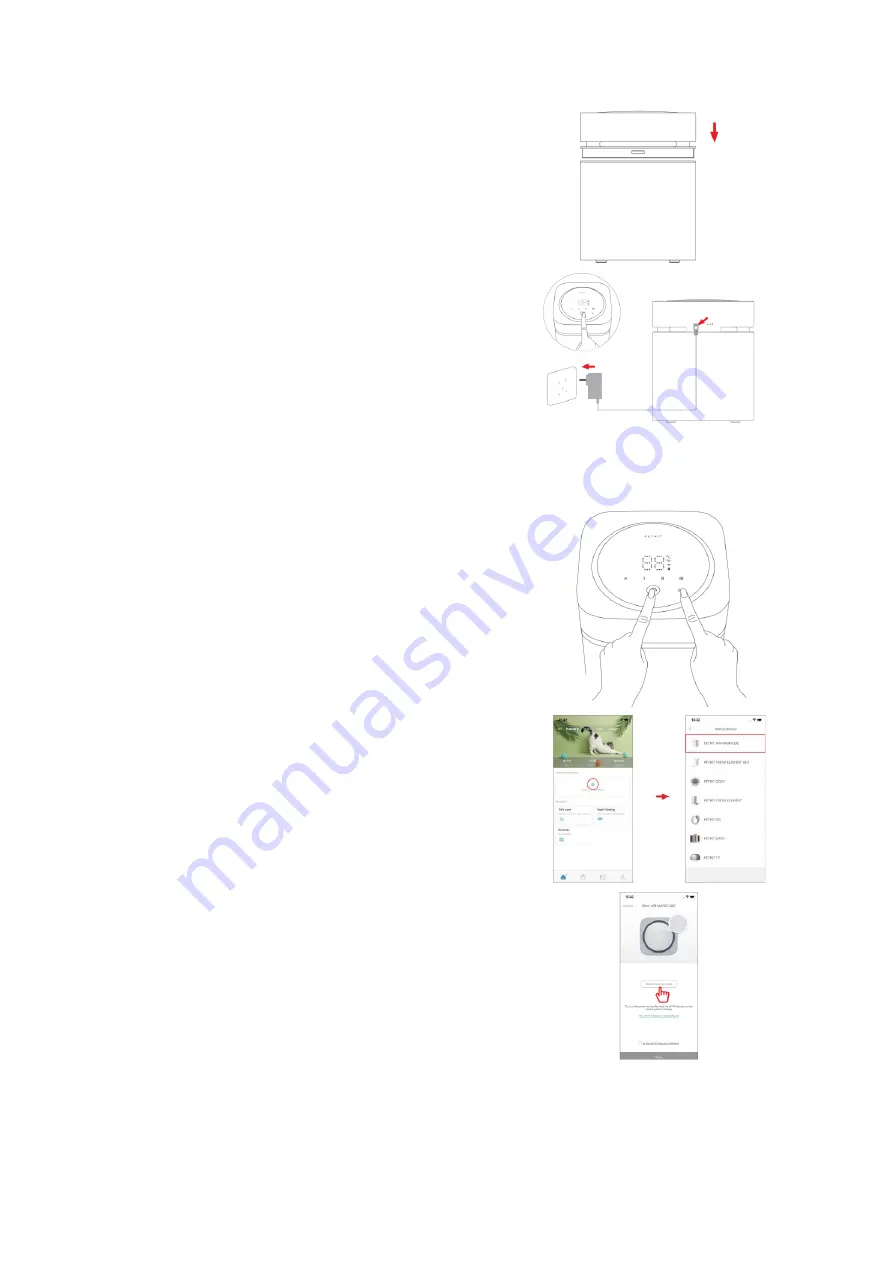
8
Complete the installation.
Align the mainframe cover with the water barrel,
then press down.
Switching on.
Connect the power adapter. After switching on for
the first time, the device will enter the default
mode (AUTO mode); or switch the mode by short
pressing the function key. (Refer to Key Functions
for the detailed description of key use.)
App Access
After powering on, observe the Wi-Fi indicator light
state. If the indicator light flickers, it means the
device entered the network pairing mode.
Note: In case of network change, press function key with
lock key at the same time for a couple of seconds under
the state of unlocking, until the Wi-Fi indicator light
flickers, and then start network pairing again.
Download and open “PETKIT” app to enter the home
page of the app, click “+”
to add a new device and
select the device that should be added.
Connect the device with the network. You can use
the help of a video by clicking “Watch video”.









































