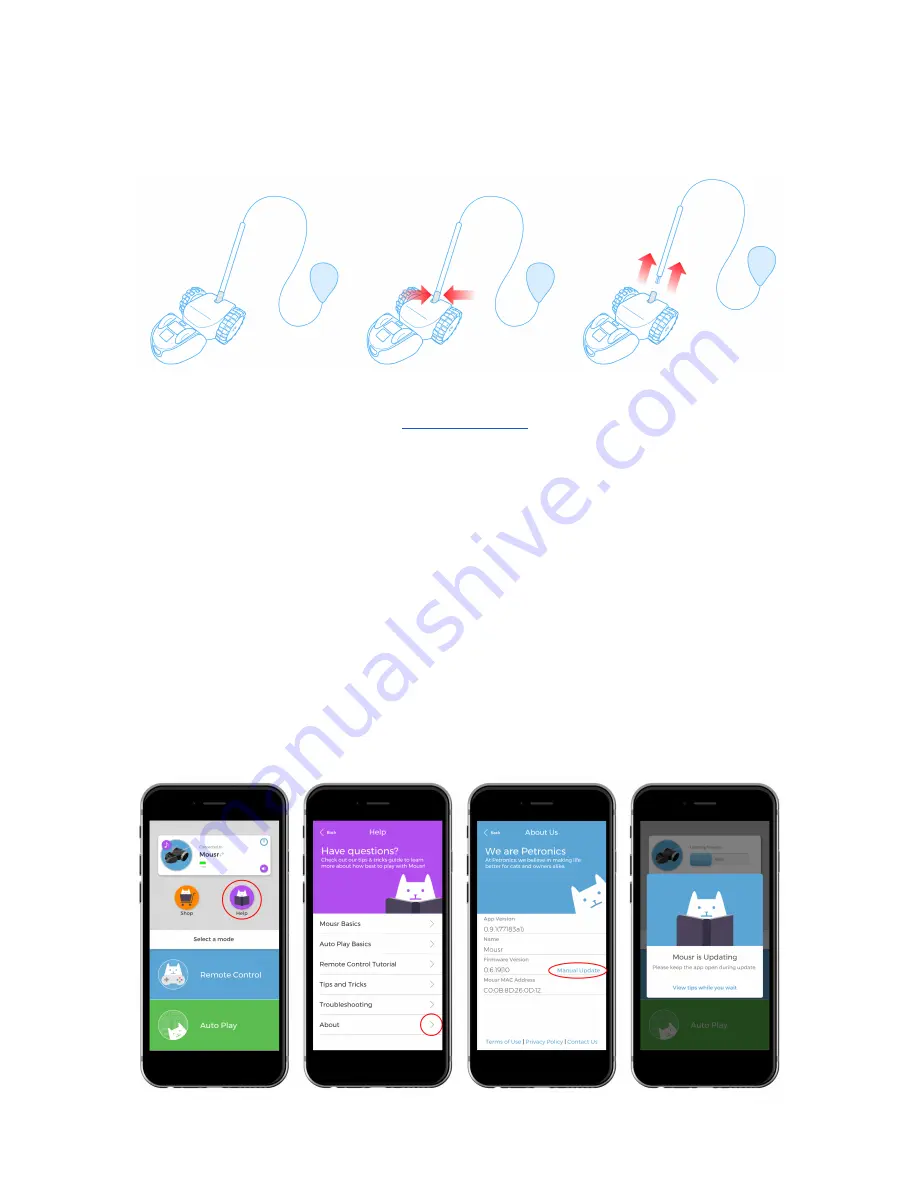
Make sure not to bend or twist the tail assembly when removing it from Mousr’s
tail base.
If your cat damages a tail or you’d like to experiment with different styles, you can
shop for tail accessory bundles at
www.petronics.io
.
UPDATING FIRMWARE
In order to keep Mousr up to date with latest features and bug fixes, make sure
your phone is connected to the internet. You can connect using either Wi-Fi or your
cellular service. If you prefer the convenience of cellular access to updates, don’t
worry about large data downloads: our firmware updates use less data than
downloading a picture.
Every time you use the app to connect with Mousr, it will check whether any
updates are available and begin installing them automatically (the process usually
takes about one minute). You will see a progress bar showing how far along the
firmware update is.
You can also check for updates manually by navigating to Help -> About ->
Firmware Version -> Manual Update, as shown below.
Mousr User Guide
Version 1.0 [Rev. 6/04/18]
7










































