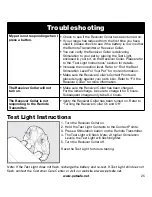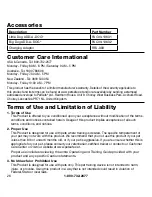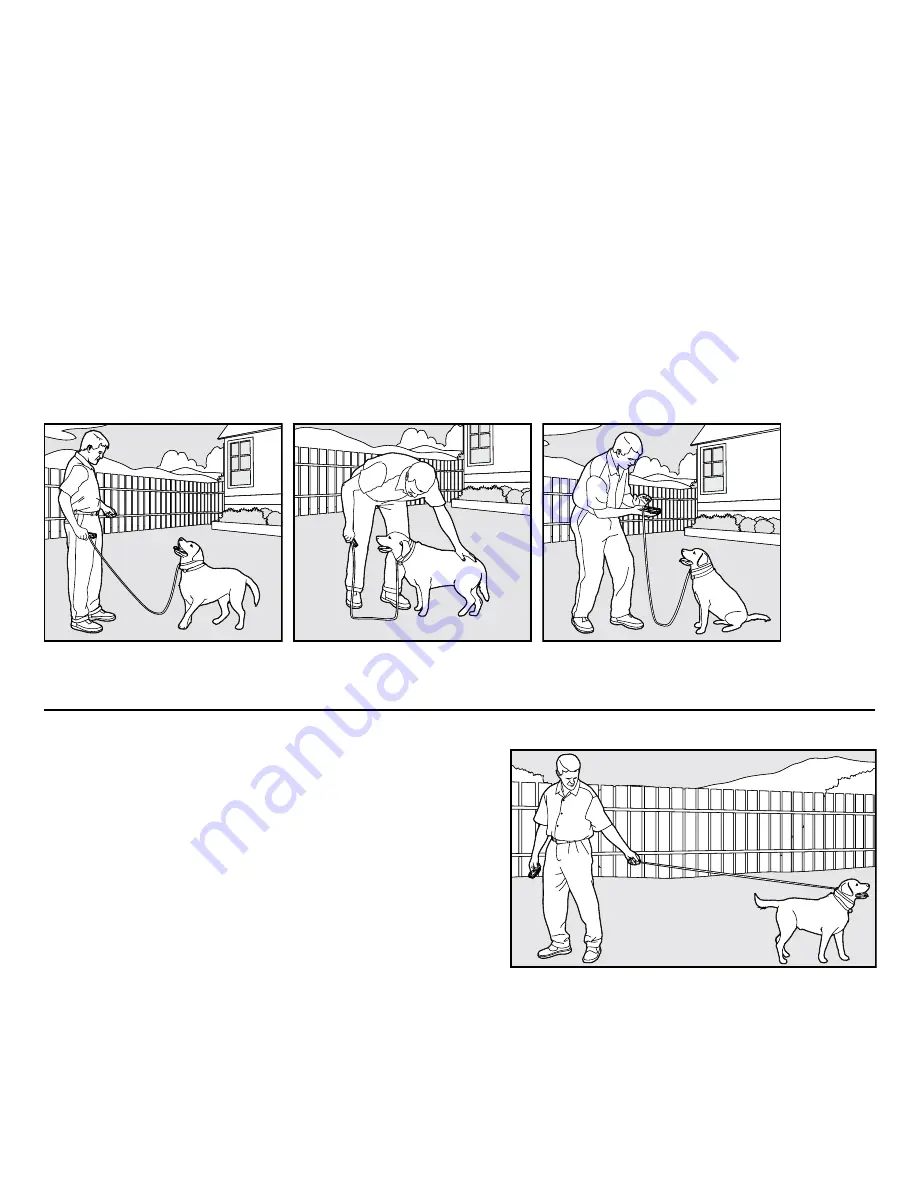
www.petsafe.net
19
Teaching Basic Obedience
The “Sit” Command
1. Put a separate, non-metallic collar on your pet’s neck ABOVE the Receiver Collar, and attach
a 10-foot leash.
Note: Be sure the extra collar does not put pressure on the Contact Points.
2. Hold the leash and the Remote Transmitter in one hand. Keep your other hand free to guide
your pet into a “Sit” position.
3. Press and hold the Stimulation button.
4. Immediately give the “Sit” command while continuing to hold the Stimulation button.
5. Release the Stimulation button as soon as your pet is in position, and praise him.
6. Release your pet from the “Sit” command and play.
7. Repeat Steps 2 through 6.
Note: If your pet breaks the “Sit” command, repeat steps 3 through 6. Keep your pet close to
you while teaching the “Sit” command.
The “Come” Command
1. Put a separate, non-metallic collar on your pet’s
neck ABOVE the Receiver Collar, and attach a 10-
foot leash.
Note: Be sure the extra collar does not
put pressure on the Contact Points.
2. Hold your leash in one hand and the Remote
Transmitter in the other.
3. Wait for your pet to walk away from you. Using the
Recognition Level for your pet, press and hold the
Stimulation button on your Remote Transmitter.
4. Immediately give the command “Come” while
continuing to hold the Stimulation button.