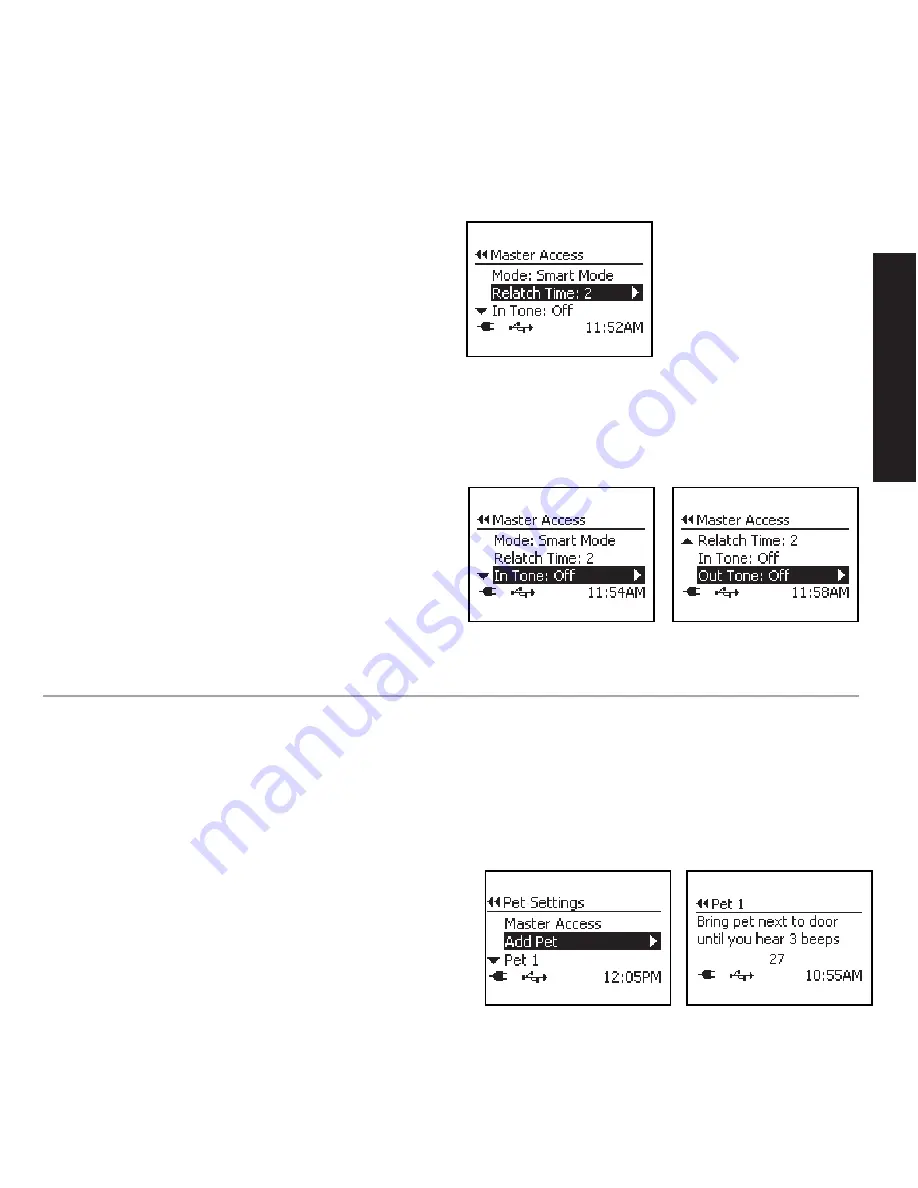
www.petsafe.net
25
PROGR
AMMING
The re-latch time is the amount of time it takes the pet door to re-lock after the PASSport Key
™
is no longer detected.
Under Master Access the same re-latch time is easily set for all pets. The factory default re-latch time is set to 2 seconds
but can be changed from 1 second to 60 seconds if you have older or slower pets.
TO CHANGE MASTER ACCESS RE-LATCH TIME:
1. To change the Master Access Re-latch time, from the
Main Menu
select
Setup > Pet Settings > Master Access
.
Use the right arrow key to select.
2. Use the down arrow key to highlight
Relatch Time
then
use the right arrow key to scroll through to find the desired
re-latch time. Once you have found the desired re-latch
time, press the left arrow/back key to return to the main
menu.
IN-TONE & OUT-TONE (Master Access)
Optional audible alerts can easily be set for all pets to let you know when they enter or exit with the In-Tone and Out-
Tone settings. The default setting for both the In-Tone and Out-Tone is off, but these can easily be changed to one of 10
audible tones.
TO CHANGE MASTER ACCESS
IN-TONE or OUT-TONE:
1. To change the Master Access In-Tone or Out-Tone, from
the
Main Menu
select
Setup > Pet Settings > Master
Access
. Use the right arrow key to select.
2. Use the down arrow key to highlight
In Tone
or
Out
Tone
(whichever one you want to change), then use the
right arrow key to scroll through the ten options to find the desired audible tone or to turn the tone off. After you have
found the desired tone, press the left arrow/back key to return to the main menu.
ADD PET
The PASSport Pet Access Smart System
™
allows up to 20 pets to be programmed or added with the purchase of
additional PASSport Keys
™
. Adding a pet to the PASSport
™
is time sensitive. You will have 30 seconds to add a pet to
the system. Make sure a PASSport Key
™
is attached to your pet’s collar (see “Prepare PASSport Key
™
”) and your pet is
nearby before adding.
TO ADD PET:
1. Go to
Main Menu > Setup > Pet Settings > Add Pet.
2. Bring pet to door with PASSport Key
™
. If pet is successfully added, you will hear 3 beeps and the flap will unlock. The
flap will remain unlocked as long as the PASSport Key
™
is within read range of the PASSport
™
.












































