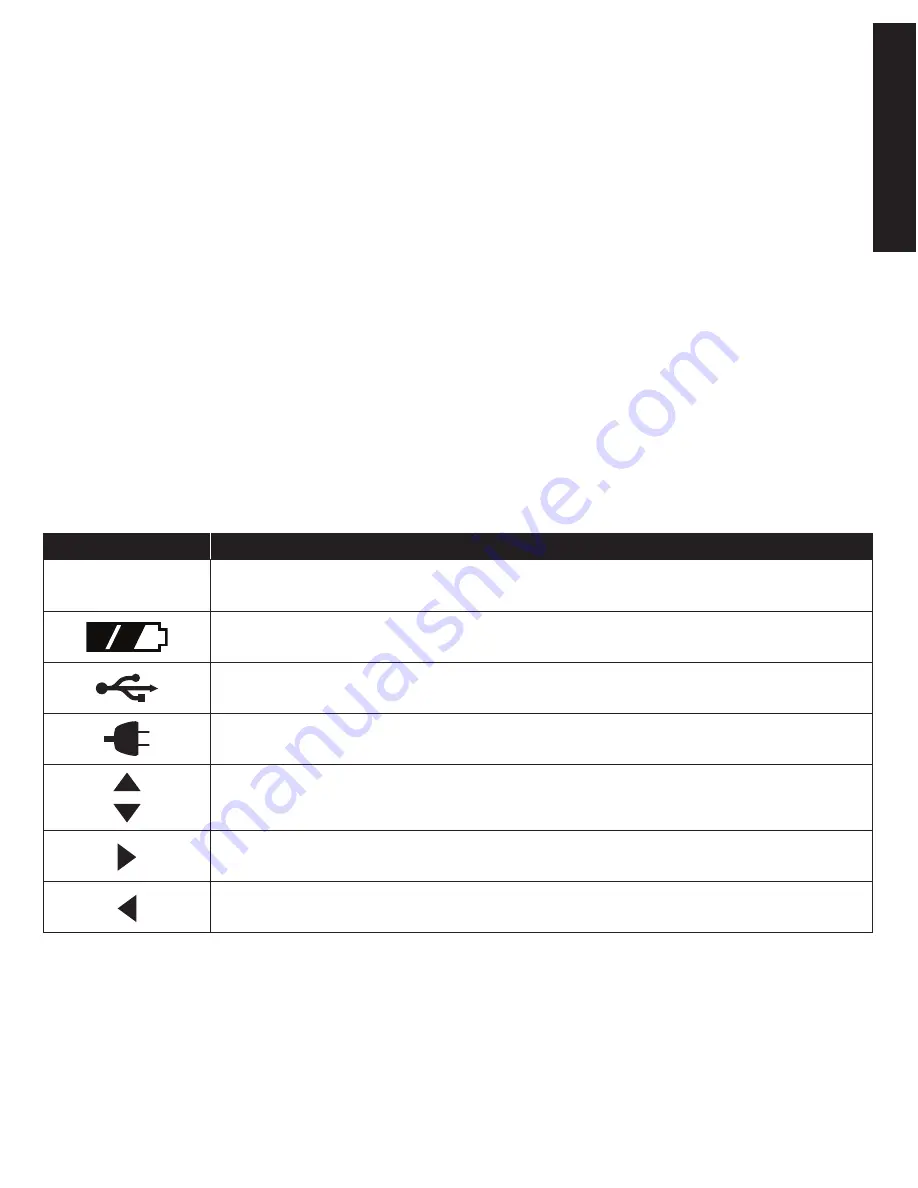
www.petsafe.net
9
GET
TING ST
AR
TED
GET
TING ST
AR
TED
•
Clock Battery Cover
– Covers and protects the PASSport
™
door clock battery and is located on the backside of
the interior frame.
•
LCD Screen
– Liquid crystal display screen to visually display text and images to easily program the PASSport
™
and
is located in the control panel on the interior frame.
•
5-Star Navigation
– Group of five buttons with up arrow key, down arrow key, left arrow/back key, right arrow
key, and enter arrow key/select key used to navigate through the PASSport
™
menu system for easy programming.
Located in the control panel in interior frame.
•
Wireless Connection
– Connection for PASSport Wireless Card
™
(sold separately) which is used to connect to
your existing wireless router to remotely program the PASSport
™
from a computer, smart phone or other smart device.
•
Reset Button
– Pin-sized button located in the control panel which reboots the PASSport
™
.
•
USB Connection
– Connection for a mini-USB cable to connect PASSport
™
to a computer for programming or to
download software and firmware updates.
•
Concealed Power Connection
– For connecting the PASSport
™
to the power adapter.
•
Outer Frame Size
– Overall pet door dimensions.
•
Cut-out Size
– Opening cut in homeowner’s door for proper fit and pet door installation.
•
Replacement Flap Size
– Overall flap size when removed from pet door.
•
Flap Opening Size
– Usable flap space for pet to enter and exit through the pet door.
•
Interior Frame
– Pet door frame on the inside of home; frame with main flap and control panel.
•
Exterior Frame
– Pet door frame on the outside of home.
Icon DefinitionsConnecting PASSport
™
to Computer
Icon
FunctIon
05:30
TIME INDICATOR
— Displays the current set time. Can be set in 12 hour or 24 hour format.
BATTERY INDICATOR
— Displays when the optional PASSport Rechargeable Battery
™
is in use with its
charge status.
USB CONNECTION
— Indicates a mini-USB cable is connected to the pet door.
POWER ADAPTER
— Indicates the power adapter is connected to the pet door.
UP / DOWN INDICATORS
— Indicates menu choices available above or below. Use the up and down
arrow keys on 5-Star Navigation to view additional menu items not showing on the screen.
MORE / SELECT INDICATOR
— Indicates more information or options available. Use right arrow key on
5-Star Navigation to view additional information or options. Can sometimes be used to select an option.
BACK INDICATOR
— Indicates lower menu level. Press the back or left arrow key on 5-Star Navigation to
return to previous screen.










































