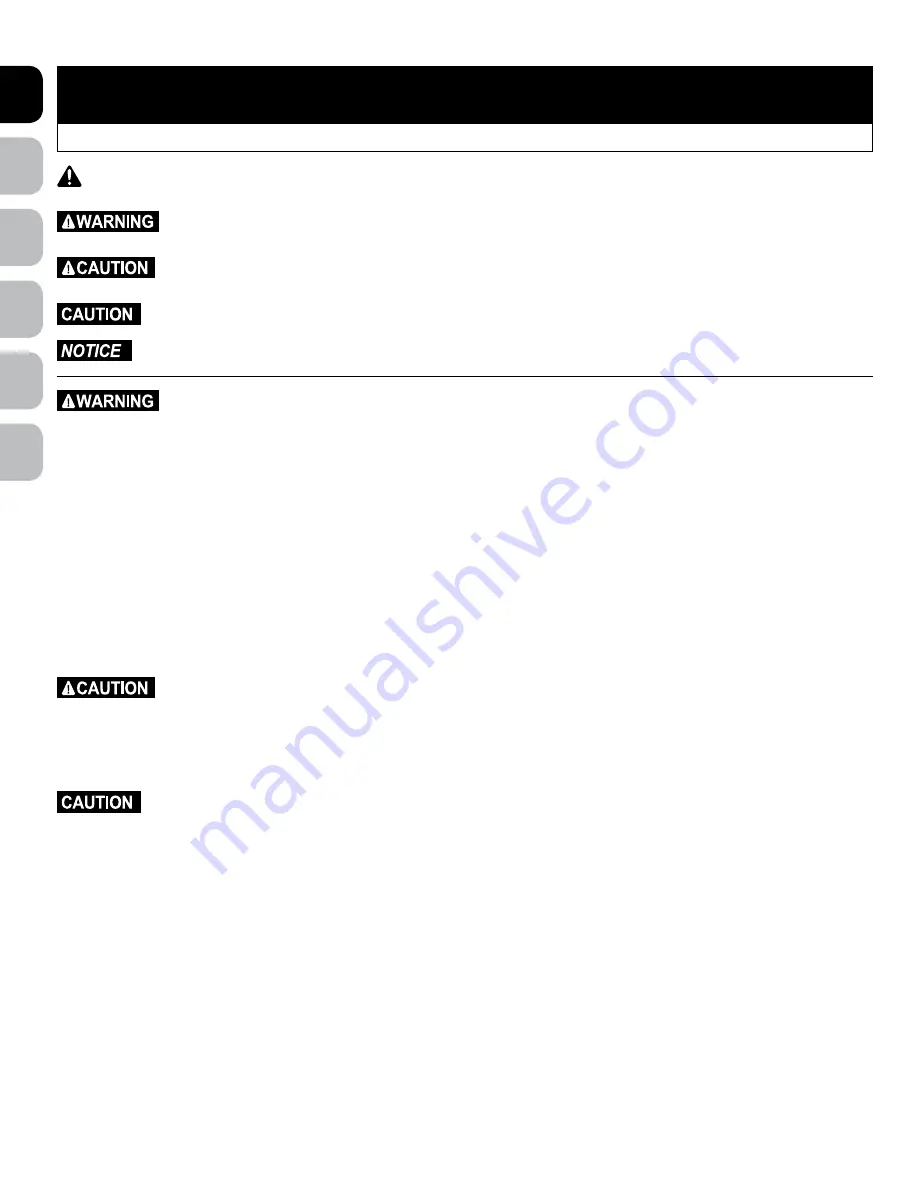
EN
ES
FR
IT
NL
DE
www.petsafe.net 3
2 www.petsafe.net
IMPORTANT SAFETY INFORMATION
Explanation of Attention Words and Symbols used in this guide
This is the safety alert symbol. It is used to alert you to potential personal injury hazards. Obey all safety messages that follow
this symbol to avoid possible injury or death.
WARNING
indicates a hazardous situation which, if not avoided, could result in death or serious injury.
CAUTION
, used with the safety alert symbol, indicates a hazardous situation which, if not avoided, could result in minor or
moderate injury.
CAUTION
, used with the safety alert symbol, indicates a hazardous situation which, if not avoided, could result in minor or
moderate injury.
NOTICE
is used to address safe use practices not related to personal injury.
• When children are present in the home, it is important to consider the Dog Door during child proofing activities. The Dog
Door may be misused by a child resulting in the child accessing potential hazards that may be on the other side of the
Dog Door. Purchasers/Homeowners with swimming pools should ensure that the Dog Door is monitored at all times and
that the swimming pool has adequate barriers to entry. If a new hazard is created inside or outside of your home, which
may be accessed through the Dog Door, Radio Systems Corporation recommends that you properly guard access to the
hazard or remove the Dog Door. The closing panel or lock, if applicable, is provided for aesthetic and energy efficiency
purposes and is not intended as a security device. Radio Systems Corporation will not be liable for unintended use, and the
purchaser of this product accepts full responsibility for oversight of the opening it creates.
• Follow all safety instructions for your power tools. Be sure to always wear your safety goggles and other proper
safety equipment.
• Ensure the Power Adaptor is used only on a standard outlet.
• Do not unplug by pulling on cord. To unplug, grasp the Power Adaptor plug housing, not the cord.
• Inspect the power cord before and periodically during use. Discontinue use if damage or deterioration occur, such as
blistering, cracking, chewing or deformation. Continued use may result in injury or property damage.
• To avoid tripping, always position the power cord out of the path of foot traffic.
• The user, prior to installation, must become familiar with all building codes that may affect the installation of the Dog Door
and determine, along with a licensed contractor, its suitability in a given installation. This Dog Door is not a fire door. It is
important for the owner and contractor to consider any risks that may be present inside or outside of the Dog Door, any
risks that may be created by subsequent changes to your property and, how they may relate to the existence and use,
including misuse of the Dog Door.
• If cutting a metal surface, be aware of sharp edges to prevent injury.
• During pet training while Dog Door is in Open Mode, make sure to GENTLY lower flap onto dog’s back. Also avoid
possible injury by making sure your dog is entirely through the Dog Door opening, including paws and tail, before
completely releasing flap.
• Do not allow your dog to chew on the power cord.



































