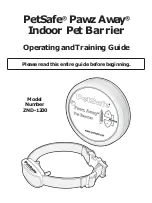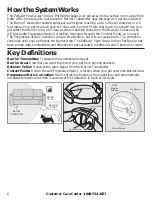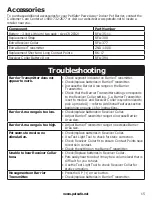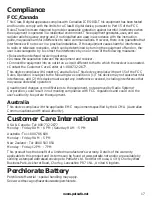2
Customer Care Center 1-800-732-2677
Important Safety Information
Explanation of Attention Words and Symbols used in this guide
This is the safety alert symbol. It is used to alert you to potential personal injury
hazards. Obey all safety messages that follow this symbol to avoid possible injury
or death.
WARNING
WARNING indicates a hazardous situation which, if not avoided, could
result in death or serious injury.
CAUTION
CAUTION, used without the safety alert symbol, indicates a hazardous
situation which, if not avoided, could result in harm to your pet.
NOTICE
NOTICE is used to address safe use practices not related to
personal injury.
WARNING
Not for use with aggressive dogs. Do not use this product if your dog is prone to
aggressive behavior. Aggressive dogs can cause severe injury or death to their
owners and others. If you are not sure that this product is right for your dog,
please talk to your veterinarian or a certifi ed trainer.
CAUTION
This System is NOT a solid barrier. The system is designed to act as a
deterrent, using Static Correction to condition pets to remain outside of the
established barrier area. It is important that you reinforce training with your pet
on a regular basis. Since the tolerance level to Static Correction varies from
pet to pet, Radio Systems
®
Corporation CANNOT guarantee that the system
will in all cases keep a pet outside of the established barrier area. Not all pets
can be trained to avoid entering the barrier area. Therefore, if you have reason
to believe that your pet may harm himself or pose a danger to others if he is
not kept from entering the barrier area, you should NOT rely solely upon this
system to restrict your pet. Radio Systems
®
Corporation shall NOT be liable for
any personal injuries, property damage, injury to or death of your pet, economic
loss or any consequential damages sustained as a result of any animal
entering the barrier area.
Summary of Contents for Pawz Away ZND-1200
Page 18: ...18 Customer Care Center 1 800 732 2677 ...
Page 19: ...www petsafe net 19 ...