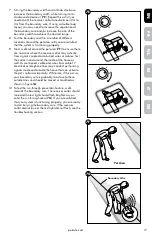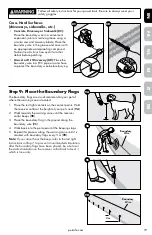petsafe.com
17
DE
IT
NL
ES
FR
EN
7. Turning the boundary width control knob clockwise
increases the boundary width, while turning it anti-
clockwise decreases it (
7E
). Repeat this activity as
needed until the receiver collar tones between 2 m to
3 m from the boundary wire. If using a double loop
layout, you may need to increase the separation of
the boundary wire and/or increase the size of the
boundary width to achieve the desired range.
8. Test the boundary width in a number of different
locations around the pet area until you are satisfied
that the system is functioning properly.
9. Next, walk all around the pet area (
7F
) to ensure there
are no areas where the receiver collar may activate
from signals coupled onto buried wires or cables. Test
the collar in and around the inside of the house as
well. As mentioned, cable and wires from cable TV,
electrical or telephone lines may conduct pet fencing
signals inside and outside the house that can activate
the pet’s collar accidentally. While rare, if this occurs,
your boundary wire is probably too close to these
outside lines and should be moved or modified as
shown in figure
1A
.
10. To test the run-through prevention feature, walk
towards the boundary wire. The receiver collar should
tone and the test light should flash brighter as you
enter the run through area (
7G
). If you are satisfied
that your system is functioning properly, you are ready
to start burying the boundary wire. If the receiver
collar did not tone or the test light did not flash, see the
troubleshooting section.
Boundary Wire
Pet Area
7F
7G
5
2
8
4
10
3
9
1
7
0
6
5
2
8
4
10
3
9
1
7
0
6
7E