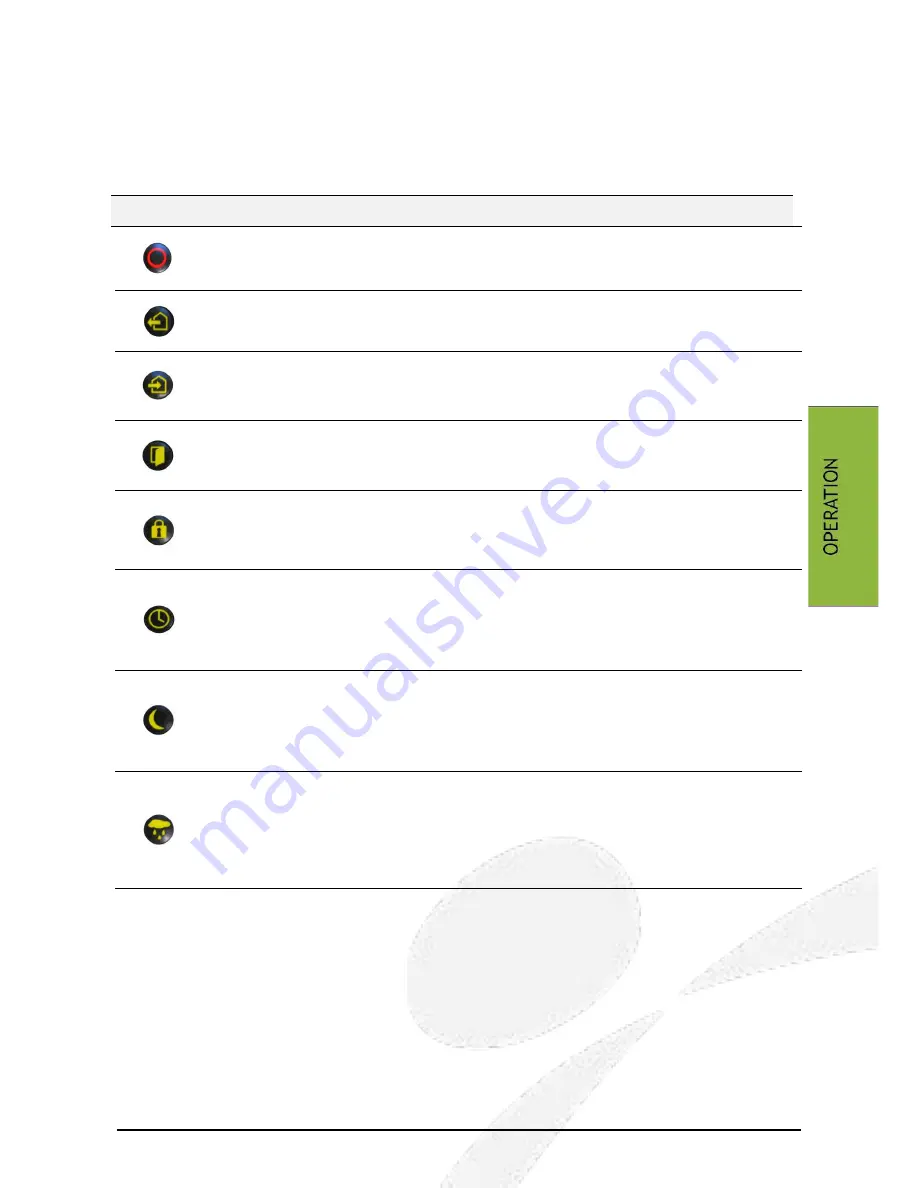
Page 39 of 88
User Guide
Petwalk Solutions GmbH & Co KG
9.2
ILLUMINATED DISPLAY SYMBOLS
The display on the inside above the pet door will always give you an overview of the current
status of the pet door. In order to make the operation as simple as possible, each light symbol is
assigned to a function key with the same symbol on the remote control.
MEANING OF THE SYMBOLS:
Operating Mode
Shows the operating status, red = Sleep / green = On
Exit Control
Shows, if the pets are allowed to leave the house
Entrance Control
Shows, if pets are allowed to enter the house
Door Status
Displays the state of the door leaf (light is green, when the door opens or is open).
Access Control
The illuminated symbol indicates that the door only opens for registered "RFID
chips".
Time Program
Indicates if a time program has been activated (green). With the time program, you
determine when and until when your pets are allowed to get in or out (see
Programming section "Programming of individual functions")
Dawn Control
Indicates whether the door control by door dawn sensor (green) is activated. With
dawn control, you can specify a brightness value for allowing or disallowing door
functions. Programming dawn values see "Programming of individual functions").
Rain Sensor (option)
Indicates whether the "door control via rain sensor" is activated (green). The rain
sensor is an option. You can link the door control to the amount of rainfall. For
appropriate programming, see chapter "Programming of individual functions."
On the left side of the screen you will find the
time of the day
. The time is set at the factory
and not visible in sleep mode.
The setting of time and switching between “12 hours mode” to “24 hours mode” is described in
chapter 10.3. basic functions.
















































