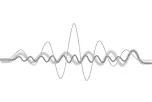.
Audio and Telematics
37
Bluetooth
®
audio streaming
Streaming allows audio files on your telephone
to be played through the vehicle's speakers.
Connect the telephone: see the "
Telephone
"
section, then "
Bluetooth
".
Choose the "
Audio
" or "
All
" profile.
If play does not start automatically, it may be
necessary to start the audio playback from the
telephone.
Control is from the peripheral device or by
using the audio system buttons.
Once connected in streaming mode,
the telephone is considered to be a
media source.
It is recommended that you activate
"
Repeat
" on the Bluetooth
®
peripheral.
Connecting Apple
®
players
Connect the Apple
®
player to the USB port
using a suitable cable (not supplied).
Play starts automatically.
Control is via the audio system.
The classifications available are those
of the portable device connected
(artists / albums / genres / playlists /
audiobooks / podcasts).
The default classification used is by
artist. To modify the classification used,
return to the first level of the menu
then select the desired classification
(playlists for example) and confirm
to go down through the menu to the
desired track.
The version of software in the audio system
may not be compatible with the generation of
your Apple
®
player.
Summary of Contents for 208 Touch Screen Navigation
Page 1: ...GPS HANDBOOK ...
Page 7: ...Audio and Telematics 230 Level 1 Level 2 Level 3 Navigation Navigation Route settings ...
Page 21: ...Audio and Telematics 244 Radio Media Level 1 Level 2 List of FM stations Save ...
Page 25: ...Audio and Telematics 248 Level 1 Level 2 Level 3 Media Settings Settings Settings ...
Page 39: ...Audio and Telematics 262 Choice of language Calculator Configuration Calendar Level 1 Level 2 ...
Page 43: ...Audio and Telematics 266 Connected services Level 1 Level 2 Level 3 ...
Page 49: ...Audio and Telematics 272 Level 1 Level 2 Level 3 ...
Page 51: ...Audio and Telematics 274 CarPlay ...
Page 53: ...Audio and Telematics 276 Level 1 Level 2 Level 3 ...
Page 55: ...Audio and Telematics 278 Level 1 Telephone Level 2 Level 3 Contacts Call log ...
Page 71: ......
Page 91: ......
Page 109: ......
Page 110: ......
Page 111: ......
Page 112: ......
Page 113: ......
Page 115: ...Anglais AN 16208 0040 www peugeot com ...
Page 128: ...Audio and Telematics 10 Level 1 Level 2 Level 3 Navigation Navigation Route settings ...
Page 142: ...Audio and Telematics 24 Radio Media Level 1 Level 2 List of FM stations Save ...
Page 144: ...Audio and Telematics 26 Level 1 Level 2 Level 3 Media Photos List of FM stations ...
Page 146: ...Audio and Telematics 28 Level 1 Level 2 Level 3 Media Settings Settings Settings ...
Page 154: ......
Page 156: ...Audio and Telematics 38 Level 1 Settings Level 2 Audio settings Audio settings Audio settings ...
Page 160: ...Audio and Telematics 42 Choice of language Calculator Configuration Calendar Level 1 Level 2 ...
Page 166: ...Audio and Telematics 48 Level 1 Level 2 Level 3 ...
Page 168: ...Audio and Telematics 50 CarPlay ...
Page 170: ...Audio and Telematics 52 Level 1 Telephone Level 2 Level 3 Contacts Call log ...