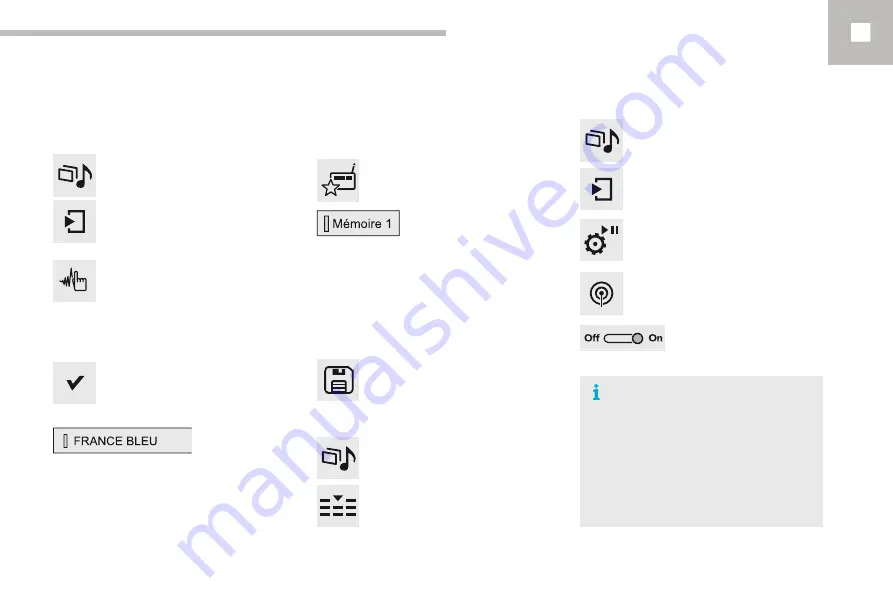
10
Audio and Telematics
251
208_en_Chap10b_SMEGplus_ed01-2016
Select a radio station or frequency (refer to the
corresponding section).
Press on
Radio Media
to display the
primary page.
Press on the secondary page.
Select "
Settings
".
Select "
Radio
".
Activate/deactivate "
RDS
options
".
Press on
Radio Media
to display the
primary page.
Press on the secondary page.
Press on "
Save
" (preset).
Select a number in the list to preset the
previously chosen radio station.
A long press on a number saves (presets) the
station.
Press on
Frequency
.
Enter the frequency in full (e.g.:
92.10 MHz) using the keypad then
"
Confirm
".
Changing radio station
Pressing the name of the current radio station
brings up a list.
To change radio station press the name of the
desired station.
Or
Press on
Radio Media
to display the
primary page.
Select "
Save
" (preset).
Presetting a station
Activating / Deactivating RDS
OR
THEN
A press on this button presets all of
the stations one after the other.
Recalling preset stations
RDS, if activated, allows you to continue
listening to the same station by automatic
retuning to alternative frequencies.
However, in certain conditions, coverage
of an RDS station may not be assured
throughout the entire country as radio
stations do not cover 100 % of the
territory. This explains the loss of
reception of the station during a journey.
Summary of Contents for 208 Touch Screen Navigation
Page 1: ...GPS HANDBOOK ...
Page 7: ...Audio and Telematics 230 Level 1 Level 2 Level 3 Navigation Navigation Route settings ...
Page 21: ...Audio and Telematics 244 Radio Media Level 1 Level 2 List of FM stations Save ...
Page 25: ...Audio and Telematics 248 Level 1 Level 2 Level 3 Media Settings Settings Settings ...
Page 39: ...Audio and Telematics 262 Choice of language Calculator Configuration Calendar Level 1 Level 2 ...
Page 43: ...Audio and Telematics 266 Connected services Level 1 Level 2 Level 3 ...
Page 49: ...Audio and Telematics 272 Level 1 Level 2 Level 3 ...
Page 51: ...Audio and Telematics 274 CarPlay ...
Page 53: ...Audio and Telematics 276 Level 1 Level 2 Level 3 ...
Page 55: ...Audio and Telematics 278 Level 1 Telephone Level 2 Level 3 Contacts Call log ...
Page 71: ......
Page 91: ......
Page 109: ......
Page 110: ......
Page 111: ......
Page 112: ......
Page 113: ......
Page 115: ...Anglais AN 16208 0040 www peugeot com ...
Page 128: ...Audio and Telematics 10 Level 1 Level 2 Level 3 Navigation Navigation Route settings ...
Page 142: ...Audio and Telematics 24 Radio Media Level 1 Level 2 List of FM stations Save ...
Page 144: ...Audio and Telematics 26 Level 1 Level 2 Level 3 Media Photos List of FM stations ...
Page 146: ...Audio and Telematics 28 Level 1 Level 2 Level 3 Media Settings Settings Settings ...
Page 154: ......
Page 156: ...Audio and Telematics 38 Level 1 Settings Level 2 Audio settings Audio settings Audio settings ...
Page 160: ...Audio and Telematics 42 Choice of language Calculator Configuration Calendar Level 1 Level 2 ...
Page 166: ...Audio and Telematics 48 Level 1 Level 2 Level 3 ...
Page 168: ...Audio and Telematics 50 CarPlay ...
Page 170: ...Audio and Telematics 52 Level 1 Telephone Level 2 Level 3 Contacts Call log ...
















































