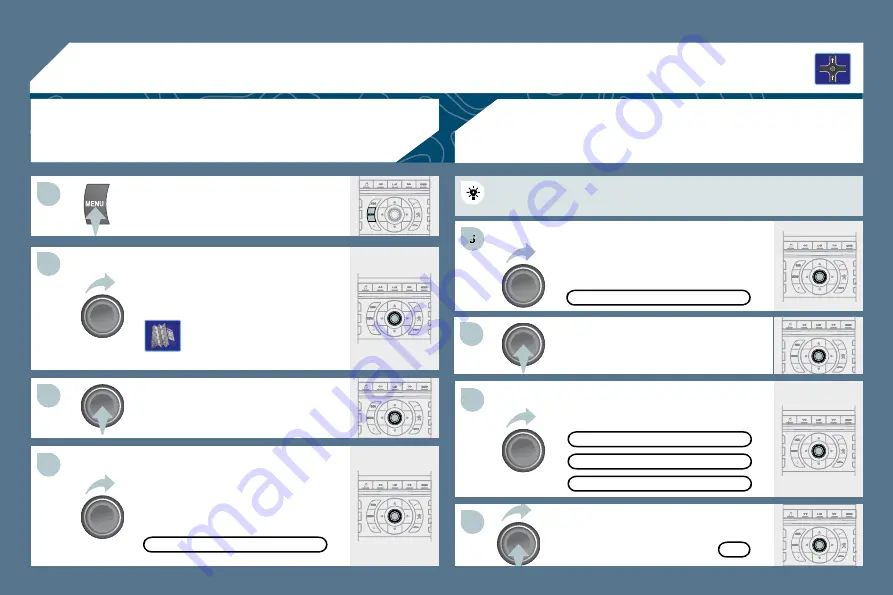
154
1
1
22
33
44
5
66
77
88
04
Press the MENU button.
Turn the dial and select the MAP
function.
Press the dial to confi rm the selection.
Turn the dial and select the MAP
DETAILS function.
Permits selection of the services
which can be seen on the map
(hotels, restaurants, hazardous
areas...).
ACTIONS ON THE MAP
MAP DETAILS
Press the dial to confi rm the selection.
Turn the dial and select the
orientation of your choice.
Select OK and press the dial to
confi rm.
Repeat steps 1 to 3 then turn the dial
and select the MAP ORIENTATION
function.
MAP ORIENTATION
OK
3D VIEW
MAP ORIENTATION
NORTH DIRECTION
VEHICLE DIRECTION
For improved visibility, beyond the scale of 10 km, the map
automatically switches to North Orientation.
NAVIGATION - GUIDANCE
Summary of Contents for 407 2010
Page 15: ...1 18 ...
Page 34: ...3 COMFORT 34 ...
Page 155: ...11 11 TECHNICAL DATA 135 DIMENSIONS IN MM 407 saloon 407 SW ...
















































