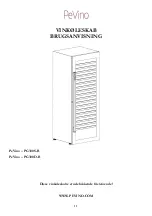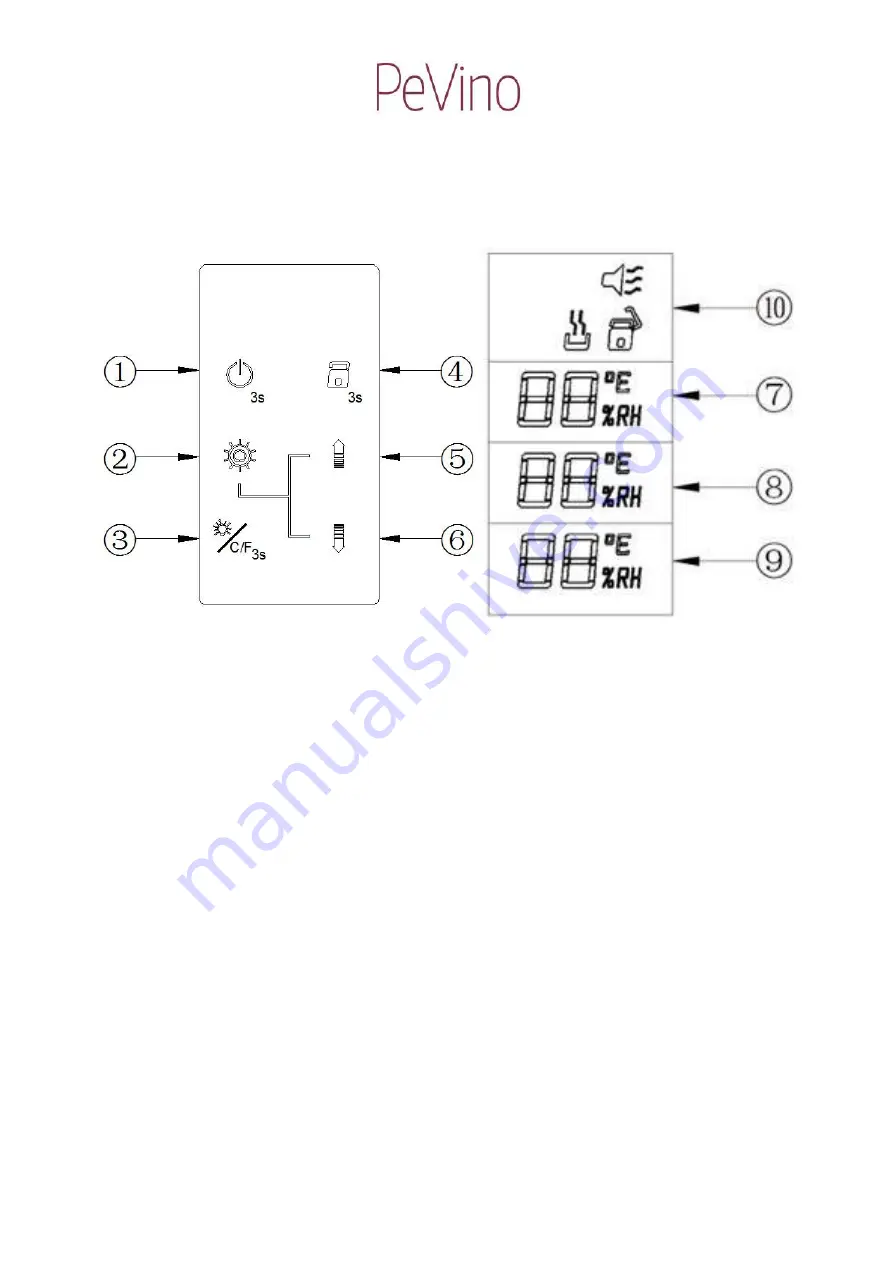
6
DISPLAY BOARD - OPERATING INSTRUCTIONS
PG300S-B
①
Power on/off
②
Function setting key
③
LED light on/off (ºC/ºF display)
④
Keyboard lock
⑤
Temperature control UP
⑥
Temperature control DOWN
⑦
Temperature setting display
⑧
Measured temperature display
⑨
Average humidity display
⑩
Functions display
①
Power on/off:
Standby mode: short press the button to turn the power on and the system starts.
Boot state: Press button for 3 seconds. The display
⑦
shows the countdown 3-2-1, and the power is tuned off
on the system.
②
Function setting key:
To set the temperature, press this key. Press the
⑤
⑥
buttons to achieve the desired temperature.
③
LED light on/off + ºC/ºF conversion:
Every click of button turns LED lights on or off.
Boot state: Press button for 3 seconds. The temperature displays
⑦
⑧
will shift between indicating Celsius or
Fahrenheit.
④
Keyboard lock
:
Boot state: If the keyboard is not operated for more than 15 seconds it will automatically be locked. To unlock,
press for 3 seconds.