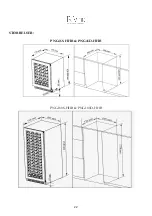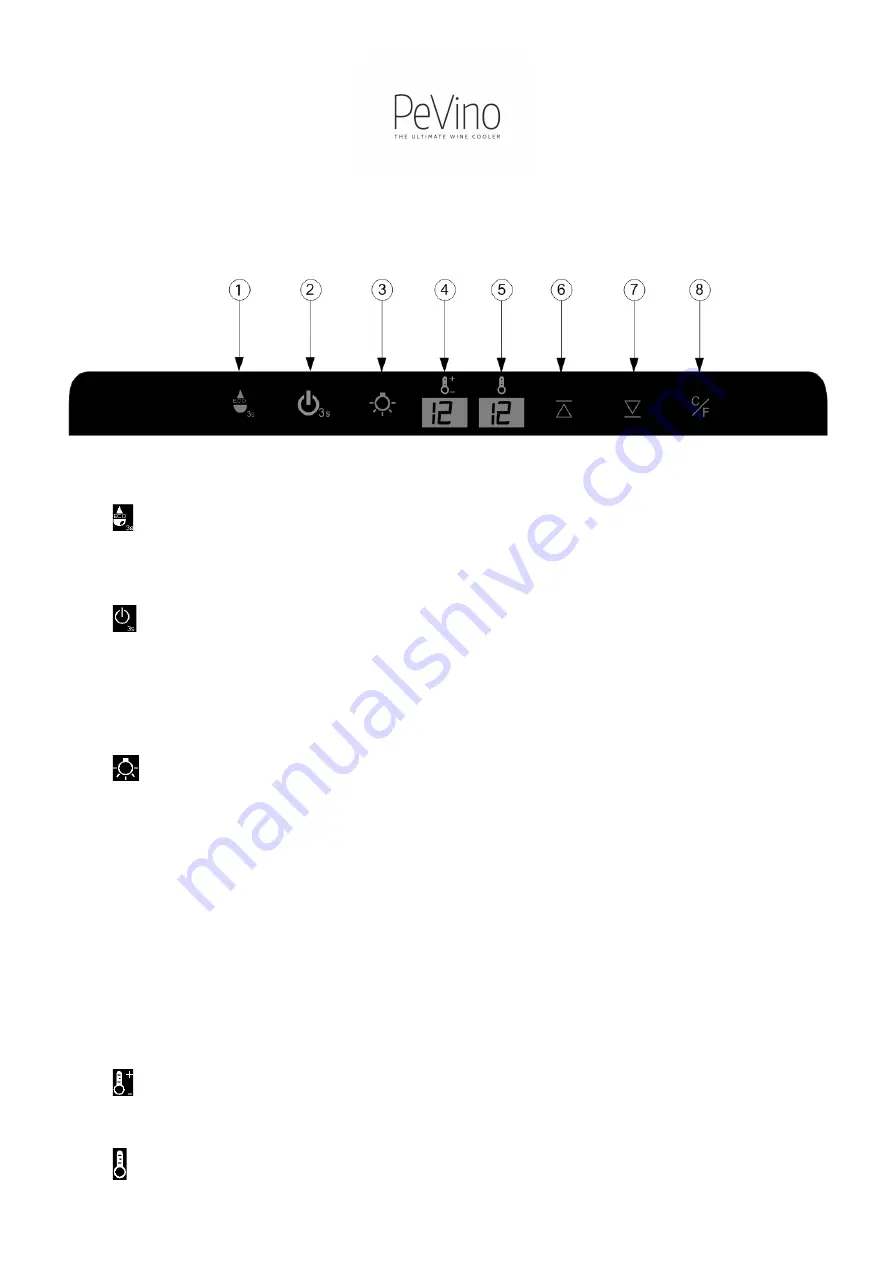
9
DISPLAY BOARD - OPERATING INSTRUCTIONS
SINGLE TEMPERTURE DISPLAY BOARD OPERATING INSTRUCTION
From left to right:
Ø
①
Energy Saving Mode
Press the button for 3 seconds into the energy-saving mode. The temperature will automatically
be set at 16 degree celsius. Press
⑥⑦
out of energy-saving mode.
Ø
②
ON/OFF the power button:
In the standby mode: press 3 seconds, the power is turned on, the whole machine starts.
In the power-on state: press the power button, window 4 shows the countdown 3 2 1, the
power is turned off, the machine is turned off (show 3 2 1 process, the hand cannot leave the
button).
Ø
③
Lamp button:
Press the button, lights on / off switch. Press this button to cycle through the different internal
light settings. There are three light settings: Orange, White and Blue.
Open and close the door to check the lamp color and whether the lights stay on with the door
closed (Display Mode) or illuminate only when the door is open (Automatic Mode).
Display Mode:
The internal lights will stay constantly illuminated whether the door is open or closed
Automatic Mode:
The internal lights will illuminate each time the door is opened and fade off once the door is
closed.
To change to between Display Mode and Automatic Mode, press and hold this lamp button for
1 seconds.
Ø
④
Display Window:
Displays the setting temperature
Ø
⑤
Window: Displays the actual temperature