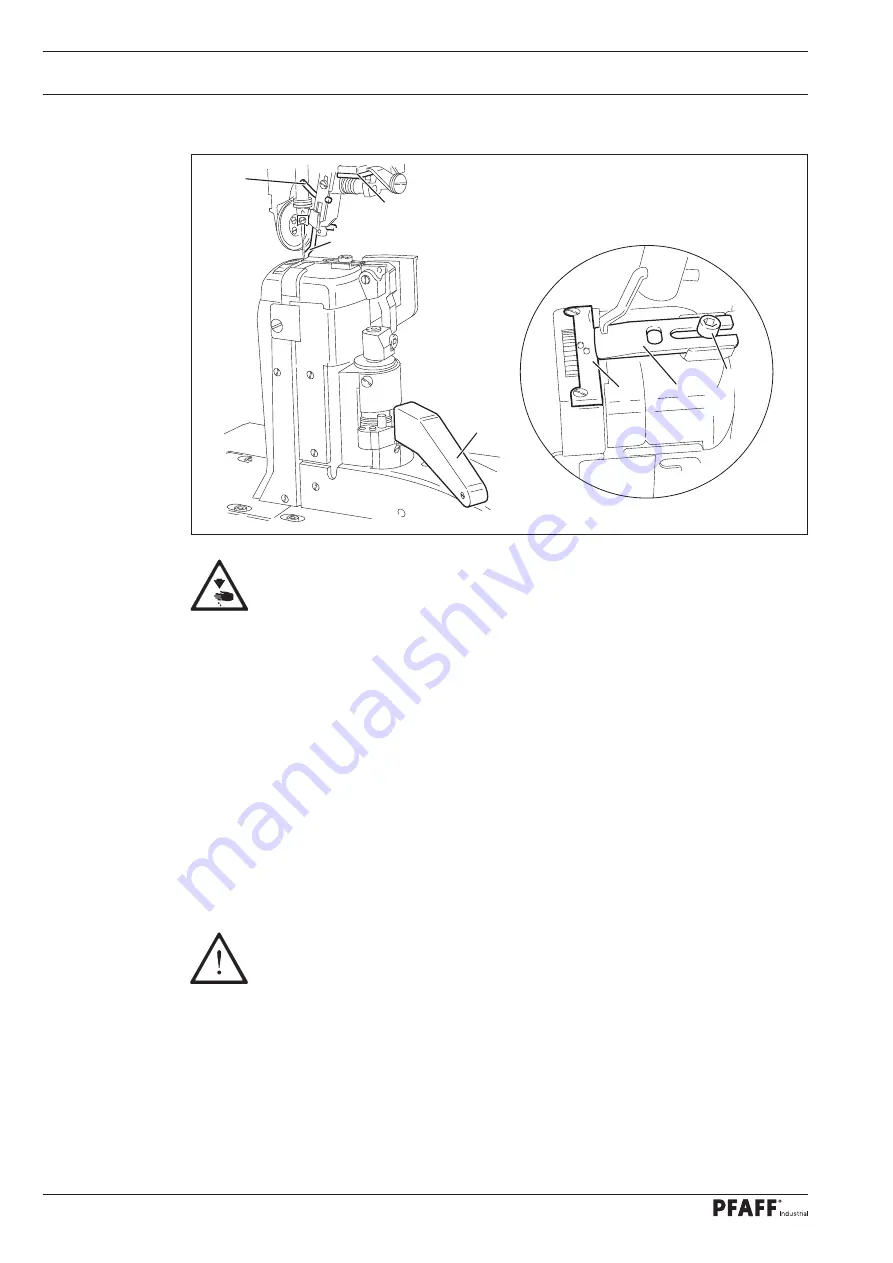
Operating Controls
20
7
.09
Edge trimmer -725/04 for PFAFF 1591
Fig. 7 - 09
1
3
2
4
Do not reach into the knife during operation! Risk of injury!
Switching on the knife drive:
Swivel the lever
1
backwards; the knife moves to the operating position.
Switching off the knife drive:
Press the lever
1
; the knife swivels away backwards.
Switching on the edge guide:
Swing in the edge guide
2
by hand and press the lever
3
; the edge guide
2
moves to the
operating position.
Switching off the edge guide:
Raise the edge guide
2
and allow it to engage; the edge guide
2
is out of operation.
Raise the lever
4
; the edge guide swivels away backwards.
Replacing knives:
The work described below may only be carried out by technical staff or people
with appropriate training!
Switch off the machine.
Release the screw
5
and remove the knife
6
.
Insert a new knife and slide it fully towards the needle plate insert
7
.
Gently tighten the screw
5
.
Adjust the knife as described in chapter
15.05.07 Knife position
of the adjustment man-
ual and tighten the screw
5
.
6
7
5
Summary of Contents for 1591
Page 77: ...77 13 Table Top 13 01 Tilt base Tilt base 2x rawlplugs ...
Page 81: ...Notes ...
















































