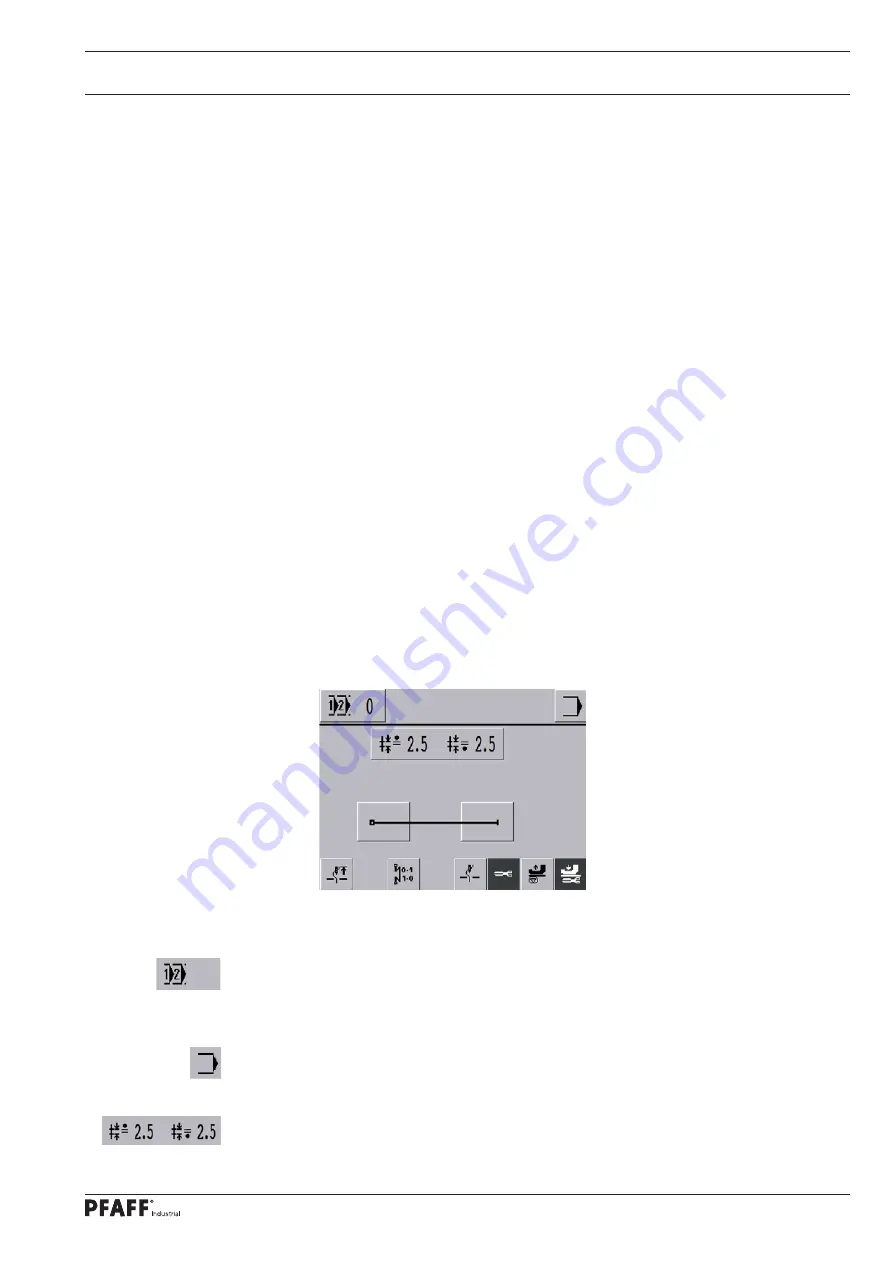
Sewing
45
10 Sewing
In sewing mode, all settings relevant to the sewing operation are shown on the display and
can be altered there directly using the corresponding function. In the sewing mode a differ-
ence must be made between manual sewing, sewing with fi xed programs and programmed
sewing.
The selection is made by selecting the corresponding program number:
0
: Manual
sewing
1
and
2
: Sewing with fi xed programs
3
to
49
: Programmed
sewing
(with up to
15
seam zones for left and right seams)
10
.01
Manual sewing
The values for the feed motion (stitch lengths) of the bottom feed (feed wheel) and top feed
(roller presser), start and end backtacks, placed stitch position when sewing, thread tension
and the needle and foot positions are displayed on the control panel in manual sewing and
can be changed directly. Fullness can be controlled via the stitch length input on the control
panel or using the left pedal. If the fullness is called up via the left pedal, the current value of
the fullness appears as a bar graph display below the stitch length indicator on the display.
Switch on the machine and select program number “
0
”, see
chapter 9.06 Selecting a
program number
.
Description of the functions
Program selection
Opens the menu for inputting the program number, see
chapter 9.06 Selecting a program
number
.
Input mode
Quit the sewing mode and call up input mode.
Stitch lengths
Opens the menu for entering the feed motion for the roller presser and feed wheel, see
chapter 9.07 Adjusting stitch lengths
.
Summary of Contents for 1591
Page 77: ...77 13 Table Top 13 01 Tilt base Tilt base 2x rawlplugs ...
Page 81: ...Notes ...
















































