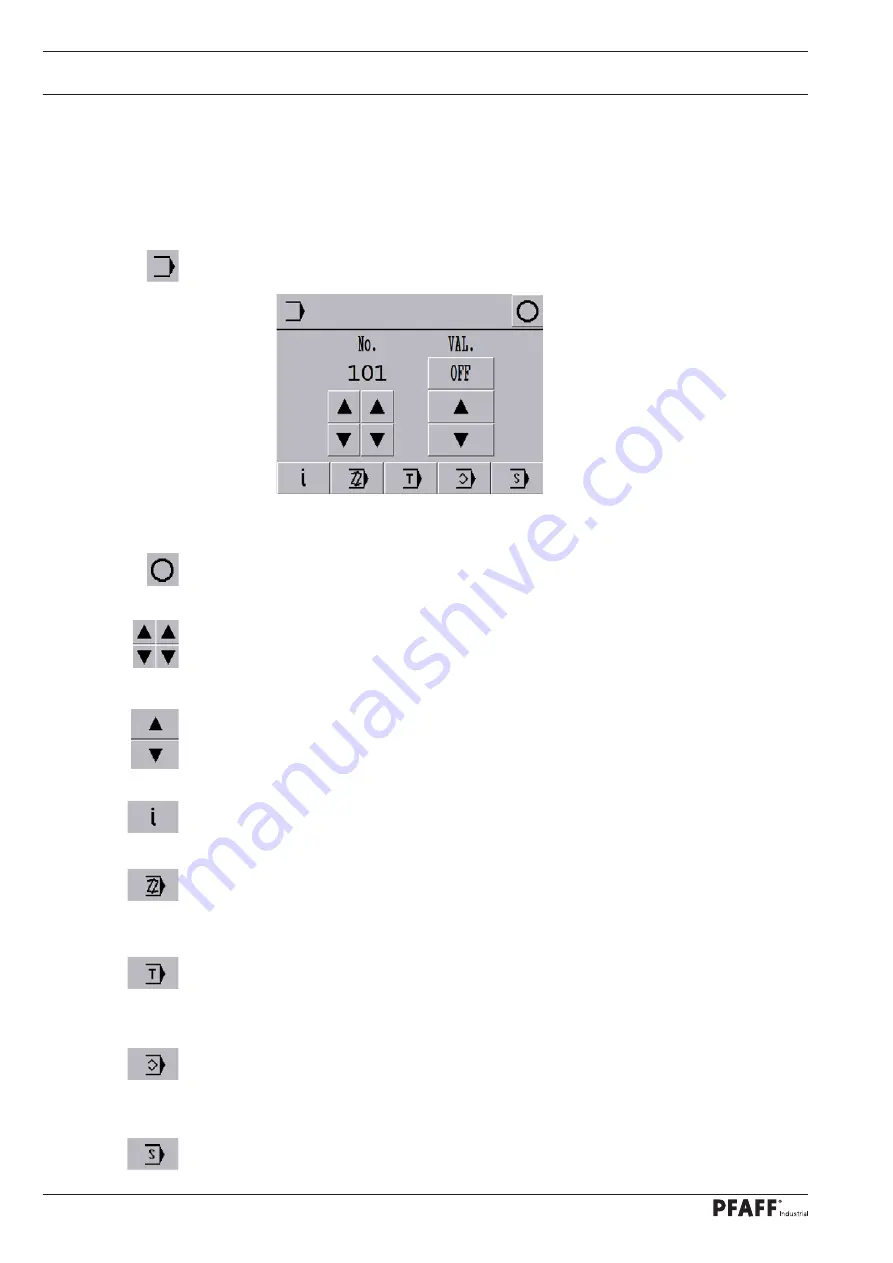
Input
52
11 Input
The Parameter input, Info, Create/correct sewing program, Teach-in, Program management
and Service functions are available in input mode.
Switch the machine on.
Call up input mode.
Description of the functions
Sewing mode
Quit input mode and call up sewing mode.
Parameter selection
Select the hundred and unit fi gures of the desired parameter, see
chapter 11
.
04.02
Example of a parameter input.
Altering the parameter value
Change the value of the selected parameter, see
chapter 11
.
04.02 Example of a
parameter input
.
Software information
Calls up information about the current machine software.
Create/correct program
Opens the menu for entering or changing seam programs, see
chapter 11.01.02 Seam
program input via the “Create/correct program” function
.
Teach-in
Opens the menu for entering seam programs by stitching a sewing sample, see
chapter
11.01.03 Seam program input via the “Teach-in” function
.
Program management
Opens the menu for managing seam programs, see
chapter 11.03 Managing seam pro-
grams
.
Service
Opens the service menu, see
the service menu chapter
in the adjustment manual.
Summary of Contents for 1591
Page 77: ...77 13 Table Top 13 01 Tilt base Tilt base 2x rawlplugs ...
Page 81: ...Notes ...
















































