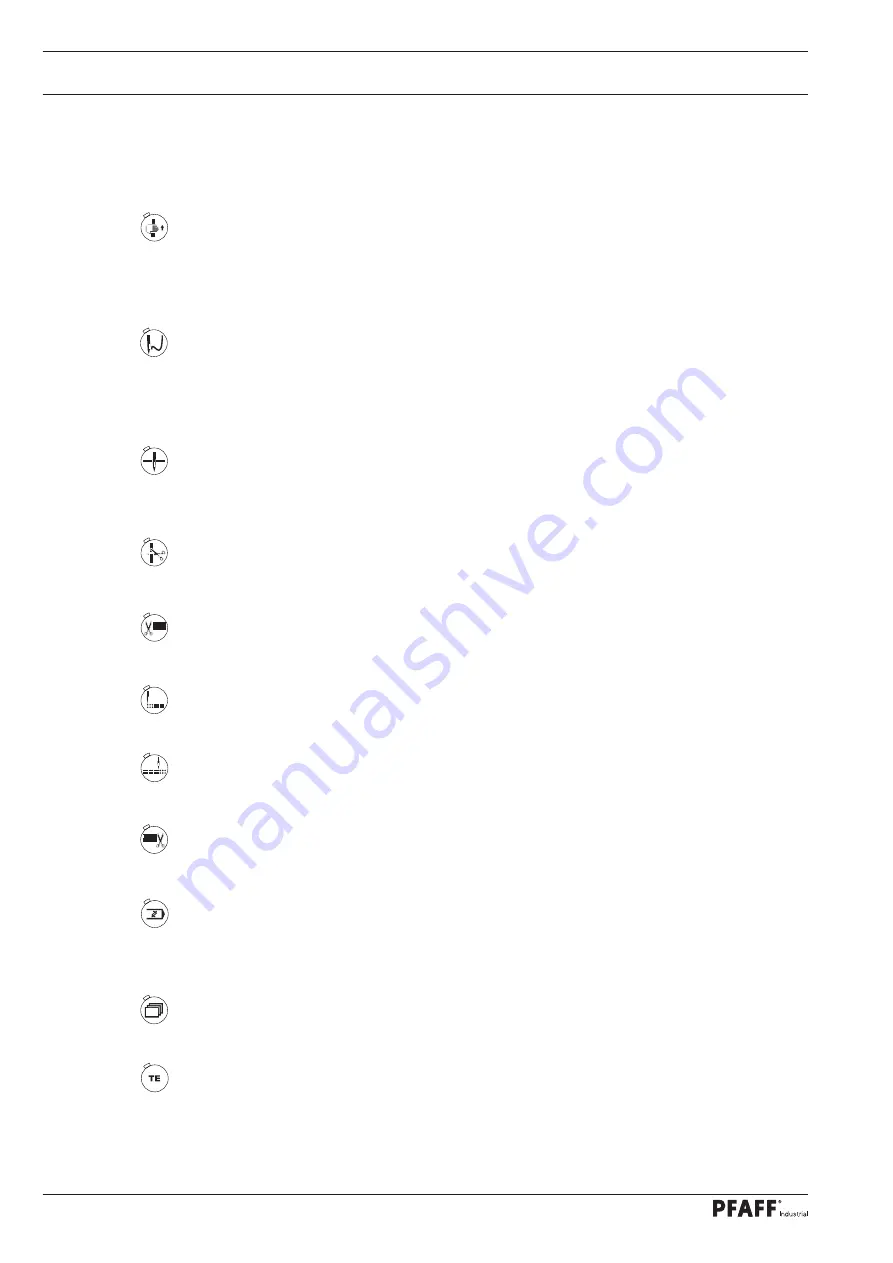
Operating Controls
18
7
.04.03
Function keys
If a function is on, this is always indicated by the correspondingly lit LED. Detailed explana-
tion of functions:
Thread tape
The sewing drive moves to the top position, the presser foot and both pullers are raised
so that the tape can be threaded in the machine.
This key corresponds to number
1
when entering the code number.
Thread the thread
The sewing drive moves to the top position, the presser foot and both pullers are not
raised so that the needle can be threaded with the sewing thread.
This key corresponds to number
2
when entering the code number.
Position needle downwards
The sewing drive moves to the bottom position.
This key corresponds to number
3
when entering the code number.
Tape cutter on/off
This key corresponds to number
4
when entering the code number.
Tape cutter at seam start on/off
This key corresponds to number
5
when entering the code number.
Skip stitch system at seam start on/off
This key corresponds to number
6
when entering the code number.
Skip stitch system at seam end on/off
This key corresponds to number
7
when entering the code number.
Tape cutter at seam end on/off
This key corresponds to number
8
when entering the code number.
Program
This key is used to execute the menu navigation to create and change the sewing pro-
grams. This key corresponds to number
9
when entering the code number.
Scroll
If this key is pressed, the input menus on the display are scrolled through.
TE key
If this key is pressed, the machine changes from sewing mode to stitch input mode.
















































