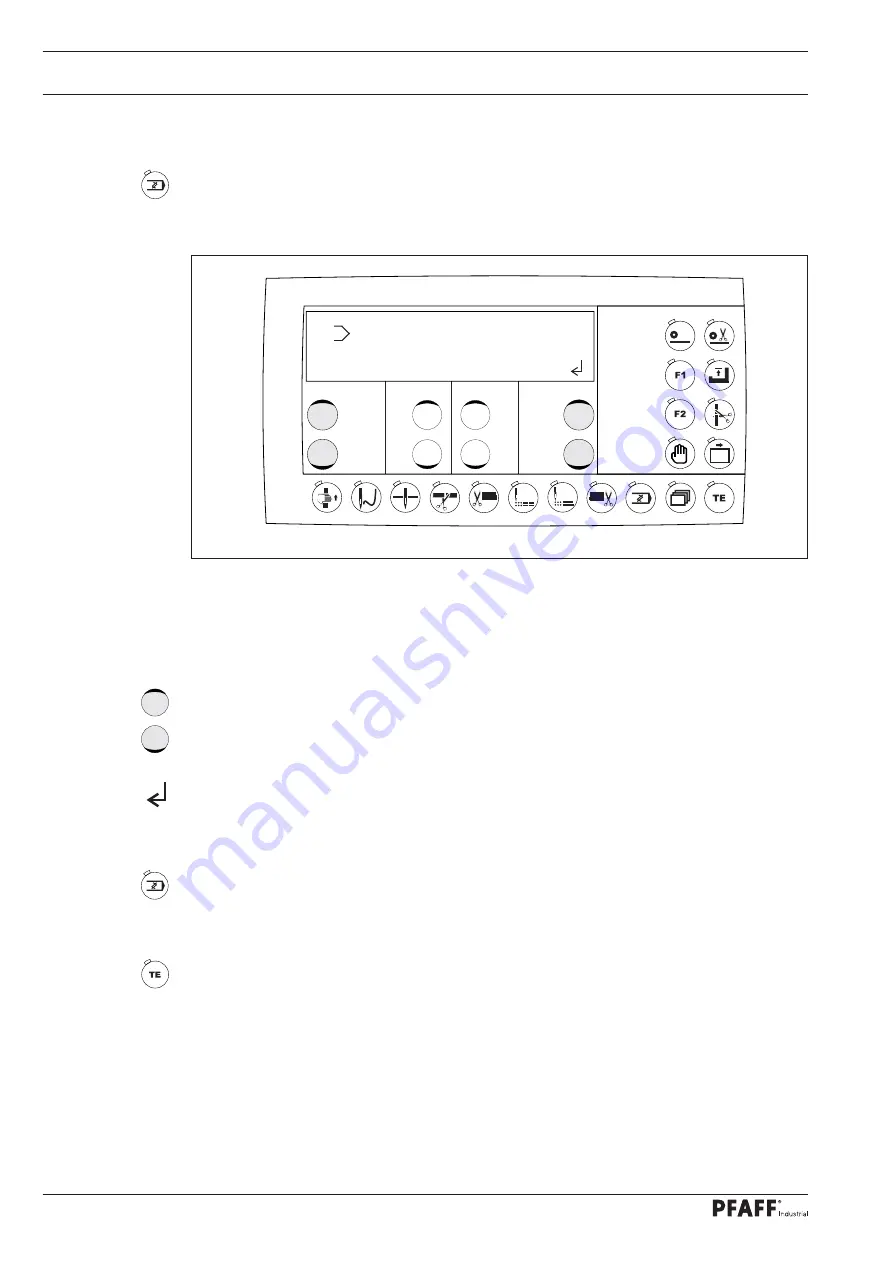
Production
34
10
.05
Programming
Change from sewing mode to programming mode
Select the program number
Fig. 10 - 05
The desired function group must be selected using the allocated plus/minus key after chang-
ing to programming mode.
Select the program number with the corresponding plus/minus key. The upper key is + and
the lower key is -.
The selected function group is taken over by pressing the plus/minus key under the Enter
symbol and the machine switches to enter the
8
program parameters (P
01
– P
08
).
The entered values are taken over by pressing the "Program" key and the machine switches
back to the initial status of input mode.
The entered values are taken over by pressing the "Sew/Enter" key and the machine switch-
es to input mode.
00
0
P
1
















































