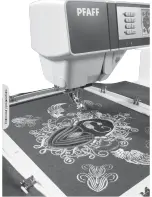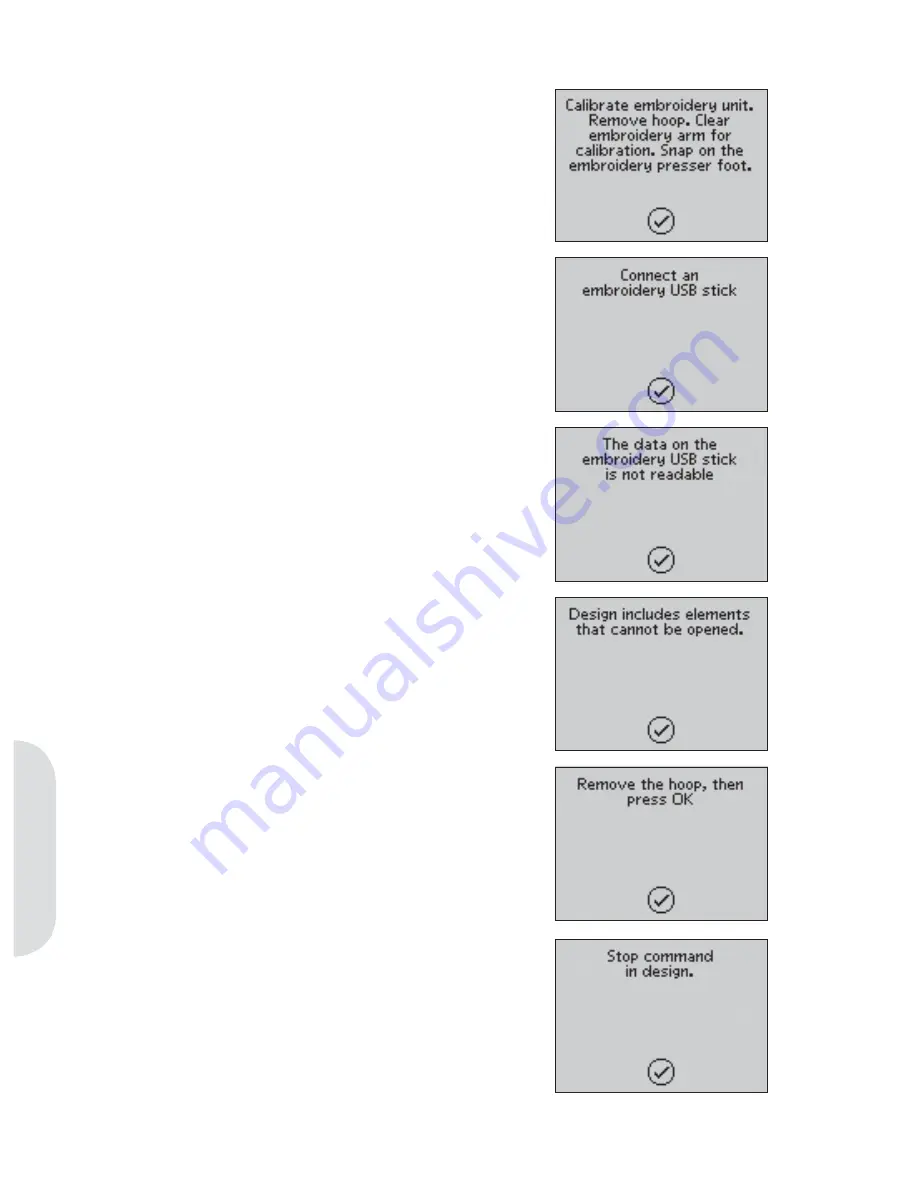
Embr
oidering
Common embroidery pop-ups
Embroidery unit calibration
When the embroidery unit is attached, a pop-
up asks you to slide off the hoop and clear the
machine area for calibrating the embroidery arm.
Note: It is very important to remove the hoop, otherwise
the hoop or the embroidery unit may be damaged while
calibrating.
Connect a USB stick
When in embroidery mode and pressing the load
button without having a USB stick connected, this
pop-up will appear. Connect a USB stick and press
OK so that you can load or save a design.
The data on the USB stick cannot be read
This pop-up will appear when your sewing
machine cannot access the information on the USB
stick. This can be caused by wrong
À
le formats on
the USB stick, the USB stick could be damaged
or you might be using a USB stick that is non-
compatible with the sewing machine.
Design includes elements that cannot
be opened
Some designs may consist of several designs or
contain other elements that cannot be opened. Use
your 5D™ Organizer to resave the design.
Remove the hoop
This pop-up will appear when a function has been
chosen that forces the embroidery unit to move
outside the limits for the attached hoop. In order
for the embroidery arm to move freely, remove the
hoop and then press OK.
Stop command in design
This pop-up will appear when there is a
programmed stop in the design. The machine will
stop. Press OK to continue embroidering.
6:8
Summary of Contents for CREATIVE 2.0 -
Page 1: ...Owner s manual ...
Page 12: ...Preparations ...
Page 28: ...Sewing ...
Page 40: ...Sequencing ...
Page 44: ...Embroidery preparations ...
Page 48: ...Embroidering ...
Page 64: ......
Page 65: ......
Page 66: ...5D Embroidery Machine Communication CD For personal computer See page 2 10 ...