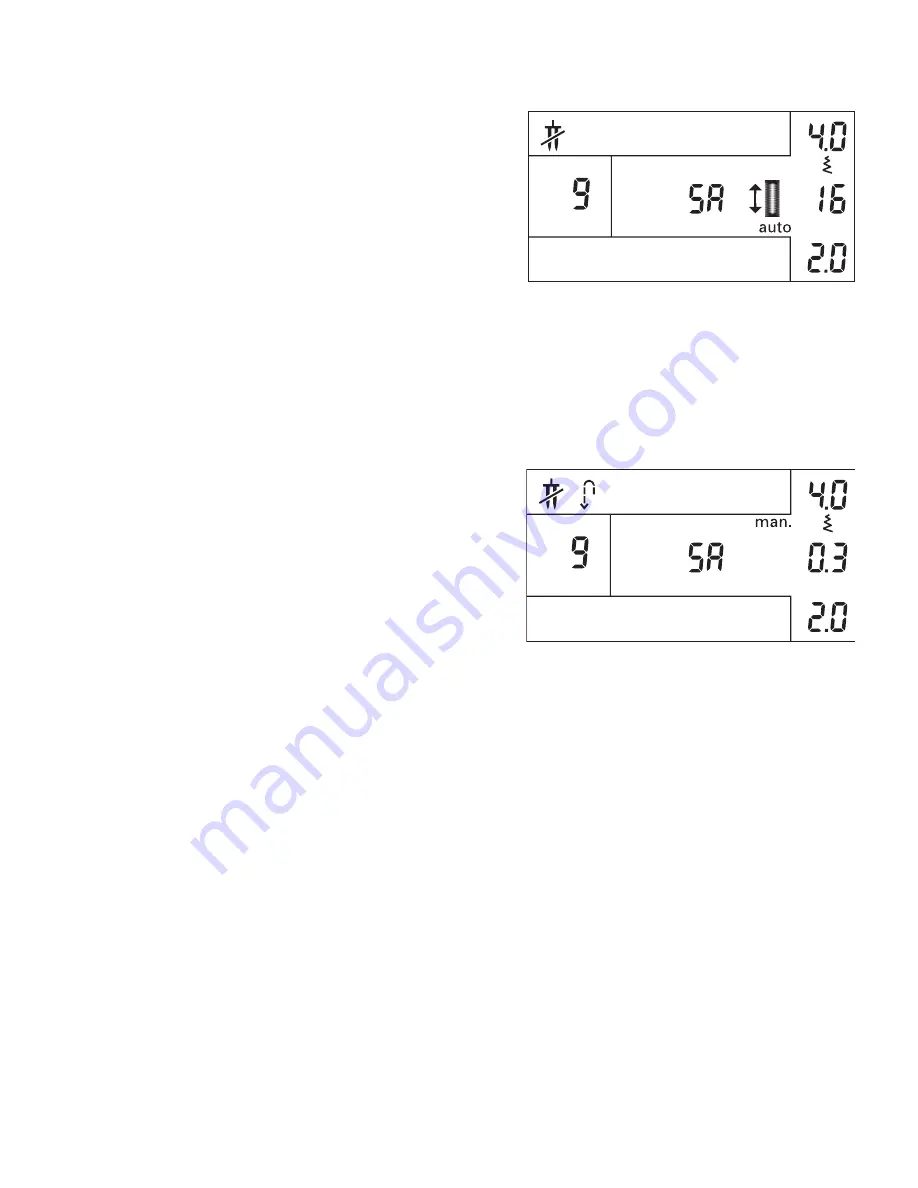
4:14
How to sew an automatic buttonhole
1. Insert the sensormatic buttonhole guide and attach the buttonhole
foot no. 5A. Choose the buttonhole you wish to sew. Always test
sew on scraps
fi
rst before you sew on your garment.
2. Press the stitch length buttons (52) to set the length of the button-
hole slit in mm.
3. Mark, with a fabric pen, where you want the buttonhole and place
the fabric under the buttonhole foot. Lower the presser foot and
press the foot control. The machine will automatically sew the
complete buttonhole and tie-off.
How to sew a buttonhole manually
1. Attach the buttonhole foot no. 5A and insert the sensormatic but-
tonhole guide. Choose the buttonhole you wish to sew. Always
test sew on scraps
fi
rst before you sew on your garment.
2. Press the single pattern/monochrome button (54) to change to
man.-mode. If you have not inserted the sensormatic buttonhole
guide the machine will automatically change to man.-mode when
you have started to sew.
3. Mark, with a fabric pen, where you want the buttonhole and
place the fabric under the buttonhole foot. Lower the presser foot
and press the foot control. The machine will start to sew the right
column.
4. Sew the column as far as you want the buttonhole to be. Stop and
press the reverse button. Press the foot control, and the machine
will sew a bartack and continue to sew the left column. Press the
reverse button once you have reached the beginning of the
fi
rst
column. The machine will now sew the last bartack and tie-off.
Summary of Contents for Creative 2134
Page 1: ...creative 2134 O w n e r s m a n u a l ...
Page 7: ...Introduction ...
Page 12: ...1 12 2 3 4 5 6 7 1 17 18 19 20 21 22 23 24 25 27 28 29 30 31 32 16 26 8 9 10 11 12 13 14 15 ...
Page 18: ......
Page 19: ...Preparations ...
Page 38: ......
Page 39: ...Embroidery ...
Page 55: ...Sewing ...
Page 73: ...Decorative Sewing ...
Page 87: ...Maintenence ...
















































