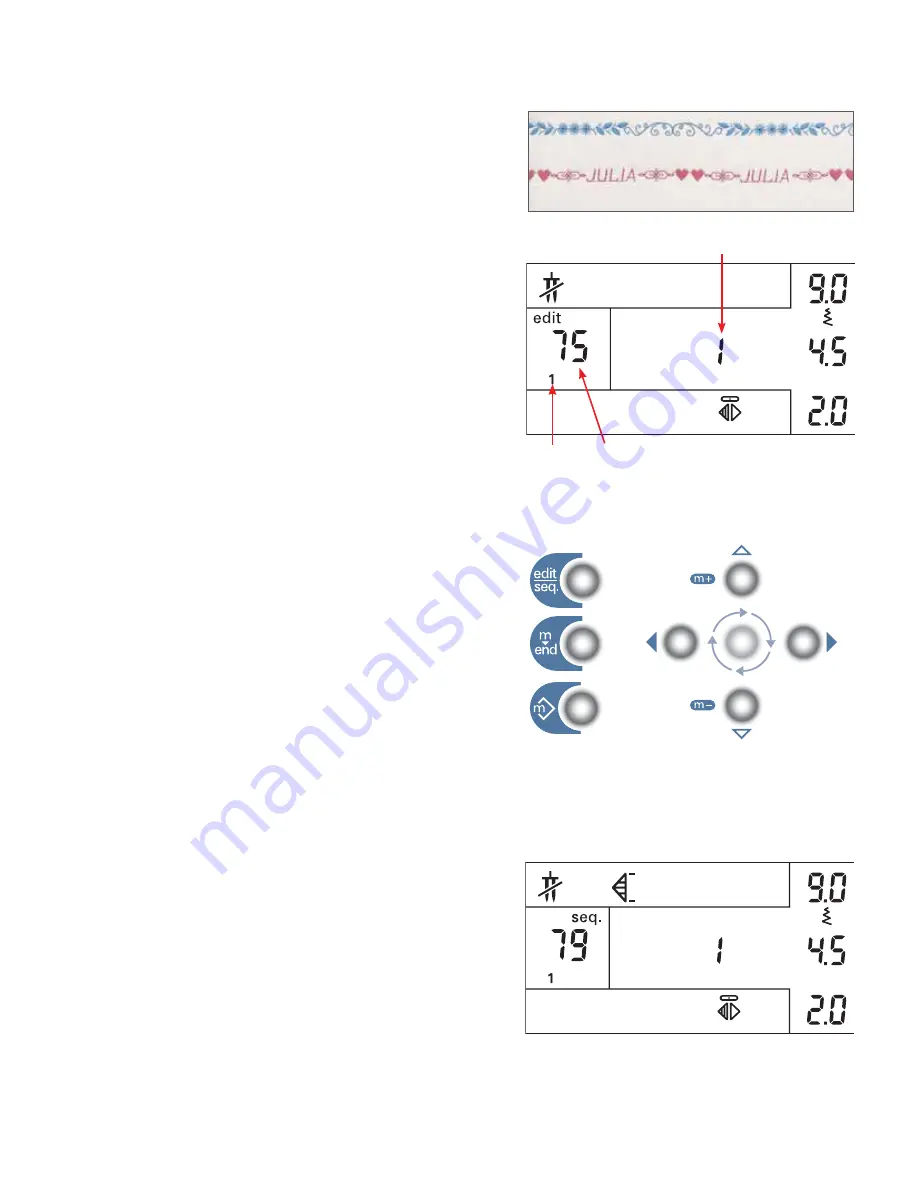
5:4
71
72
67
66
65
72
Stitch sequences
Your Pfaff creative 2134 offers you the possibility to store stitch and
alphabet sequences in the memories of the machine. You can store up
to 30 stitches or letters in each of the 5 memories.
Memory
Position
Stitch
Sew sequences
When you want to sew your sequence press the edit/sew sequence
button (65) again and make sure the seq. icon is shown on the window.
The machine is now ready to sew out the sequence stored in the
selected memory. To select another memory press the memory selec-
tion button (67).
Use the mirror button (50) if you wish to mirror the stitch sequence.
The single stitch function is activated as default. If you want to sew the
sequence repeatedly turn off the function by pressing the single stitch
button (54).
Create a stitch sequence
Press the edit/sew sequence button (65). The machine enters the
mode for editing sequences. Select a stitch for the
fi
rst position in the
sequence by using the direct selection buttons (55-64). Go to the next
position by pressing the right positioning button (71). Go on and select
stitches for every position in the memory until you are satis
fi
ed with
your sequence.
You can alter the settings of the stitches in the sequence. Change the
lenght and width by pressing the stitch length and widths buttons (51-
52). Use the mirror button (50) to mirror single stitches in the sequence.
The settings will be saved to the stitch until you overwrite them.
In edit mode you can also change and save the thread tension. This set-
ting will affect all the stitches in the sequence.
To delete stitches, press the lower positioning button (72, m-) when
you are in the position for the stitch you want to delete. To add a stitch
between other stitches in the sequence, press the upper positioning
button (72, m+) when you are in the position where you want to add
the stitch and select the stitch you wish to add.
Use the sequence end button (66) to end the sequence at any position.
The stitch stored in the position where you are when you press the
button will be the last stitch in the sequence. All subsequent stitches
will be erased from the memory.
The sequence is saved when you press the edit/sew sequence button
(65) to enter the sew sequence mode.
Summary of Contents for Creative 2134
Page 1: ...creative 2134 O w n e r s m a n u a l ...
Page 7: ...Introduction ...
Page 12: ...1 12 2 3 4 5 6 7 1 17 18 19 20 21 22 23 24 25 27 28 29 30 31 32 16 26 8 9 10 11 12 13 14 15 ...
Page 18: ......
Page 19: ...Preparations ...
Page 38: ......
Page 39: ...Embroidery ...
Page 55: ...Sewing ...
Page 73: ...Decorative Sewing ...
Page 87: ...Maintenence ...
















































