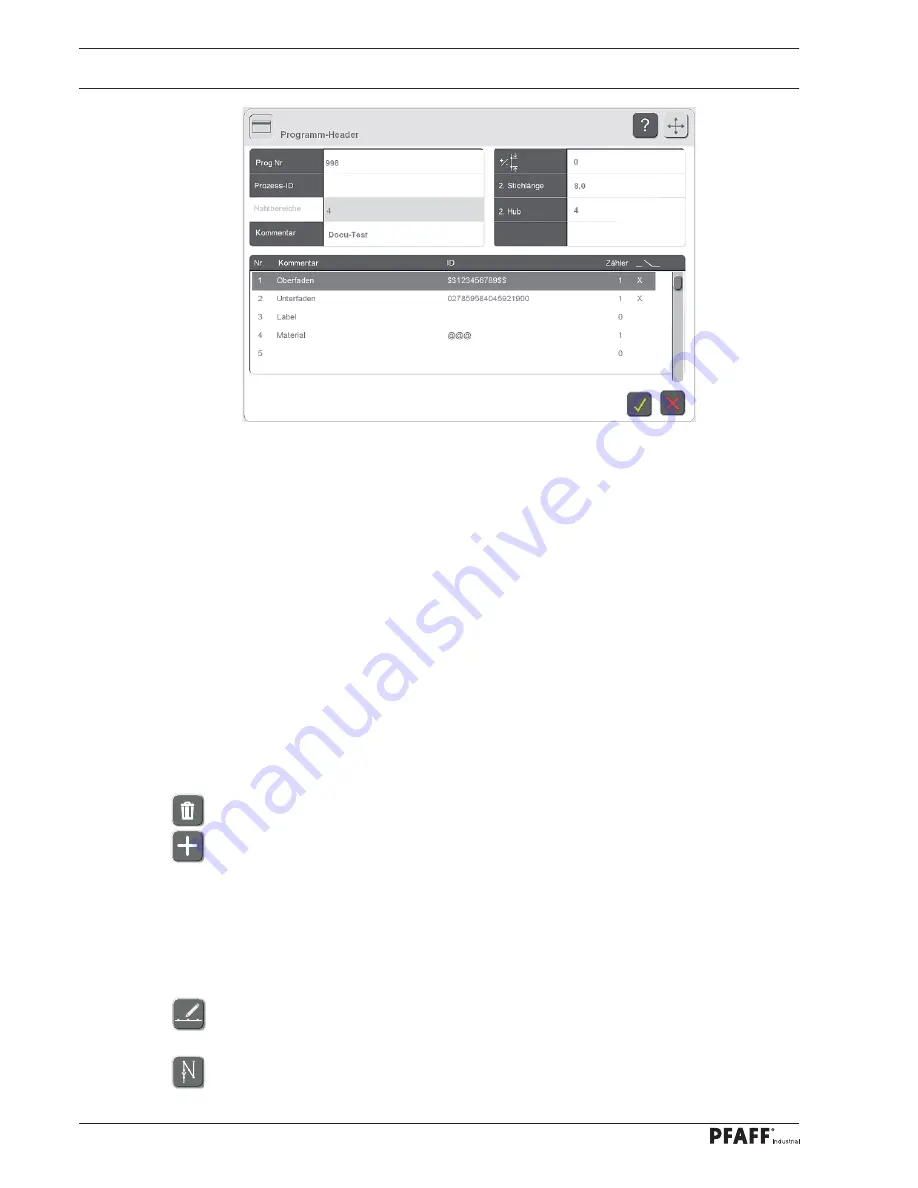
Input
20
Input Scan Options with wildcard characters in the program-header
1.
With input of $$ before a character string or $$ after a character string, only the character
string is controlled, true or not true.
All characters before or after the character string are only documented
Sample:
Header input: $$123456789$$
Bar code :
88888
123456789
5555
OK documented in the protocol
Bar code :
777777
123456789
33333
OK documented in the protocol
Bar code 8888812345678
0
5555 nicht OK, Error not documented in the protocol.
2
.
Enter @ @ @ in input fi eld
3
.
The control will not carry out any adjustments, IDs will only be logged.
●
Select the data for printing the end label (value "
1
"
= print label each time;
value "
10
"
= print label every tenth time).
●
Select seam section from sector
1.
●
If necessary, delete selected seam section.
●
If necessary, insert seam section after the selected seam section.
●
With function
2
specify the following for the selected seam sector.
- Activate/deactivate docu-seam sector
- Activate/deactivate missed stitch recognition function
- Activate/deactivate edge guide recognition function
- Specify thread strength, see Chapter
2.04.05 Sensors
●
Call up the menu for entering the sewing parameters and enter the appropriate values,
see Chapter
2.04.01 Sewing parameter input
.
●
Call up the menu for entering the action at beginning of the seam sector. Depending on
the action selected, the symbol may be different. In this example the "double start bar-
tacks" action is selected.
Summary of Contents for POWERLINE 3741
Page 1: ...296 12 19 008 002 Betriebsanleitung engl 06 12 DOKU SEAM SYSTEM 3741 3745 ...
Page 7: ...Register 01 ...
Page 8: ......
Page 14: ......
Page 15: ...Register 02 ...
Page 16: ......
Page 43: ...Register 03 ...
Page 44: ......
Page 81: ...Register 04 ...
Page 82: ......
Page 126: ......
Page 127: ...Register 05 ...
Page 128: ......
Page 129: ...Kalibrieranleitung engl 06 12 CALIBRATION INSTRUCTIONS 3741 3745 ...
Page 139: ...Register 06 ...
Page 140: ......
Page 147: ...135 91 191 528 95 Part 1 Version 12 01 12 Circut diagrams ...
Page 148: ...136 Circut diagrams Version 12 01 12 91 191 528 95 Part 2 ...
Page 149: ...137 91 191 528 95 Part 3 Version 12 01 12 Circut diagrams ...
Page 150: ...138 Circut diagrams Version 12 01 12 91 191 528 95 Part 4 ...
Page 151: ...139 91 191 528 95 Part 5 Version 12 01 12 Circut diagrams ...
Page 152: ...140 Circut diagrams Version 12 01 12 91 191 528 95 Part 6 ...
Page 153: ...141 91 191 528 95 Part 7 Version 12 01 12 Circut diagrams ...
Page 154: ...142 Circut diagrams Version 05 01 12 91 191 536 95 ...
Page 155: ...143 91 191 536 95 Version 12 01 12 Circut diagrams ...
















































