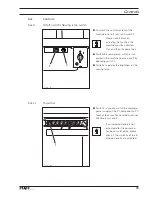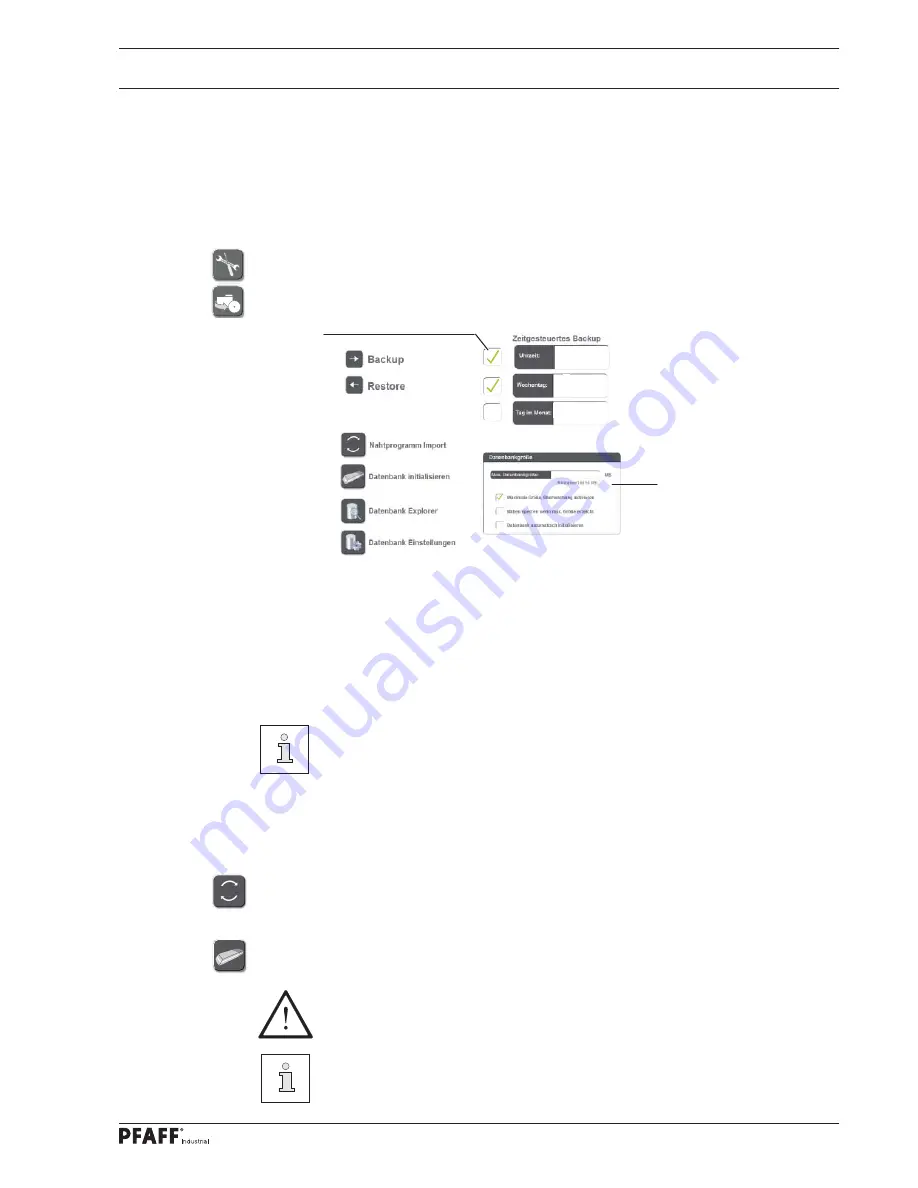
Input
33
2
.08
Backup – restore
During a back-up the current database is saved. The backup can be saved on the hard disk of
a PC or on an external data carrier (e.g. USB-stick). A backup should be carried out by the su-
pervisor at regular intervals.
●
Log-in as administrator.
●
Select the "tools" function.
●
Call up the menu for making a backup or for starting the restoration function.
●
Click on window
1
at fi rst backup.
●
Select target directory and start backup of the database.
●
Select time, day, and month for backup.
●
The day is specifi ed in numbers (
1
= Monday).
●
Place a checkmark next to the relevant window in order to allow the backup to proceed at
the specifi ed time and date.
The PC associated with the machine must be switched on at the set backup
time.
●
In order to revert to a previous status, select the function "Restore".
●
Select the relevant directory containing backup data, and start the restore process.
●
Max. data base size and monitoring mode setting in window
2
Importing a seam programme
Select the relevant seam programme from the transfer database.
Initialising the database
By selecting this function all previously recorded sewing protocol data will be deleted.
Make sure to create a
backup fi rst
!
After a restore or a database initialisation, the program will have to be restarted.
1
1
12:00
2
Summary of Contents for POWERLINE 3741
Page 1: ...296 12 19 008 002 Betriebsanleitung engl 06 12 DOKU SEAM SYSTEM 3741 3745 ...
Page 7: ...Register 01 ...
Page 8: ......
Page 14: ......
Page 15: ...Register 02 ...
Page 16: ......
Page 43: ...Register 03 ...
Page 44: ......
Page 81: ...Register 04 ...
Page 82: ......
Page 126: ......
Page 127: ...Register 05 ...
Page 128: ......
Page 129: ...Kalibrieranleitung engl 06 12 CALIBRATION INSTRUCTIONS 3741 3745 ...
Page 139: ...Register 06 ...
Page 140: ......
Page 147: ...135 91 191 528 95 Part 1 Version 12 01 12 Circut diagrams ...
Page 148: ...136 Circut diagrams Version 12 01 12 91 191 528 95 Part 2 ...
Page 149: ...137 91 191 528 95 Part 3 Version 12 01 12 Circut diagrams ...
Page 150: ...138 Circut diagrams Version 12 01 12 91 191 528 95 Part 4 ...
Page 151: ...139 91 191 528 95 Part 5 Version 12 01 12 Circut diagrams ...
Page 152: ...140 Circut diagrams Version 12 01 12 91 191 528 95 Part 6 ...
Page 153: ...141 91 191 528 95 Part 7 Version 12 01 12 Circut diagrams ...
Page 154: ...142 Circut diagrams Version 05 01 12 91 191 536 95 ...
Page 155: ...143 91 191 536 95 Version 12 01 12 Circut diagrams ...