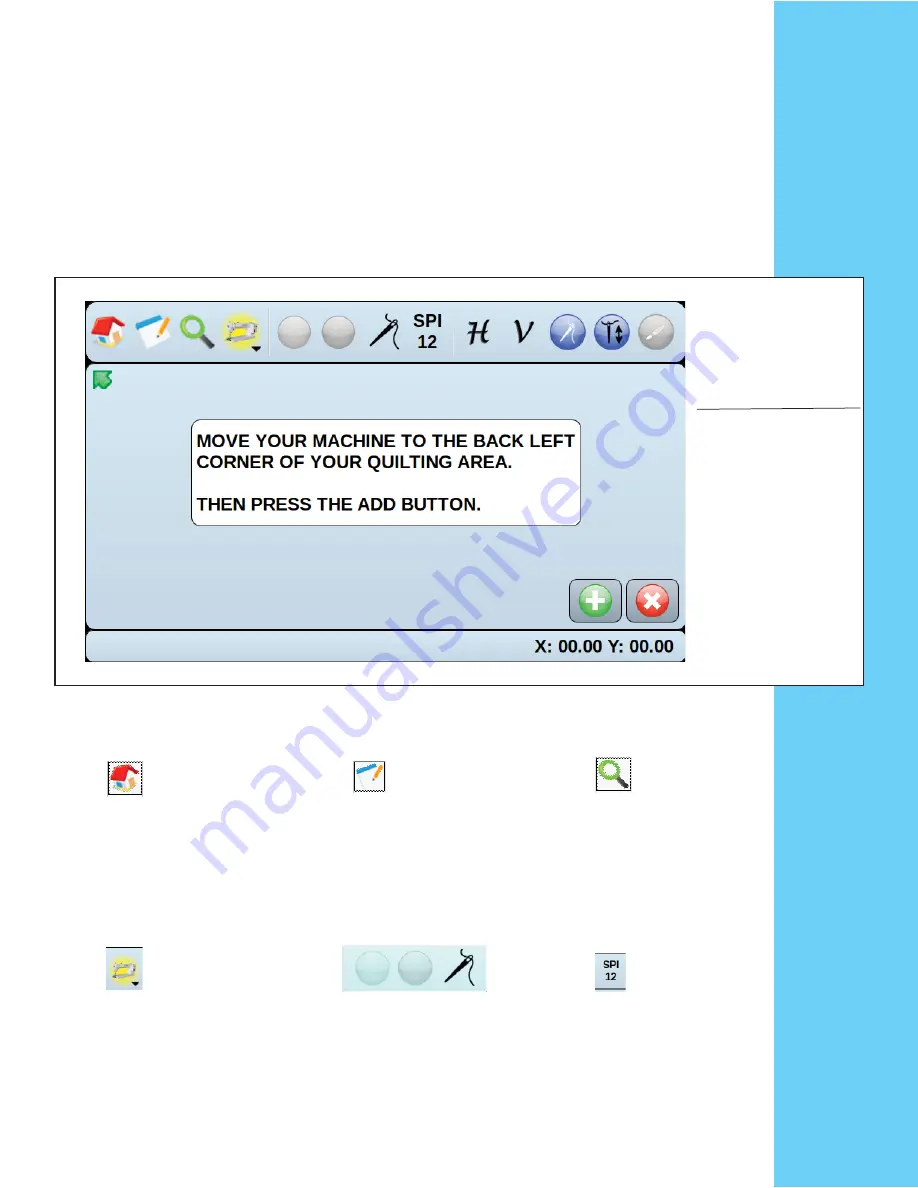
17
Section 4: Getting Started
This part of the manual will cover everything you will need to know to run your PFAFF
®
QUILT
ARTIST
™
II automated quilter. (If you have not yet installed the PFAFF
®
QUILT ARTIST
™
II
automated quilter on your frame, please refer to the front of this manual for install instructions.)
With “Step by Step” sections, you will feel comfortable using your system in no time.
Home Screen
When your system
fi rst starts up, you will
see this screen.
Let’s get to know your PFAFF
®
QUILT ARTIST
™
II automated quilter ...
Let’s go through the top screen icons:
Home Button:
Think of
this button like the “fi le”
button on your computer.
All of the master functions
are controlled from here.
Tablet Button:
This button
is for saving, moving and
nesting features.
Magnifying Glass:
With
this icon you can zoom to
fi t your pattern box.
Sewing Machine Button:
This button will take you
back to the sewing machine
main screen.
These buttons are used to
run your pattern and activate
stitching.
This button shows you
the setting you have your
stitches per inch. You can
also use this to adjust the
stitches per inch.
Summary of Contents for QUILT ARTIST II
Page 2: ...2 ...
Page 15: ...15 ...
Page 16: ...16 Operating PFAFF QUILT ARTIST II ...
Page 42: ...42 ...
















































