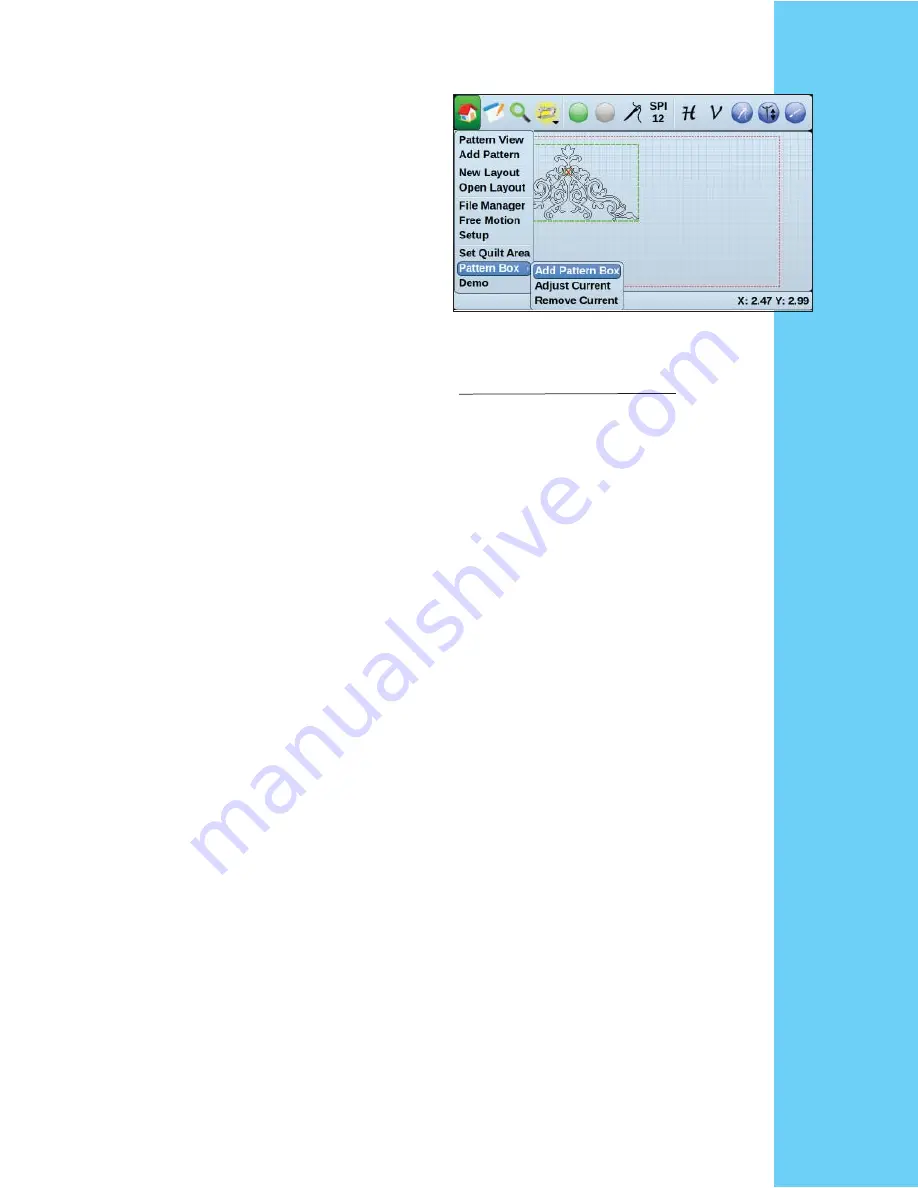
21
1.
After setting your quilt area (
see pg 27
), you
are now ready to set a pattern box. Remember,
just after you have set your “Quilt Area”, the
default pattern box that appears is the size of your
quilt area. You can use this as your pattern box
or you can “Adjust Current” and make a specifi c
sized pattern box.
2.
When setting up your fi rst pattern box, after
setting the “Quilt Area”, always select the “Ad-
just Current” option for setting a pattern box.
3.
Set up the respective pattern box (
see pg 27
for setting a pattern box) then select the pattern
you want to place in the pattern box (
see pg 23
under add pattern).
4.
Edit your pattern however you would like
(
see pg 34
) by bringing up the edit menu and
selecting your desired editing option.
5.
Once you have fi nished editing your pattern
to your desired liking, run the pattern (
see pg 37
under “When running a pattern”).
When setting up your
fi rst
pattern
box, after setting the “Quilt Area”
always select the “Adjust Current”
Option for setting a pattern box.
Setting up a Quilt Block:
Summary of Contents for QUILT ARTIST II
Page 2: ...2 ...
Page 15: ...15 ...
Page 16: ...16 Operating PFAFF QUILT ARTIST II ...
Page 42: ...42 ...
















































