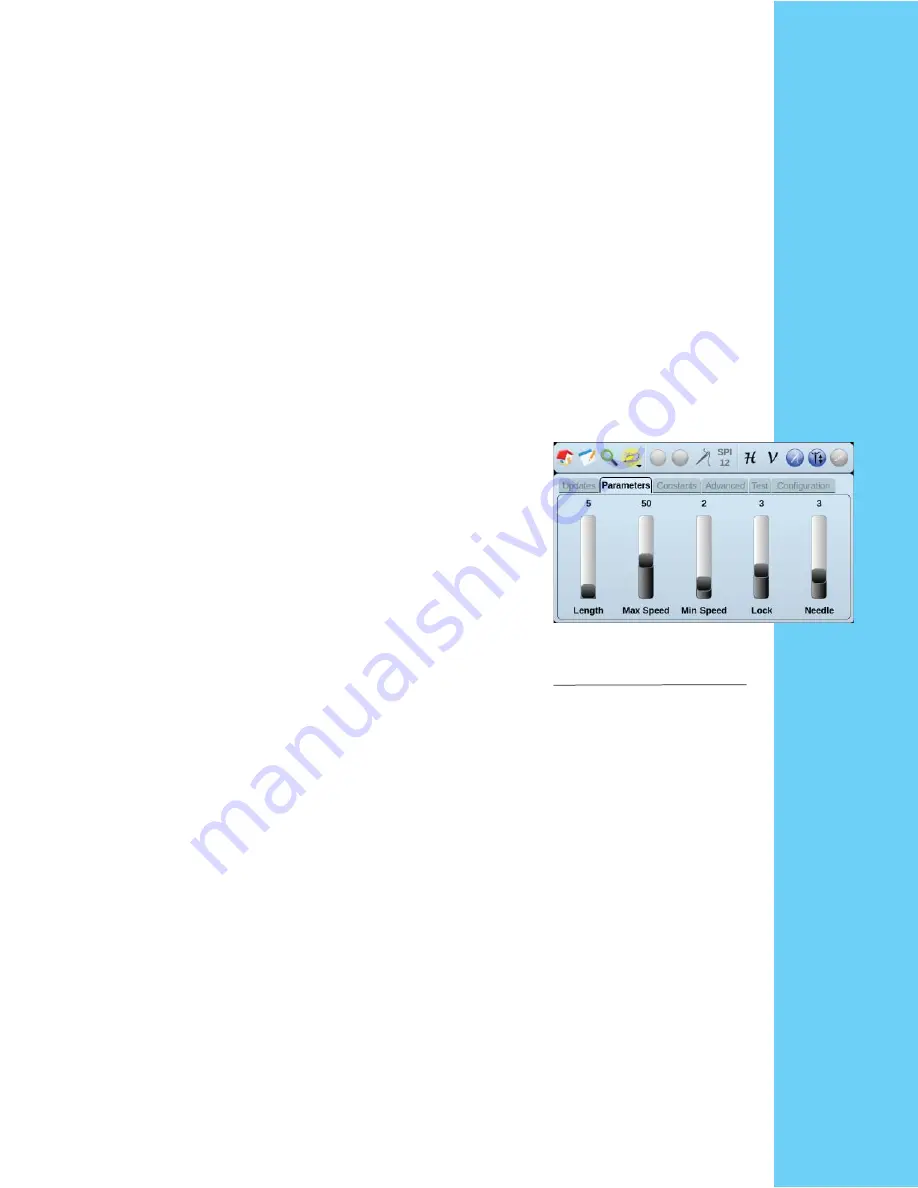
25
System info:
Will inform you of the current software versions
Motors Forward:
Most systems have the motor box mounted to the front
or fabric side of the frame. You would be directed to
mount the motor box on the back or non fabric side if
required by your setup.
+
If the motor box is mounted in the front, your
system should read “motor forward”
+
If the motor box is mounted in the rear, your
system should read “motor reversed”
Calibrate screen:
If the calibration is off, touch this button and follow the
on screen steps to re-calibrate.
Parameters:
Length
is deactivated at this time.
Max Speed
Your machine speed is controlled by your
touch screen display. You can set the max speed in the
parameters and know exactly what the speed is go-
ing to be when you go to run. This speed will also be
displayed on the “running pattern” screen and can be
adjusted from there.
Min Speed
This is the slowest you want your system to
run. We recommend keeping it in the 1-2 range.
Lock:
Number of lock stitches you want at the begin-
ning and end of each pattern
Needle:
Sets the speed the needle will run when needle
up/down is pressed. By adjusting this higher, your
needle will needle up/down faster. By setting this
slower your needle will up/down slower. This defaults
to medium (5).
Constants:
X & Y Power:
These should default to 30. If you hear
a slight vibration you can adjust these down a bit, but
you really shouldn’t need to touch these at all.
Length is deactivated because it
is controlled by your respective
stitch regulation.
Summary of Contents for QUILT ARTIST II
Page 2: ...2 ...
Page 15: ...15 ...
Page 16: ...16 Operating PFAFF QUILT ARTIST II ...
Page 42: ...42 ...
















































