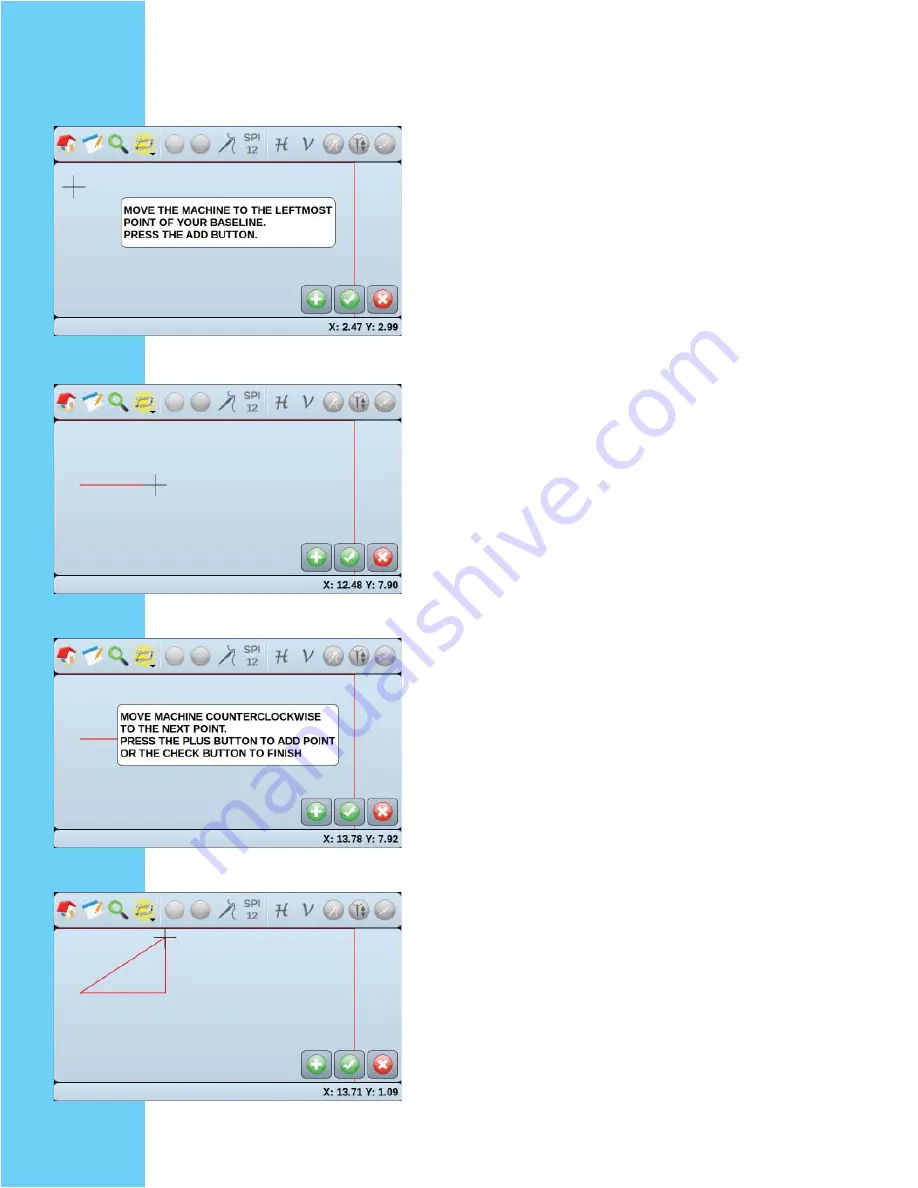
28
1.
If setting a pattern box different then your Quilt Area,
select the “Adjust Current” option under “Pattern Box”.
2.
Move your machine to the fi rst point of your pattern
box. Don’t forget the fi rst two points of your pattern box
make your baseline. Also ensure you set your points coun-
ter-clockwise.
a.
You should see a red cross hair on the screen. If you
do not, you are outside your quilt area.
3.
Once you have moved your machine to point 1, press
the (+) key. The touch screen will now say to move to the
next point. Remember to move in a counter-clockwise mo-
tion.
4.
As you move to your next point, you will see a red line
being drawn on the screen; this is the base line of your pat-
tern box. If you do not see this line, you are outside of your
quilt area.
5.
Touch the (+) for your second point and then move to
the third point.
Summary of Contents for QUILT ARTIST II
Page 2: ...2 ...
Page 15: ...15 ...
Page 16: ...16 Operating PFAFF QUILT ARTIST II ...
Page 42: ...42 ...















































