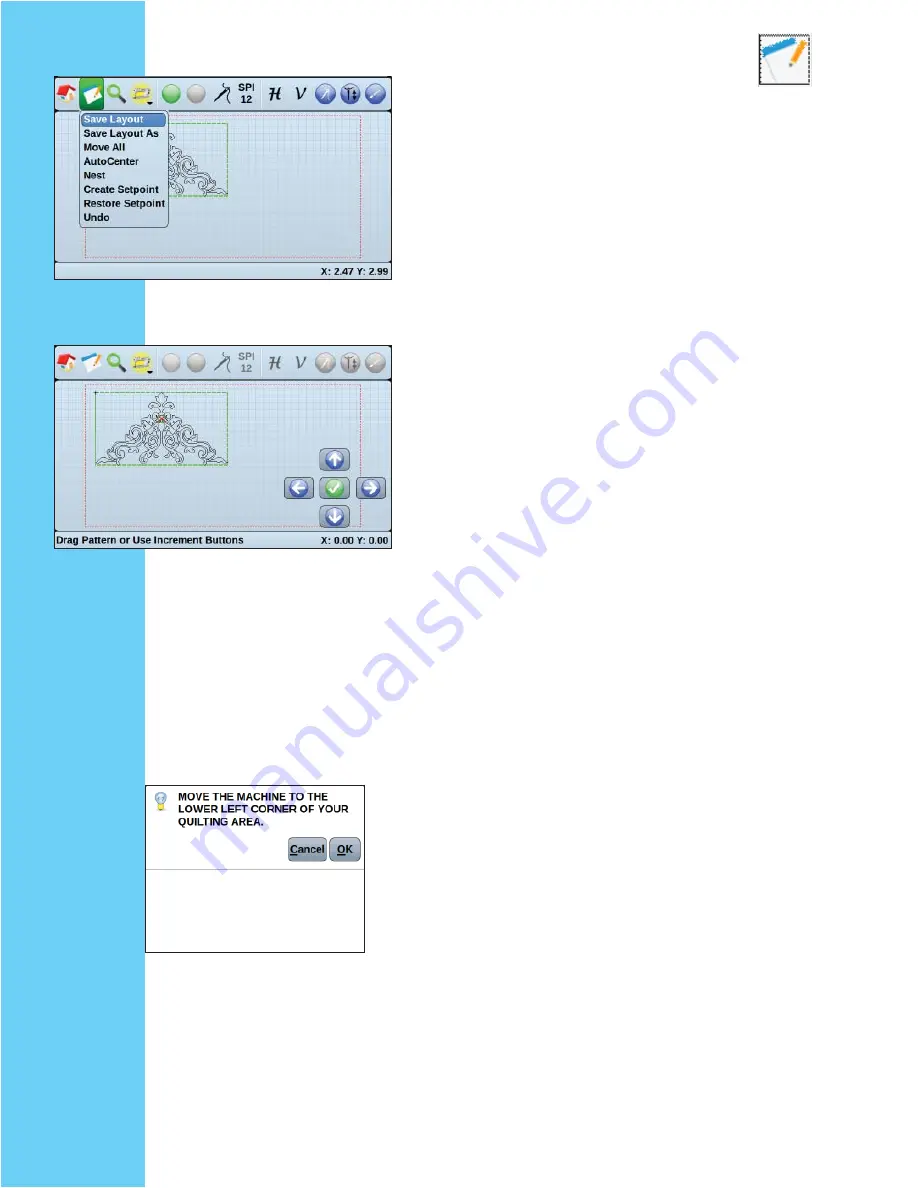
30
Tablet with pencil menu:
Save Layout:
You do NOT need to select new layout under the
home icon to create a layout. You can make your
quilt area with boxes and still “save layout” when
done.
Save Layout as:
This will let you rename a layout you have already
saved but maybe you have made a few changes to it.
Move all:
This will move all your patterns on the screen. Select
“move all” then hold you fi nger on the pattern on the
screen and slide your fi nger to the new place you’d
like to move and release from the screen.
Auto Center:
Use this to automatically center your pattern in the
center of your pattern box.
Nest:
Since you can only see one machine pass on the
screen at a time, a nest function is necessary for those
patterns you want to intertwine. For example, you
have a meander that you want to intertwine with
the previously quilted row of meander, use the nest
feature.
1.
After fi nishing the fi rst row of quilting touch the
“Nest” button. Move your machine to the lower left
hand corner of your quilt area. This is the area you
set at the very beginning of your quilt. It’s not impor-
tant that you move to the exact corner of the quilt
area you set, but it should be close.
Summary of Contents for QUILT ARTIST II
Page 2: ...2 ...
Page 15: ...15 ...
Page 16: ...16 Operating PFAFF QUILT ARTIST II ...
Page 42: ...42 ...













































