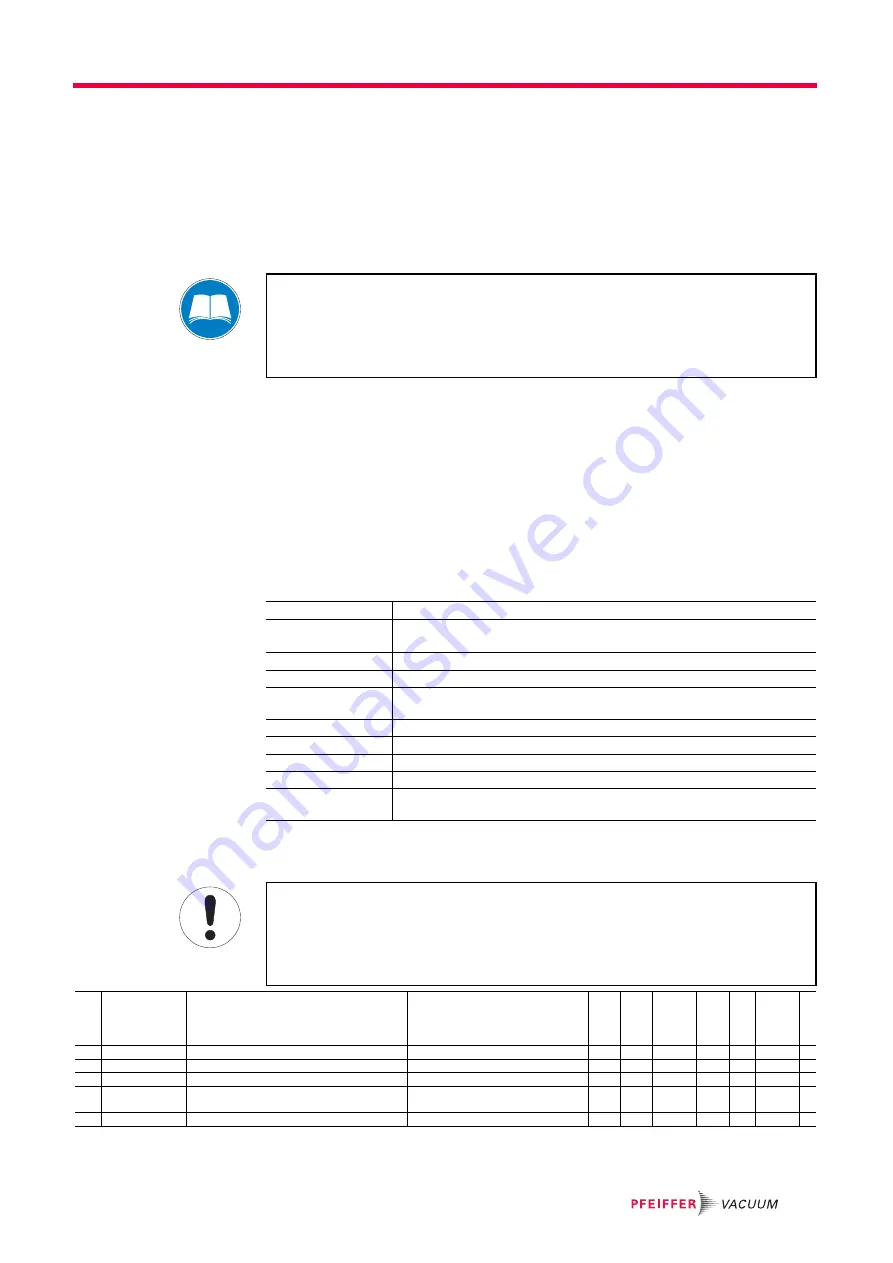
The Pfeiffer Vacuum parameter set
21
9
The Pfeiffer Vacuum parameter set
9.1
General
All function-relevant variables of a turbopump are anchored in the electronic drive unit as
parameters. Each parameter has a three-digit number and a designation. Parameters
can be used via Pfeiffer Vacuum display and control units or via RS-485 with the Pfeiffer
Vacuum protocol.
9.1.1
Conventions
Parameters are displayed in square brackets as a three-digit number in bold font. The
designation may also be stated if necessary.
Example:
[P:312] Software version
9.2
Parameter overview
9.2.1
Annotation
9.2.2
Operation with DCU
Additional parameters in the control unit
For the control of connected external components (e.g. vacuum measurement devices)
there are additional parameters fixed in the respective Pfeiffer Vacuum display and con-
trol unit.
Please consider the respective operating instructions.
#
Three figure number of the parameter
Display
Display of the parameter name in the LCD
* = Representation as a symbol, if necessary
Designation
Short description of the parameter
Functions
Functional description of the parameter
Data type
Type of formatting of the parameter for the use within the Pfeiffer Vacuum pro-
tocol
Access method
R: read access; W: write access
Unit
Physical unit of the described characteristic
min / max
Permissible limits for value input
default
Factory settings (partially specific of the pump type)
Parameter can be stored non volatile in the electronic drive unit and may be re-
used after resetting of the mains supply.
Parameter set and Pfeiffer Vacuum display and control unit
Pfeiffer Vacuum display and control units DCU show the basic parameter set by default.
Furthermore the DCU contains parameters, which are not positioned in the electronic
drive unit.
Parameter
[P:794]
= 1 (Display of all available parameters).
#
Display
Designation
Functions
Da
ta
t
ype
Ac
ce
ss
meth
od
Unit
min
max default
340 Pressure
Pressure value (ActiveLine)
7
R
hPa
1E-10 1E3
350 Ctr Name
Type of display and control unit
4
R
351 Ctr Software
Software of display and control unit
4
R
794 Param set
Parameterset
0 = basic parameter set
1 = extended parameter set
7
RW
0
1
0
795 Servicelin
Insert service line
7
RW
795
















































