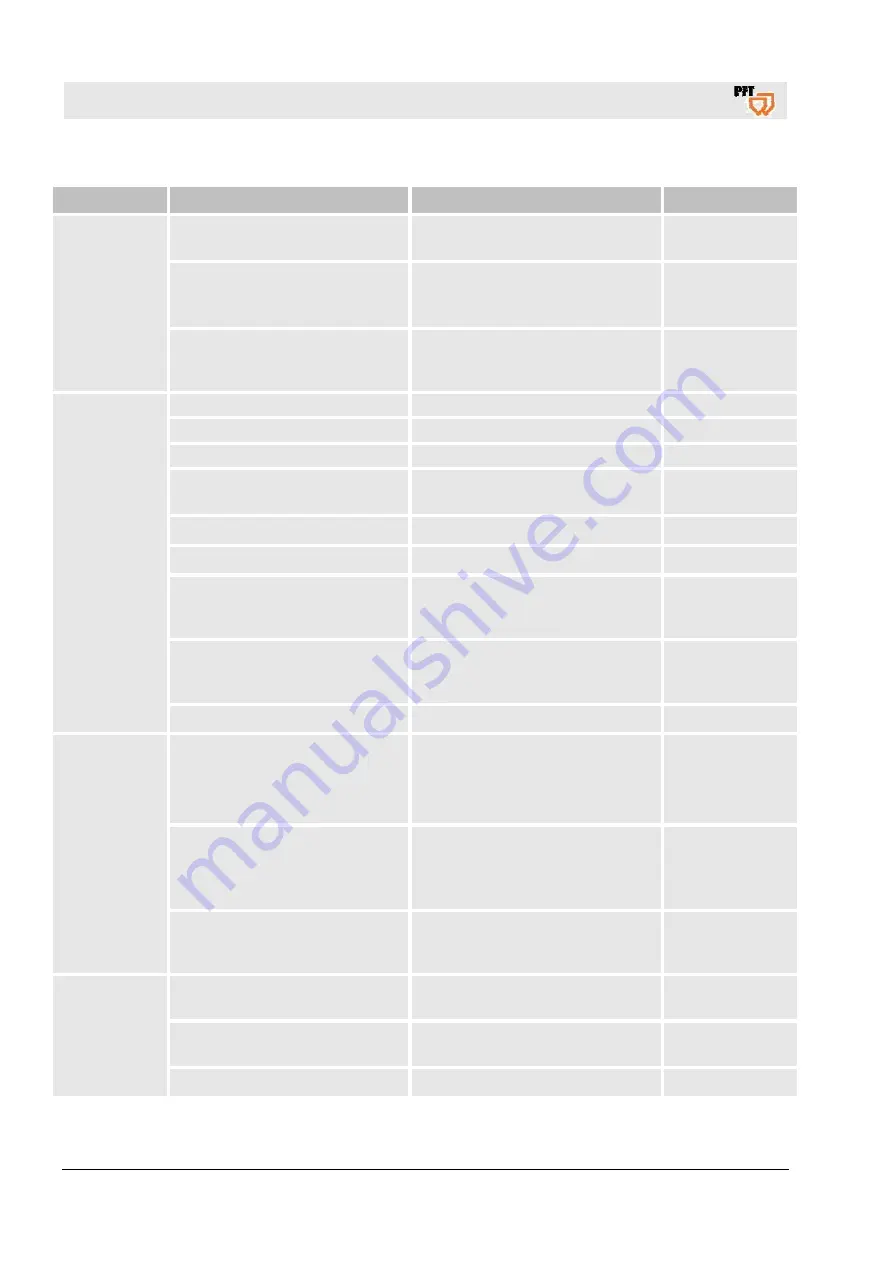
CAYMAN Part 2 Overview – Operation - Spare parts lists
Work on troubleshooting
40
2017-03-22
34.6 Table of faults
Fault
Possible cause
Solution
Rectification by
Machine does
not start:
Water
Control lamp
“no water
pressure”
No water
Pressure switch or solenoid valve
defective
Service engineer
Water pressure too low - pressure
gauge shows less than 2 bar
Check water supply line, clean
strainer screen, supply line cross
section at least ¾ inch.
Operator
Water pressure too low
Check water supply line. Lay
additional supply line. Water
container as buffer.
Operator
Machine does
not start:
Current
Main switch not activated
Activate main switch
Operator
Power supply not in order
Repair power supply
Service engineer
Protection switch was triggered
Reset RCCB
Service engineer
Motor protection switch triggered
Turn motor protection switch in
control box to position 1
Service engineer
“Operating button On” not pressed Press “Operating button On”
Operator
Press “EMERGENCY-STOP”
switch
Release “EMERGENCY-STOP”
switch
Operator
“Manual/automatic selector switch
was not in the middle position
while switching on.
Bring the selector switch in the
middle position and switch on the
control again.
Operator
Control lamp “Change direction of
rotation” lights up.
Change the direction of rotation at
the main switch. Check fuse or
supply line
Operator
Micro fuses on the transformer
faulty
Replace micro fuses
Service engineer
Machine does
not start:
Material:
Too much dried material in the
material container. Possible
tunnel formation
Caution:
Main switch
OFF
-
Disconnect the main power cable.
Empty the material container.Re-
start machine.
Operator
Dried out material clogs up the
pump unit (rotor/stator)
Caution:
Main switch
OFF
-
Disconnect the main power cable.
Disassemble, clean and re-install
the pump.
Operator
Excessively dry material in pump
part
Caution:
Main switch
OFF
-
Disconnect the main power cable.
Clean the hopper
Operator
Machine does
not start:
“No Material”
Control is on “Run machine on
empty”
Bring switch “Run machine on
empty” to zero position
Operator
Machine is started up with “Mixer
container empty”
Position manual / automatic
selector switch on manual mode
Operator
Dry material sensor faulty
Replace dry material sensor
Service engineer
Summary of Contents for 00 24 88 94
Page 83: ...CAYMAN Part 2 Overview Operation Spare parts lists Circuit diagrams 2017 03 22 83 ...
Page 84: ...CAYMAN Part 2 Overview Operation Spare parts lists Circuit diagrams 84 2017 03 22 ...
Page 85: ...CAYMAN Part 2 Overview Operation Spare parts lists Circuit diagrams 2017 03 22 85 ...
Page 86: ...CAYMAN Part 2 Overview Operation Spare parts lists Circuit diagrams 86 2017 03 22 ...
Page 87: ...CAYMAN Part 2 Overview Operation Spare parts lists Circuit diagrams 2017 03 22 87 ...
Page 88: ...CAYMAN Part 2 Overview Operation Spare parts lists Circuit diagrams 88 2017 03 22 ...
Page 89: ...CAYMAN Part 2 Overview Operation Spare parts lists Circuit diagrams 2017 03 22 89 ...
Page 90: ...CAYMAN Part 2 Overview Operation Spare parts lists Circuit diagrams 90 2017 03 22 ...
Page 91: ...CAYMAN Part 2 Overview Operation Spare parts lists Circuit diagrams 2017 03 22 91 ...
Page 93: ...CAYMAN Part 2 Overview Operation Spare parts lists Circuit diagrams 2017 03 22 93 ...
Page 94: ...CAYMAN Part 2 Overview Operation Spare parts lists Circuit diagrams 94 2017 03 22 ...
Page 95: ...CAYMAN Part 2 Overview Operation Spare parts lists Circuit diagrams 2017 03 22 95 ...
Page 99: ...CAYMAN Part 2 Overview Operation Spare parts lists 2017 03 22 99 ...
















































