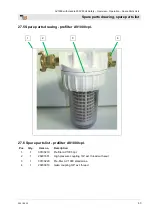AV1000 with Handle 230V 50Hz Safety – Overview – Operation – Spare Parts Lists
Initial start-up Pressure and flow monitor
34
2021-05-12
23 Initial start-up Pressure and flow monitor
Attention!
The pressure applied by the water column above EASY
PRESS must not exceed that of the pump start-up
pressure (Pm). If, for example, EASY PRESS is in
stalled at a height 20 metres below that of the highest
tap in the system, the pressure detected by EASY
PRESS will be approximately 2 bar. A model with Pm =
2.2 bar should, therefore, be installed in order to
guarantee that the pumps started when a tap is turned
on.
Attention!
The maximum pressure produced by the pump must be
at least 1-1.5 bar higher than the start-up pressure
(Pm). If the pressure produced by the pumps too low,
EASY PRESS will stop the pump and indicate a dry
running‘error message.
Attention!
EASY PRESS is fitted with a check valve: do not use
the EASY PRESS‘s outlet to fill the pump tor priming.
23.1 Switching the pump on
The red (Power) LED lights up; EASY PRESS instantly detects that
there is no pressure within the system and starts the pump (the green
Status LED lights up). If, within 15 seconds of starting up EASY PRESS
does not detect the correct priming of the pump, it stops the pump and
indicates a dry running error message.
Attention!
When the pump is started for the first time, it may have
to be run for longer in order to complete the priming
procedure.
Press the START/STOP button to restart the pump and complete the
priming procedure.