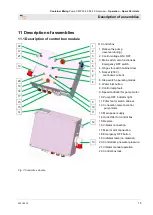Container Mixing
Pump CMP 30 4.0
Part 2: Overview –
Operation – Spare Part Lists
Operating modes step switch
2021-02-10
19
12 Operating modes step switch
Fig. 13
:
Step switch “0”
The step switch can be switched in five different operating modes:
Position
“
0
”
Machine is ready for operation, no function.
Fig. 14: Step switch “1”
Position
“
1
”
Water pump is in operation (e.g. for cleaning the machine or
the mortar hoses)
Fig. 15: Step switch “2”
Position
“
2
”
In switch position “2” the mixer motor runs.
Mixer and water pump run in manual mode.
The mixer is switched off by the level probe in the pump material
container when the signal is full.
Fig.
16
:
Step switch “3”
Position
“
3
”
In switch position “3” the pump motor runs.
Pump runs in manual mode.
NOTE!
Never allow the pump to run dry.
Fig.
17
:
Step switch “4”
Position
“
4
”
Container mixing pump runs in automatic mode.
NOTE!
Water factor must be set to the prescribed value.
Fig.
18
:
Step switch “5”
Position
“
5
”
In switch position “5” and by pressing the blue pushbutton
the pump is released (reverse operation).
Fig.
19
:
Step switch “6”
Position
“
6
”
Forced drainage of the water fitting.